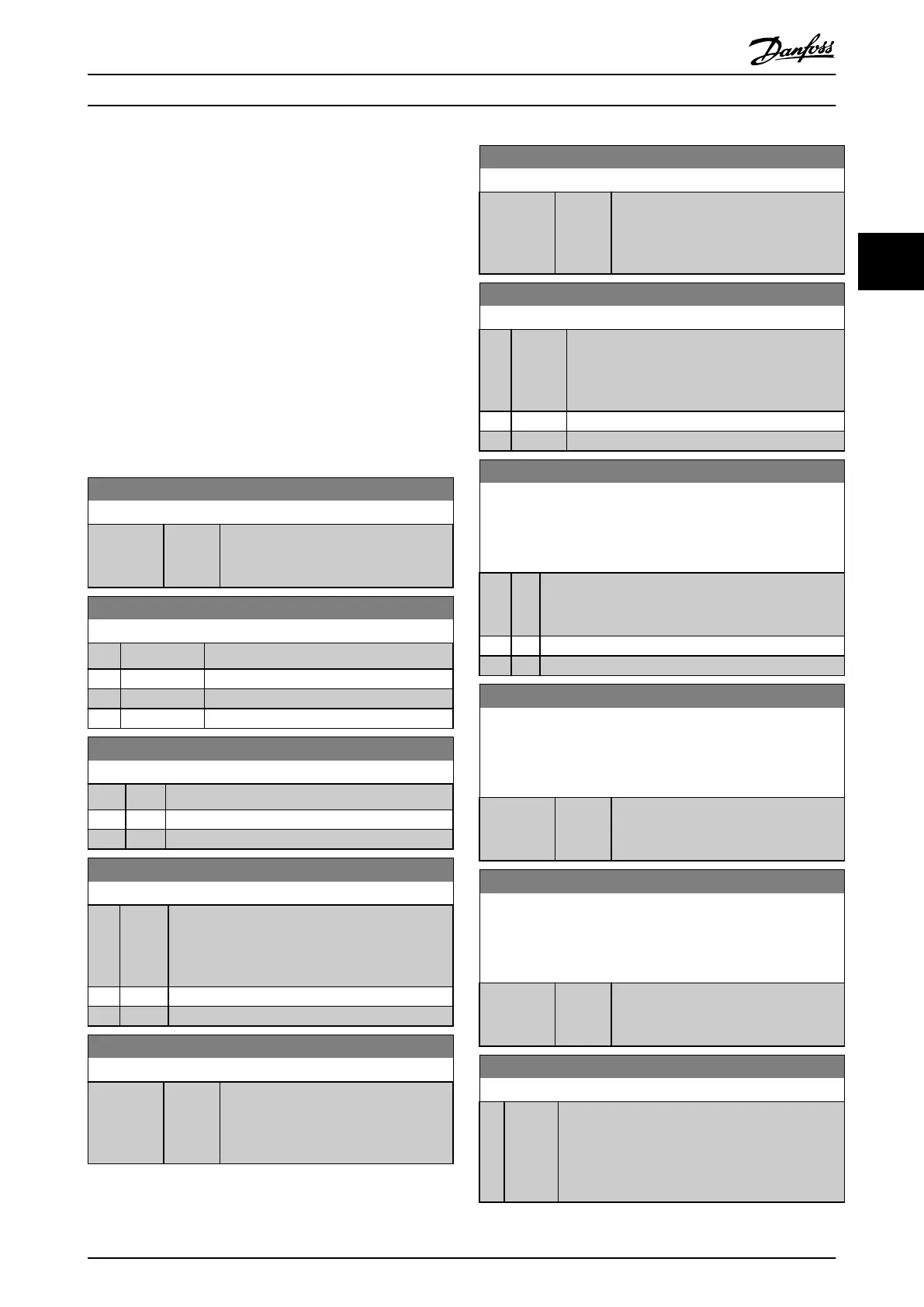NOTE
The
frequency converter has no back up of the clock
function and the set date/time will reset to default
(2000-01-01 00:00) after a power down unless a Real Time
Clock module with back up is installed. If no module with
back up is installed, it is recommended the clock function
is only used if the frequency converter is integrated into
the BMS using serial communications, with the BMS
maintaining synchronization of control equipment clock
times. In 0-79 Clock Fault it is possible to program for a
Warning in case clock has not been set properly, e.g. after
a power down.
NOTE
If
mounting an Analog I/O MCB 109 option card, a battery
back-up of the date and time is included.
0-70 Set Date and Time
Range: Function:
Size related* [ 0 - 0 ] Sets the date and time of the internal
clock.
The format to be used is set in
0-71 Date Format and 0-72 Time Format.
0-71 Date Format
Option: Function:
Sets the date format to be used in the LCP.
[0] YYYY-MM-DD
[1] DD-MM-YYYY
[2] * MM/DD/YYYY
0-72 Time Format
Option: Function:
Sets the time format to be used in the LCP.
[0] 24 h
[1] * 12 h
0-74 DST/Summertime
Option: Function:
Choose how Daylight Saving Time/Summertime
should
be handled. For manual DST/Summertime
enter the start date and end date in 0-76 DST/
Summertime Start and 0-77 DST/Summertime End.
[0] * Off
[2] Manual
0-76 DST/Summertime Start
Range: Function:
Size related* [ 0 - 0 ] Sets the date and time when
summertime/DST
starts. The date is
programmed in the format selected in
0-71 Date Format.
0-77 DST/Summertime End
Range: Function:
Size related* [ 0 - 0 ] Sets the date and time when
summertime/DST
ends. The date is
programmed in the format selected in
0-71 Date Format.
0-79 Clock Fault
Option: Function:
Enables or disables the clock warning, when the
clock has not been set or has been reset due to a
power-down and no backup is installed. If MCB
109 is installed “enabled” is default
[0] * Disabled
[1] Enabled
0-81 Working Days
Array with 7 elements [0] - [6] displayed below parameter
number in display. Press OK and step between elements with [
▲
]
and [
▼
].
Option: Function:
Set for each weekday if it is a working day or a non-
working
day. First element of the array is Monday. The
working days are used for Timed Actions.
[0] * No
[1] Yes
0-82 Additional Working Days
Array with 5 elements [0] - [4] displayed below parameter
number
in display. Press OK and step between elements with [
▲
]
and [
▼
].
Range: Function:
Size related* [ 0 - 0 ] Defines dates for additional working days
that
normally would be non-working
days according to 0-81 Working Days.
0-83 Additional Non-Working Days
Array with 15 elements [0] - [14] displayed below parameter
number
in display. Press OK and step between elements with [
▲
]
and [
▼
].
Range: Function:
Size related* [ 0 - 0 ] Defines dates for additional working days
that
normally would be non-working
days according to 0-81 Working Days.
0-89 Date and Time Readout
Range: Function:
0 * [0 - 0 ] Displays the current date and time. The date and
time
is updated continuously.
The clock will not begin counting until a setting
different from default has been made in 0-70 Set
Date and Time.
Parameter Description
VLT
®
Refrigeration Drive Programming Guide
MG16H102 - VLT
®
is a registered Danfoss trademark
35
3 3