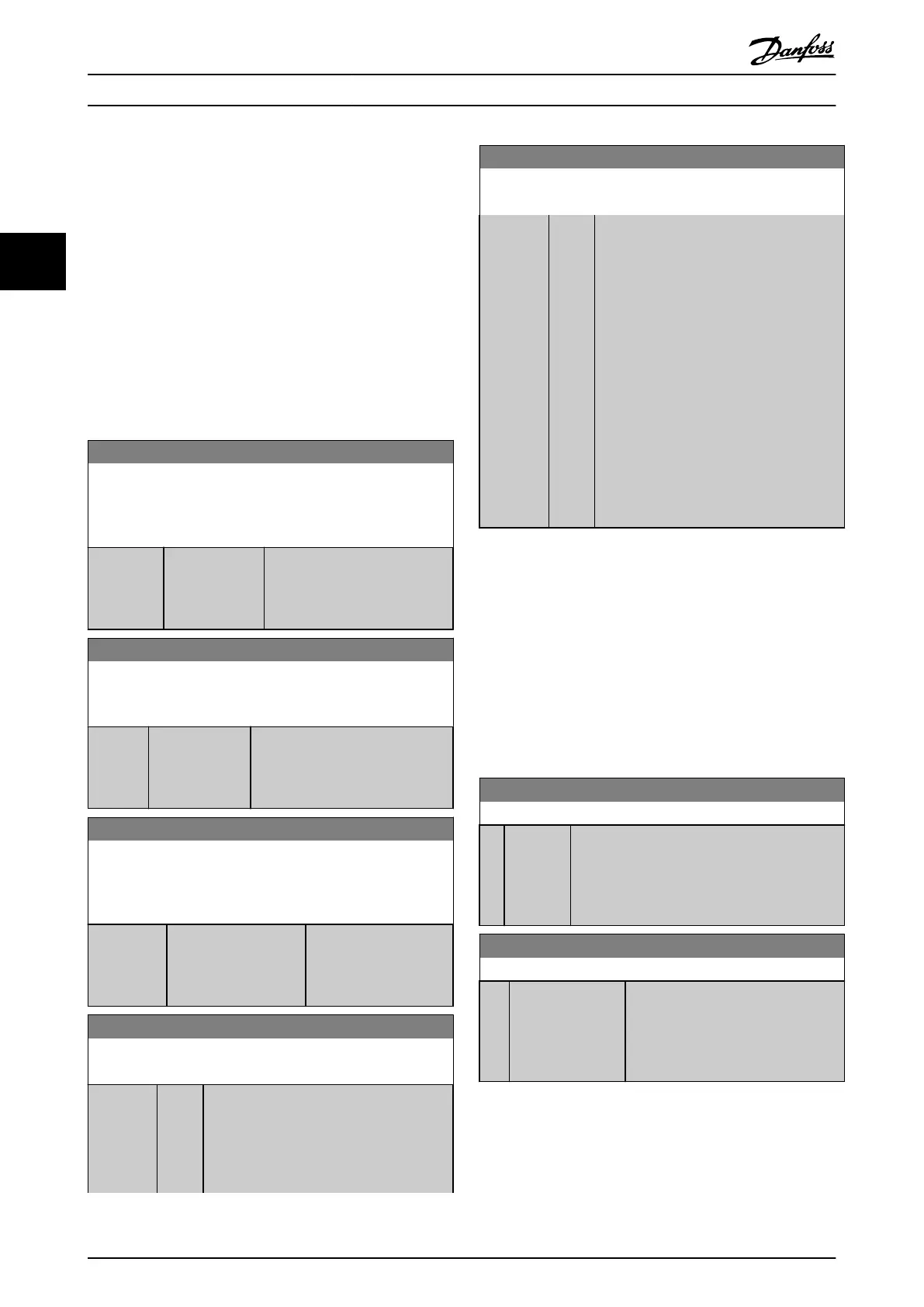3.14 Main Menu - Data Readouts 2 - Group
18
3.14.1 18-0* Maintenance Log
This group contains the last 10 Preventive Maintenance
events.
Maintenance Log 0 is the latest and Maintenance
Log 9 the oldest.
By selecting one of the logs and pressing [OK], the
Maintenance Item, Action and time of the occurrence can
be found in 18-00 Maintenance Log: Item –
18-03 Maintenance Log: Date and Time.
The Alarm log key allows access to both Alarm log and
Maintenance log.
18-00 Maintenance Log: Item
Array [10]. Array parameter; Error code 0-9: The meaning of the
error
code can be found in the Troubleshooting section of the
Design Guide.
Range: Function:
0 * [0 - 255 ] Locate the meaning of the
Maintenance
Item in the
description of 23-10 Maintenance
Item.
18-01 Maintenance Log: Action
Array [10]. Array parameter; Error code 0-9: The meaning of the
error
code can be found in Troubleshooting in the Design Guide.
Range: Function:
0 * [0 - 255 ] Locate the meaning of the
Maintenance
Item in the
description of 23-11 Maintenance
Action
18-02 Maintenance Log: Time
Array [10]. Array parameter; Time 0-9: This parameter shows at
which
time the logged event occurred. Time is measured in
seconds since start of the frequency converter.
Range: Function:
0 s* [0 - 2147483647 s] Shows when the logged
event
occurred. Time is
measured in seconds
since last power-up.
18-03 Maintenance Log: Date and Time
Array [10]
Range: Function:
Size
related*
[ 0
-
0
]
Shows when the logged event occurred.
NOTE
This requires that the date and time is
programmed in 0-70 Set Date and Time.
18-03 Maintenance Log: Date and Time
Array [10]
Range: Function:
Date format depends on the setting in
0-71
Date Format, while the time format
depends on the setting in 0-72 Time Format.
NOTE
The frequency converter has no back
up of the clock function and the set
date/time will reset to default
(2000-01-01 00:00) after a power down
unless a Real Time Clock module with
back up is installed. In 0-79 Clock Fault
it is possible to program for a Warning
in case clock has not been set properly,
e.g. after a power down. Incorrect
setting of the clock will affect the time
stamps for the Maintenance Events.
NOTE
When
mounting an Analog I/O MCB 109 option card, a
battery back-up of date and time is included.
3.14.2 18-1* Fire Mode Log
The log covers the latest 10 faults which have been
suppressed
by the Fire Mode function. See parameter
group 24-0*, Fire Mode. The log can be viewed either via
the below parameters or by pressing the Alarm Log button
on the LCP and select Fire Mode Log. It is not possible to
reset the Fire Mode Log.
18-10 FireMode Log:Event
Range: Function:
0 * [0 - 255 ] This parameter contains an array with 10
elements.
The number read represent an error
code, which corresponds to a specific alarm. This
can be found in the Troubleshooting section in
the Design Guide.
18-11 Fire Mode Log: Time
Range: Function:
0 s* [0 - 2147483647 s] This parameter contains an array with
10
elements. The parameter shows at
which time the logged event occurred.
Time is measured in seconds since the
first start of the motor.
Parameter Description
VLT
®
Refrigeration Drive Programming Guide
110 MG16H102 - VLT
®
is a registered Danfoss trademark
33