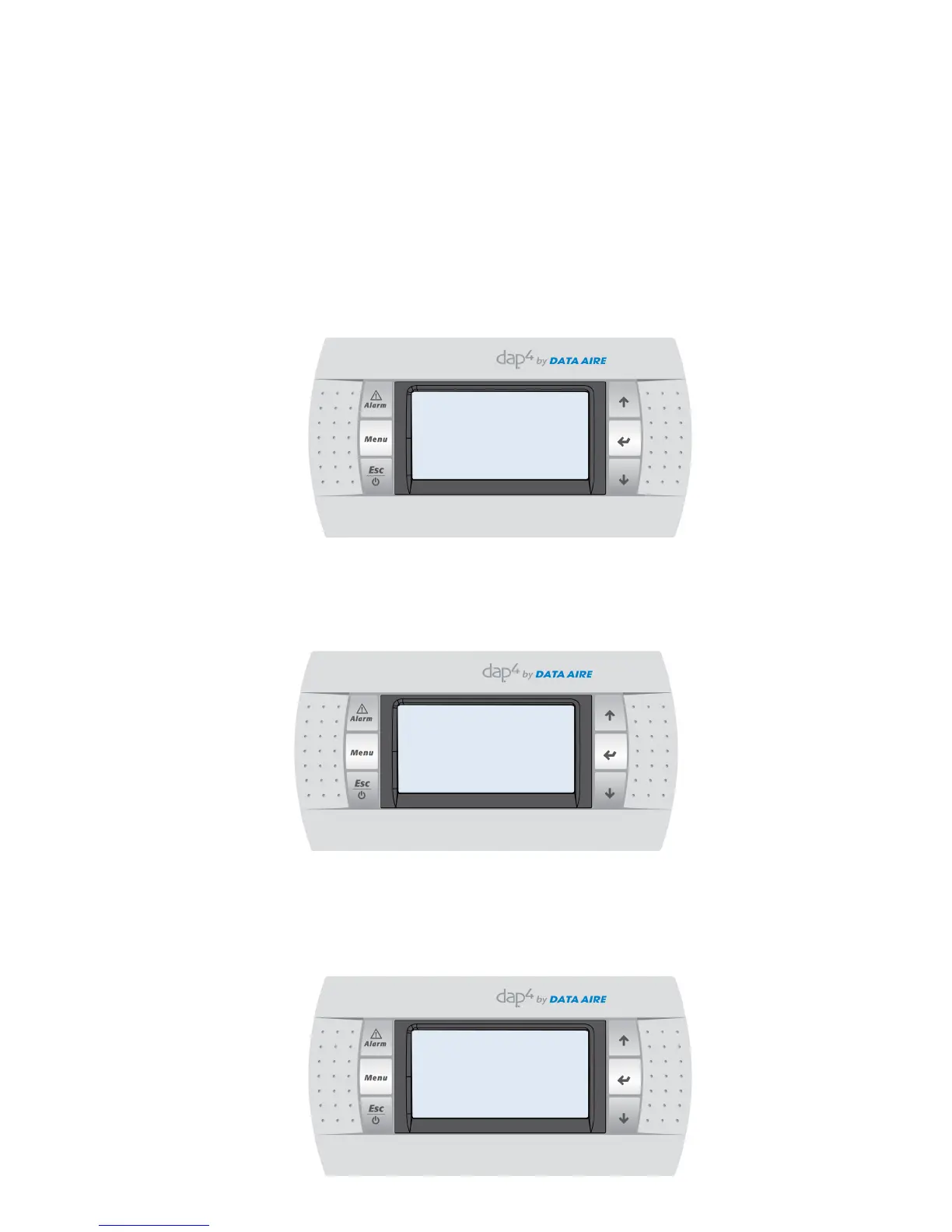20•dap4UserManual
MENU D – INPUT/OUTPUT
MENU D is a view only menu allowing the user to view the various input and outputs. The values
are factory set and only if instructed by Data Aire engineering or service personnel should these
be changed.
To view, press the Menu key. A prompt for the password will be displayed on the display mod-
ule. Once the password is entered, the Main Menu screen will display the various menus. Scroll
through the menus using either the UP or DOWN keys. Move Menu D to the highlighted area and
press the ENTER key.
The following will be displayed (values are for reference only):
▼PresstheDOWNkeytoviewthenextscreen.
The following will be displayed (values are for reference only):
▼PresstheDOWNkeytoviewthenextscreen.
The following will be displayed (values are for reference only):
Digital Inputs
1 2 3 4 5 6 7 8 9
nnnn
10 11 12 13 14 15
16 17 18
n = Input is Active
Digital Outputs
n 2 3 4 5 n n 8 9 10
11 12 13 14 15 16 17
n = Output is Energized
Analog Input
Return Air Humidity
Input B01: 44.2