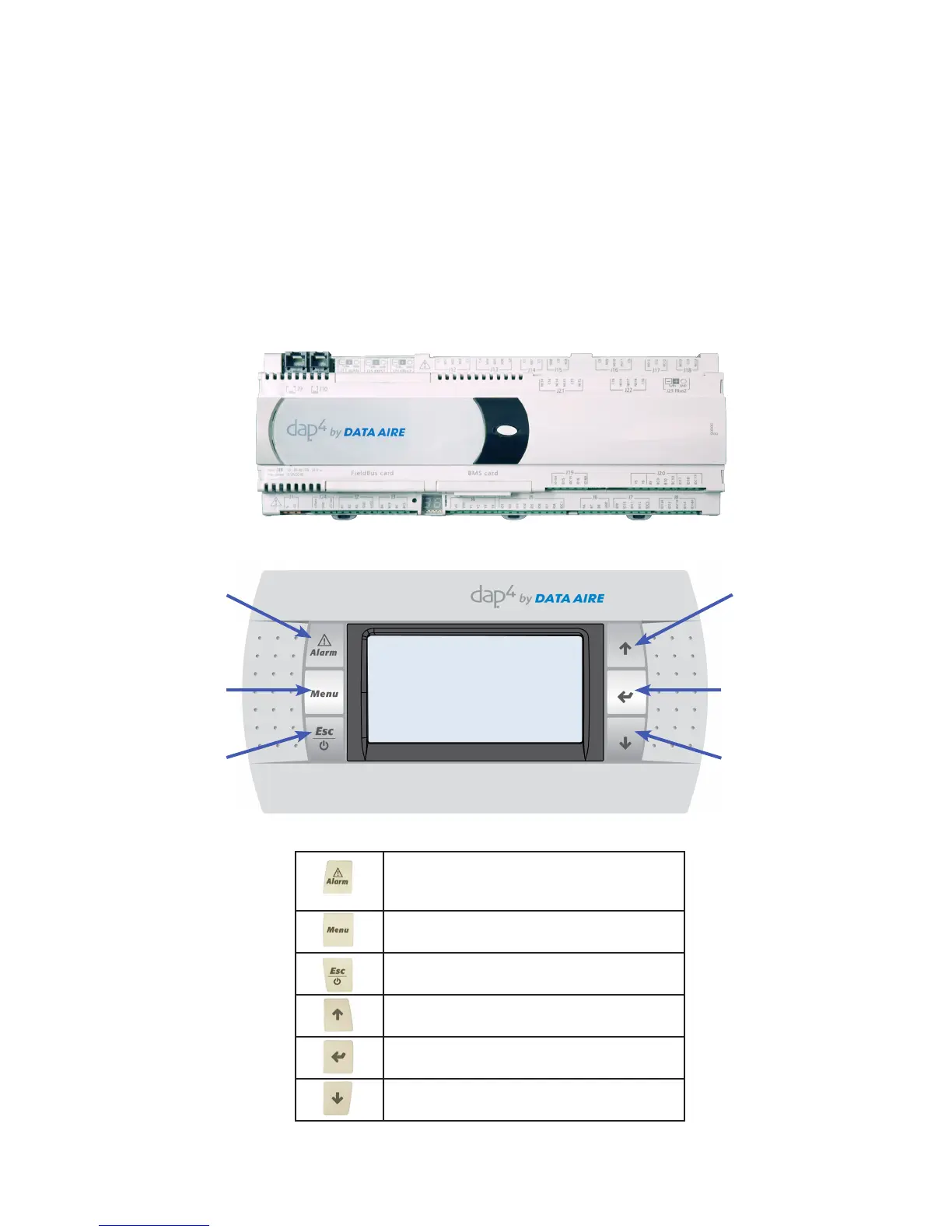9•dap4UserManual
Getting Started:
The dap4 consists of two main components: the control module and the display panel. The control module is located
in the electrical panel. The display panel is remotely mounted to one of the outer front doors. The two are connected
by special telephone type cable harness (units may be ordered with longer cables for optional remote wall mounting).
Note: If used, regular telephone cable will not operate. Factory cable is required.
All data displayed on the display screen originates from the control module. The display panel has a backlit LCD (liq-
uidcrystaldisplay).Therearesixkeysonthefaceofthedisplaypaneltoretrieveorentersettings.
Control Module
Display Module
Button Functions
Allows viewing of active alarms
Silences audible alarms
Resets active alarms
Allows entry to Main Menu
Return to previous screen
Hold to turn ON or OFF
Allowsscrollingtonextscreen
Allows values changes (increase)
Allows entry to Menus
Advances cursor
Returns to previous screen
Allows value changes (decrease)
The Main Screen allows you to see the current unit status (temperature, relative humidity and operating mode –
cooling,humidication,etc.).
Display Alarm
Enter Menu
Return to
previous
screen or
hold to turn
On or OFF
Up
Enter/Select
Down
