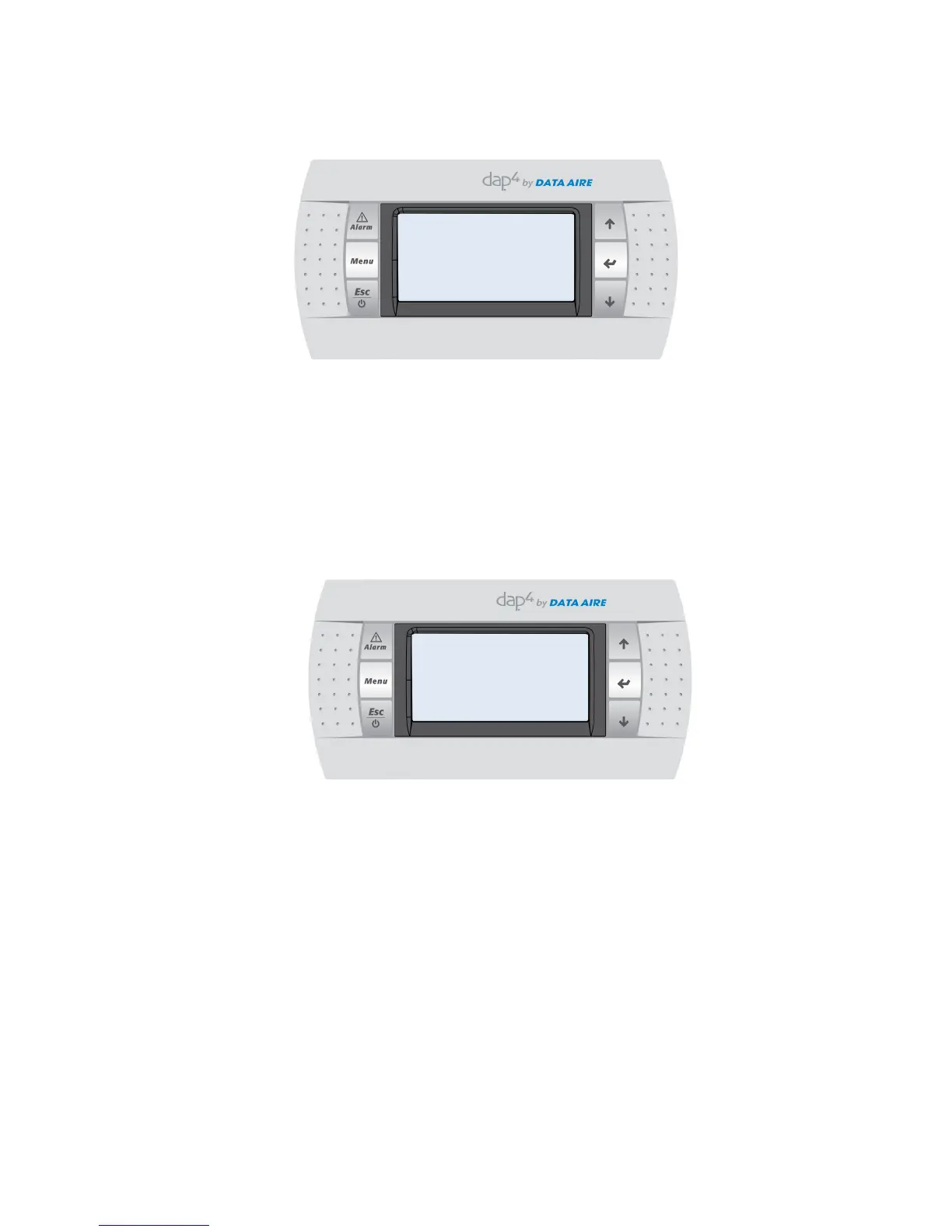24•dap4UserManual
▼PresstheENTERkeyuntilthecursorisashingonthetitleline.PresstheDOWNkeytomove
tonextscreen.
The screen will display the following:
▼PresstheENTERkeytomovethecursor.ThecursorwillashtheresetchoiceofNoorYes.
To reset and clear runtimes, press the UP or DOWN key.
▼PresstheENTERkeyuntilthecursorisashingonthetitleline.PresstheDOWNkeytomove
tonextscreen.
The screen will display the following:
Withthecursorashingonthetitleline,presstheUPorDownkeytoreviewthealarmsorrun-
times or press the MENU key to return to the Main Menu.
▼PresstheEsckeytoreturntothenormaloperatingscreen.
Run Hours 2 Reset$
Htr 1: 00000 No
Htr 2: 00000 No
Htr 3: 00000 No
Humidity: 00000 No
Dehum:: 00000 No
Run Hours 3 Reset$
Engy Svr: 00000 No
CW Cool: 00000 No
Cond Aux:: 00000 No
Reset All Runtimes: No (or Yes)