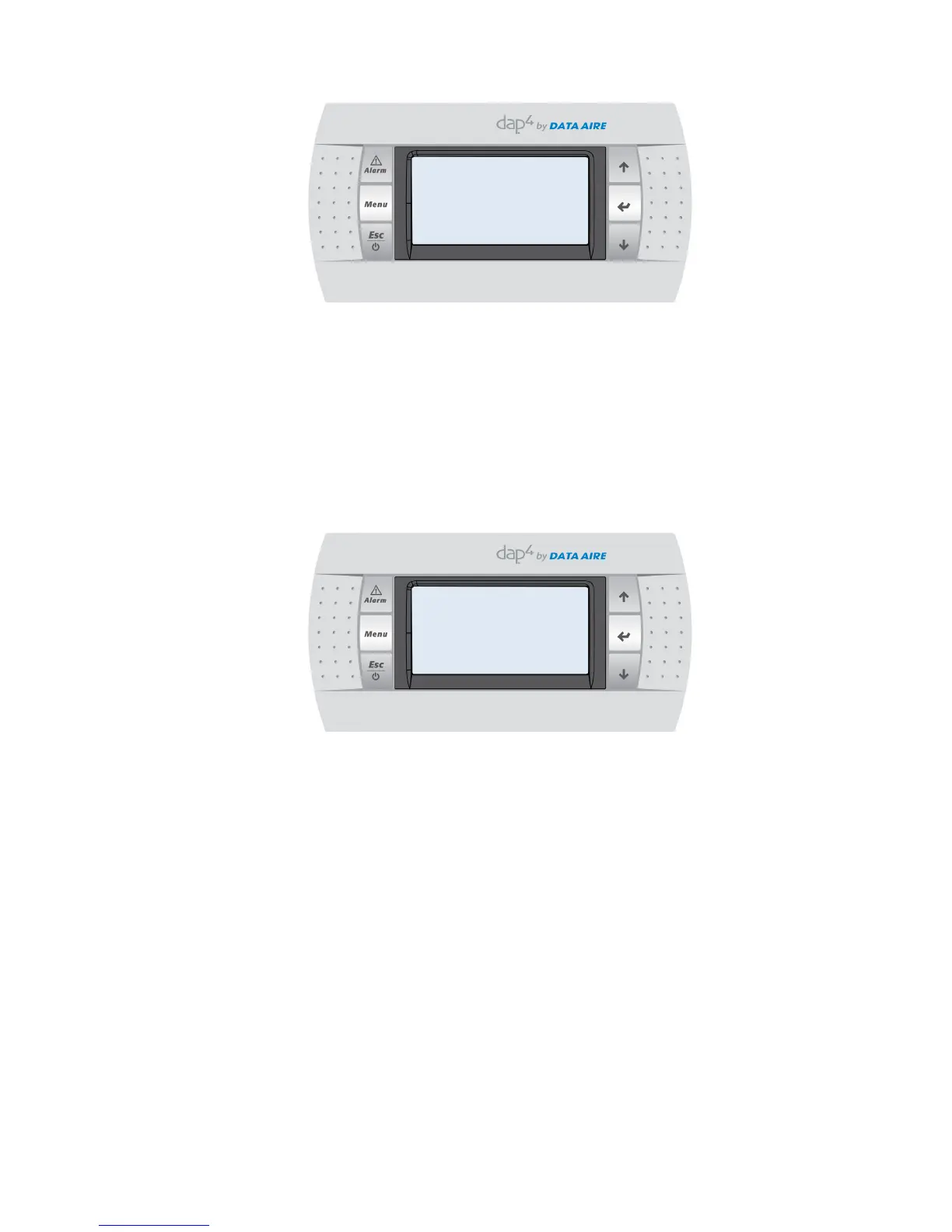28•dap4UserManual
The following will be displayed (values are for reference only):
▼PresstheENTERkeytomovethecursor.ThecursorwillashattheOffset.Bypressingthe
UP (to increase) or DOWN (to decrease) keys the Offset can be changed.
Once the change has been made, press the ENTER key and the cursor will move to the upper
portion of the screen. The Offset change is now entered and stored.
Tomovetothenextscreen,presstheDOWNkey.
The following will be displayed (values are for reference only):
▼PresstheENTERkeytomovethecursor.ThecursorwillashattheOffset.Bypressingthe
UP (to increase) or DOWN (to decrease) keys the Offset can be changed.
Once the change has been made, press the ENTER key and the cursor will move to the upper
portion of the screen. The Offset change is now entered and stored.
▼PresstheUporDOWNkeytomovetoanotherscreenorifallcalibrationsarecompleted,with
thecursorashinginthetitlebox,presstheEsckey.ThiswilltakeyoutotheMainMenu.
Use the UP or DOWN keys to scroll through the Menus or press the Esc key to return to the nor-
mal operating mode screen.
Analog Input
Discharge Air Sensor
Input B09
Offset xx.x
Value xx.x
Analog Input
Chilled Water Sensor
Input B10
Offset xx.x
Value xx.x