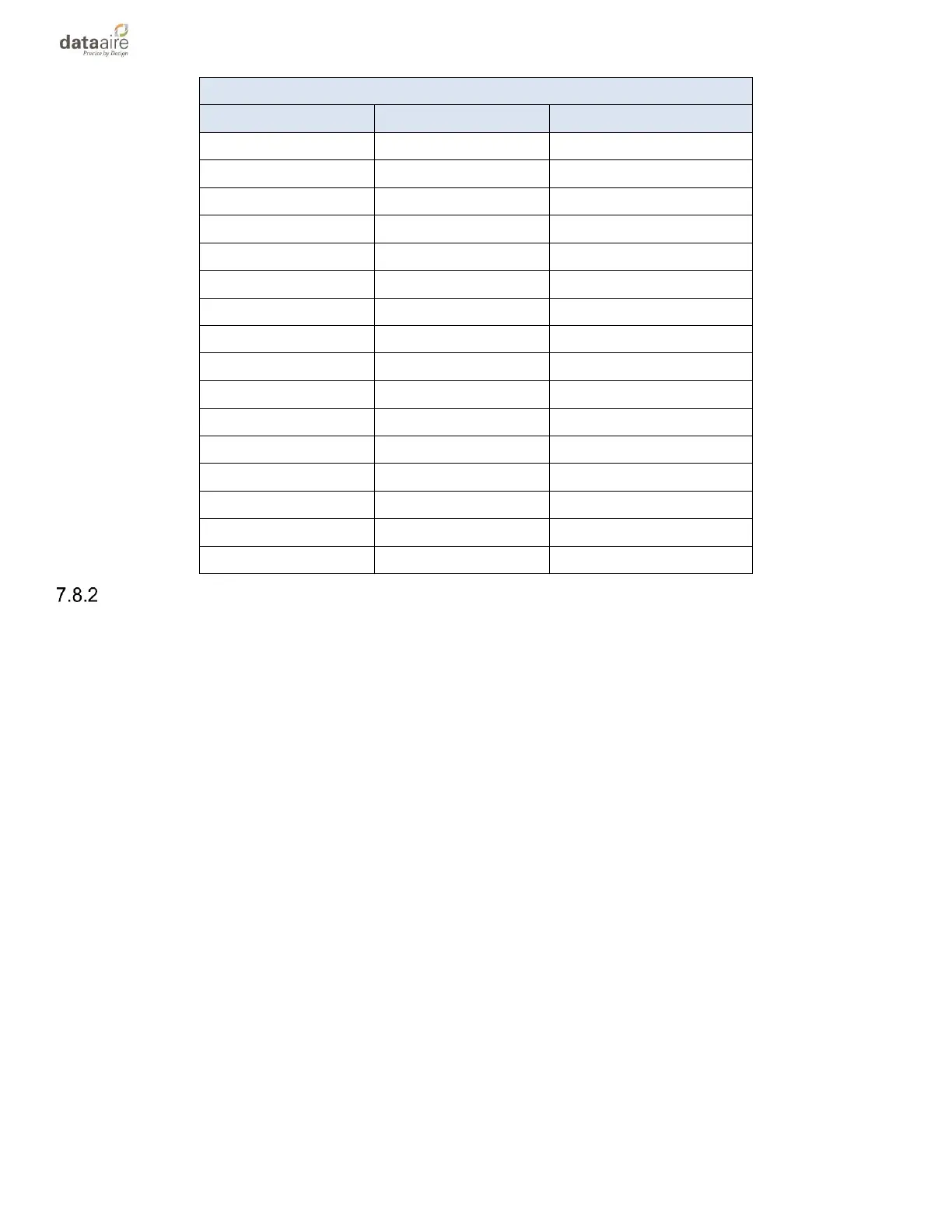Program Danfoss CDS-303 VFD for Modbus Communication
• Use the LCP and the Up, Down and OK keys, press the Main Menu key of the VFD, then
move to Parameter 8**-Communications and Options.
• Go to Menu 8-3* FC Port Settings then move to parameter 8-30 Protocol and change the
protocol from FC (0) to Modbus RTU (2).
• Go to parameter 8-31 Address and change the address to 19.
• Go to parameter 8-32 FC Port Baud Rate and change the baud rate to 19200 (3).
• Go to parameter 8-33 Parity / Stop Bits and select No Parity, 1 Stop Bit (2).
• Next go to Menu 8-4* FC MC Protocol Set and set the parameter 8-43 PCD Read
Configuration
• Then program the following points list: