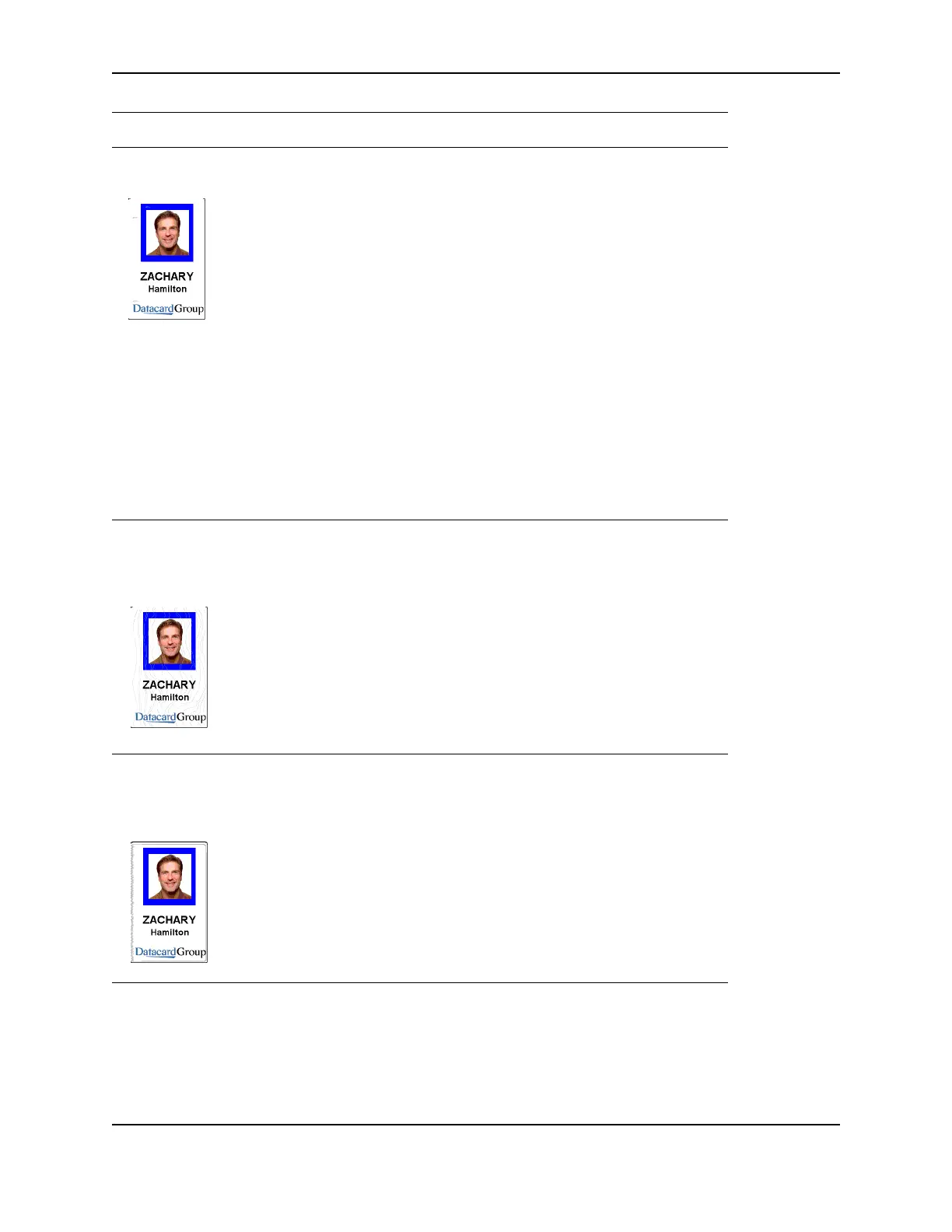25
SP Series Info Central: Troubleshooting
Particles appear between
card and laminate patch.
The inside of the printer is
dirty.
The heated roller is dirty.
The supplies were
mishandled.
The printer is being used in a
dirty environment.
Run a cleaning card and then
change the cleaning sleeve.
Clean the printer rollers.
Run several cards to see if the
problem corrects itself. If you
are unable to resolve the
problem, contact your service
provider for assistance.
Store supplies in a clean
environment. Keep supplies in
packaging until loaded in the
cartridge.
Move the printer to a clean
environment or clean the
environment.
The printed card shows wavy
lines along the length of the
card (woodgrain pattern or
rainbows).
The temperature setting for
the laminator material is too
high.
The heated roller is
damaged.
The card stock has features,
such as a smart card chip,
that interfere with flatness.
Change the laminator
temperature setting.
Turn off the power to the
printer. Contact your service
representative.
Obtain and use cards that meet
specifications.
One edge of the laminate
patch does not stick to the
card and has a wavy
appearance.
The heated roller is
prevented from pivoting.
The cards may not meet
specifications.
Clean any cards or other
objects from inside the
laminator area.
If you cannot fix the problem,
contact your service provider.
Obtain and use a different
supply of cards.
What you see Possible causes Solutions
