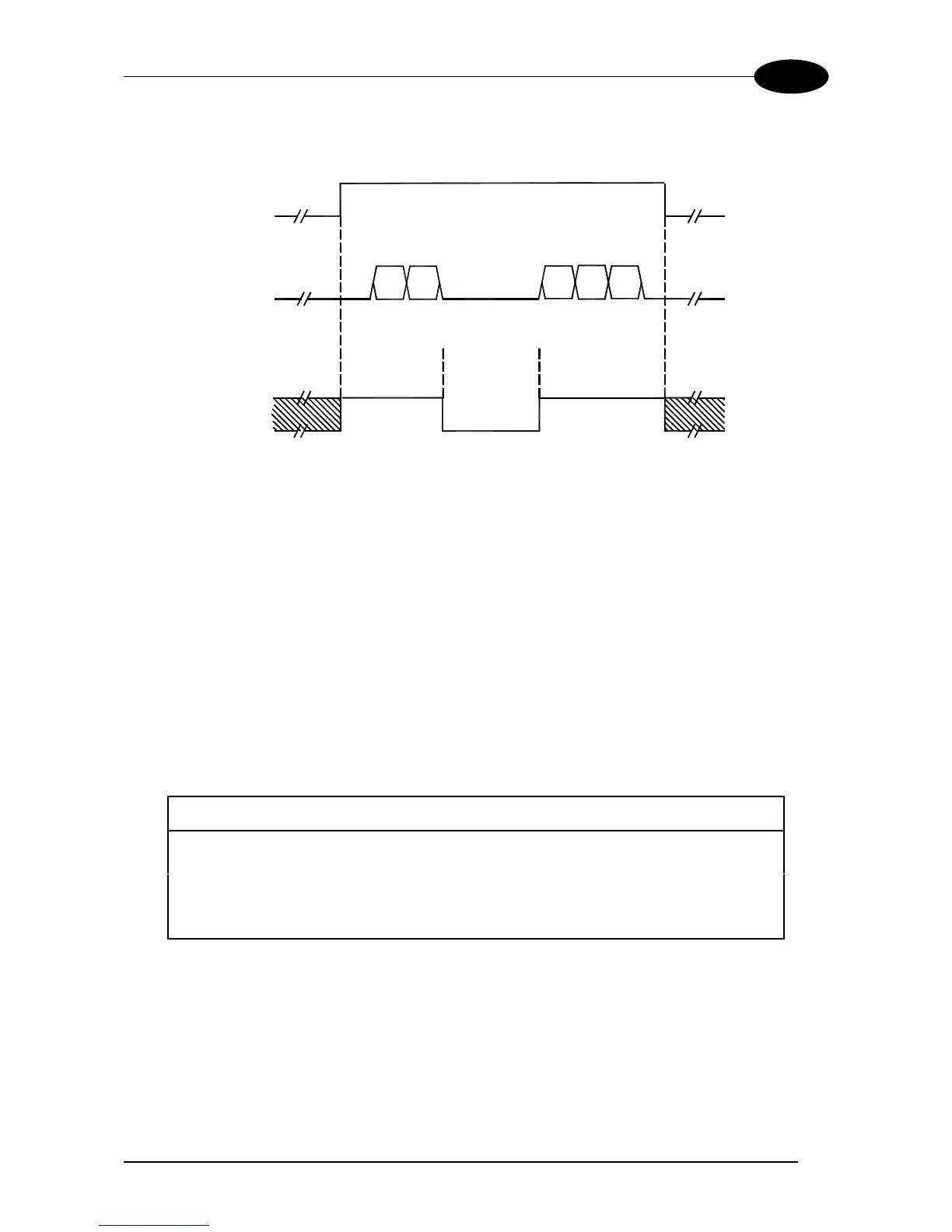INSTALLATION
15
2
START
OF
TRANSMISSION
END
OF
TRANSMISSION
+ V
RTS
- V
+ V
TX DATA
- V
+ V
CTS
- V
DATA
TRANSMISSION
DATA
TRANSMISSION
C1
C2
C4
C3
C5
TRANSMISSION
STOPPED
ENABLED
DISABLED
ENABLED
IDLE
IDLE
Figure 14 - RS232 control signals
If the RTS/CTS handshaking protocol is enabled, the DS2400 activates the RTS232
output to indicate a message is to be transmitted. The receiving unit activates the
CTS232 input to enable the transmission.
RS485 Full-Duplex Interface
The RS485 full-duplex interface is used for non-polled communication protocols in
point to point connections over longer distances than those acceptable for RS232
communications or in electrically noisy environments.
The connector pinout follows:
Pin Name Function
2 TX485+ RS485 transmit data +
4 TX485- RS485 transmit data –
3 RX485+ RS485 receive data +
5 RX485- RS485 receive data -
7 SGND signal ground