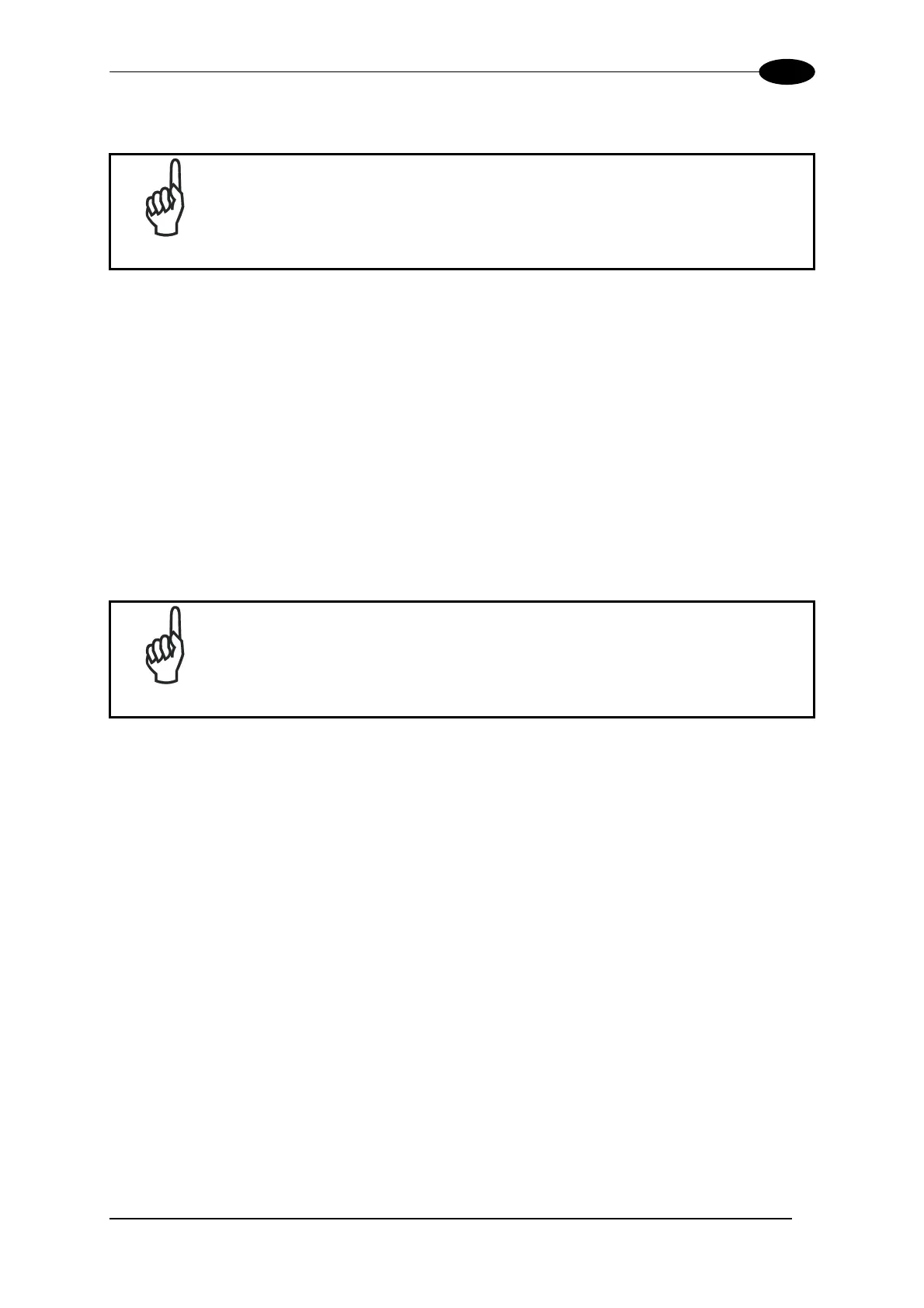MAINTENANCE
5
5.2.2 Scanner Replacement Procedure
NOTE
The ASR procedure requires replacing one scanner at a time.
Slave
1. Power down the entire system.
2. Replace the Slave scanner with a new one (default settings).
3. Power up the system and wait for initialization.
Master
1. Load the saved configuration from file (.ddc) to the new Master.
2. Power down the entire system.
3. Replace the Master scanner with the new one.
4. Power up the system and wait for initialization.
NOTE
The ASR works only if both the Master and Slave devices have software
6.40 or later.
69
