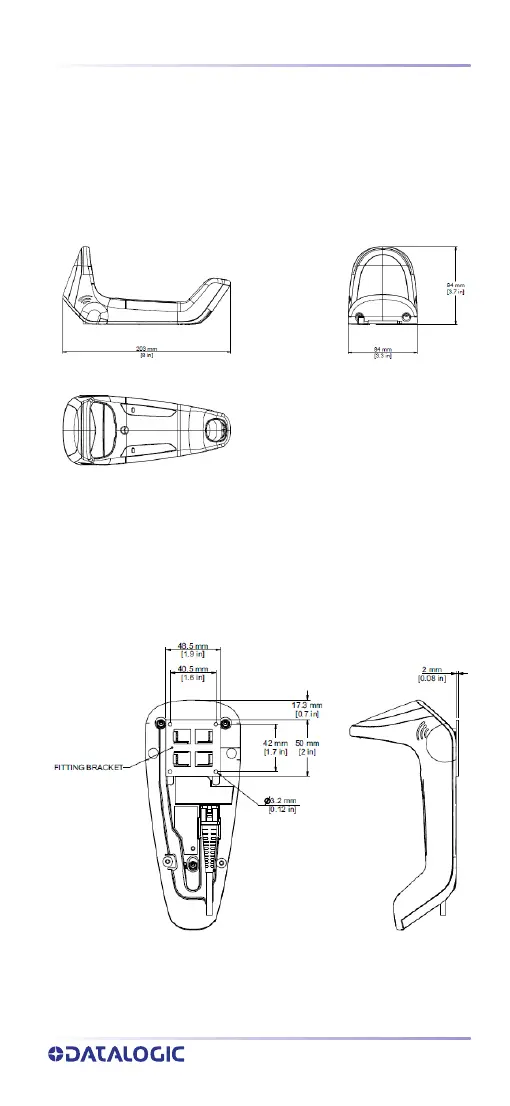Setting Up the Reader
QUICK REFERENCE GUIDE
3
Positioning the Base Station
The base station/charger may be set up in desk applica-
tion to hold the reader in two different positions, either a
horizontal or vertical position, in order to provide the
most comfortable use depending on the needs.
Figure 1 - Horizontal Position
This position is preferred, unless a different specific posi-
tioning is required, for its outmost ease of insertion as
well as the minimum effort and attention required to cus-
tomer when docking the scanner.
Figure 2 - Vertical Position
