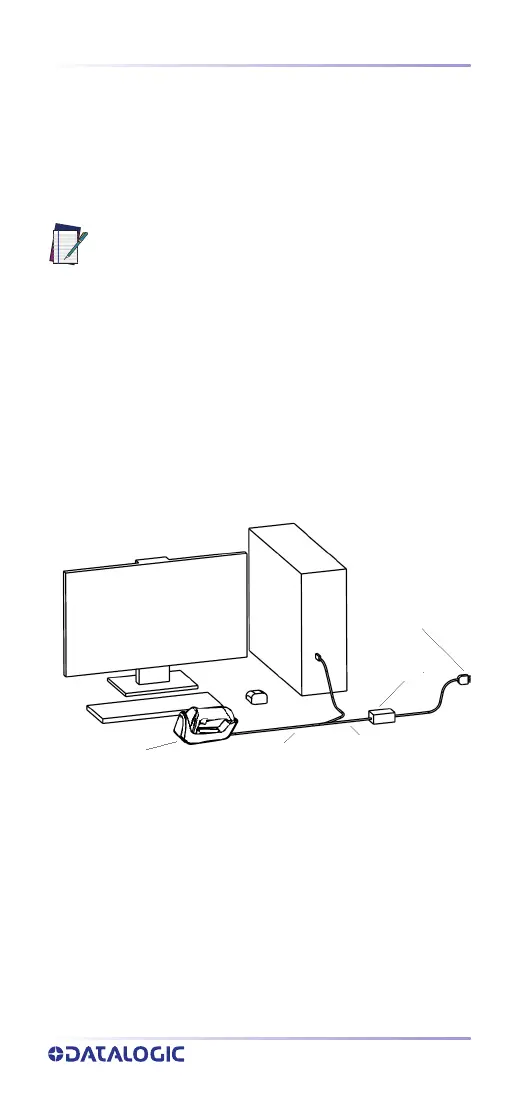Connecting the Base Station
QUICK REFERENCE GUIDE
5
CONNECTING THE BASE STATION
Figure 4 shows how to connect the Base Station to a ter-
minal, PC or other host device. Turn off the host before
connection and consult the manual for that equipment (if
necessary) before proceeding.
Base Station Connection and Routing — Fully insert the
Interface (I/F) Cable connector into its port in the under-
side of the Base Station.
Figure 4 - Connecting the Base Station
NOTE: When powered by the Terminal, the battery
charger is automatically set as Slow charge. To
set the charging in fast mode, use an external
powered USB cable or type-C cable (see “Techni-
cal Specifications” on page 33 for more details).
Wall Plug
Connector
Wall Plug
Connector
AC/DC
Adapter
DC Power Cord
Datalogic GBT/GM4200
I/F Cable
