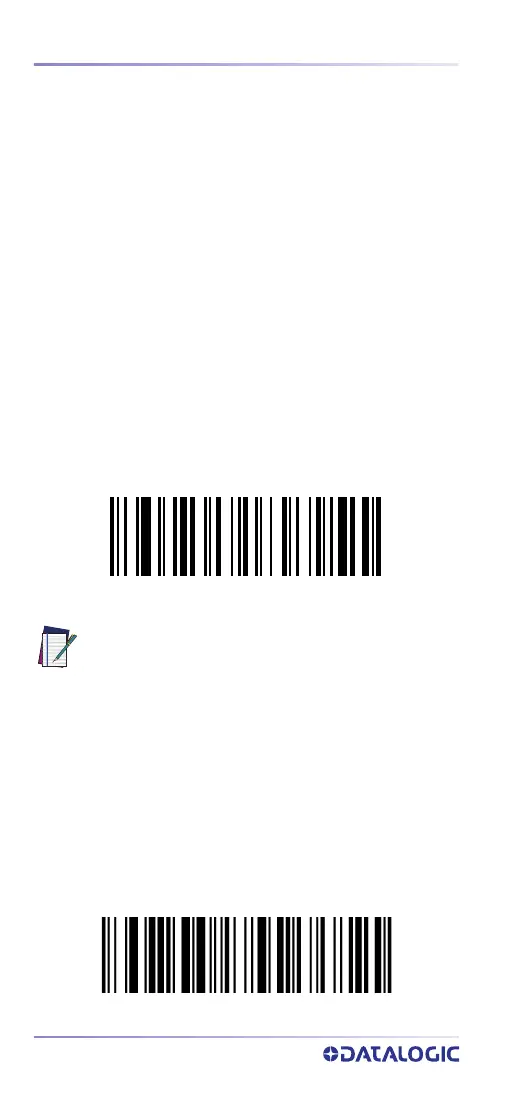Power Off
14
GRYPHON™ I GBT/GM4200
Link Scanner as HID device to a Bluetooth host
Use this procedure to send data to a Bluetooth host using
the Bluetooth HID profile.
1. If using a Bluetooth adapter on the host device,
install any driver provided with the adapter.
2. Scan the Link to Host in HID mode label below to
make the scanner visible to the host device.
3. Use the Bluetooth manager of the host device to
"Discover new devices" and select "GBT4200 …". If
you receive an error message, it may be necessary
to change the security settings on either the host
device or the scanner.
4. On the host device, open the program that is meant
to receive the incoming data.
The data transmitted by the scanner will appear in the
program as if it was typed using the keyboard of the host
device.
Link to Host in HID mode
POWER OFF
Scan the bar code below to shut off power to the hand-
held until the next trigger pull.
Power Off
NOTE: The Gryphon I GBT4200 can be set up to
authenticate the remote system when connecting,
by entering a Bluetooth passkey or a PIN code. If
you want to set the security level and authentica-
tion options suitable for your application, or when
adding new equipment to a system that requires
authentication or uses a custom security PIN,
please see the PRG for information.
