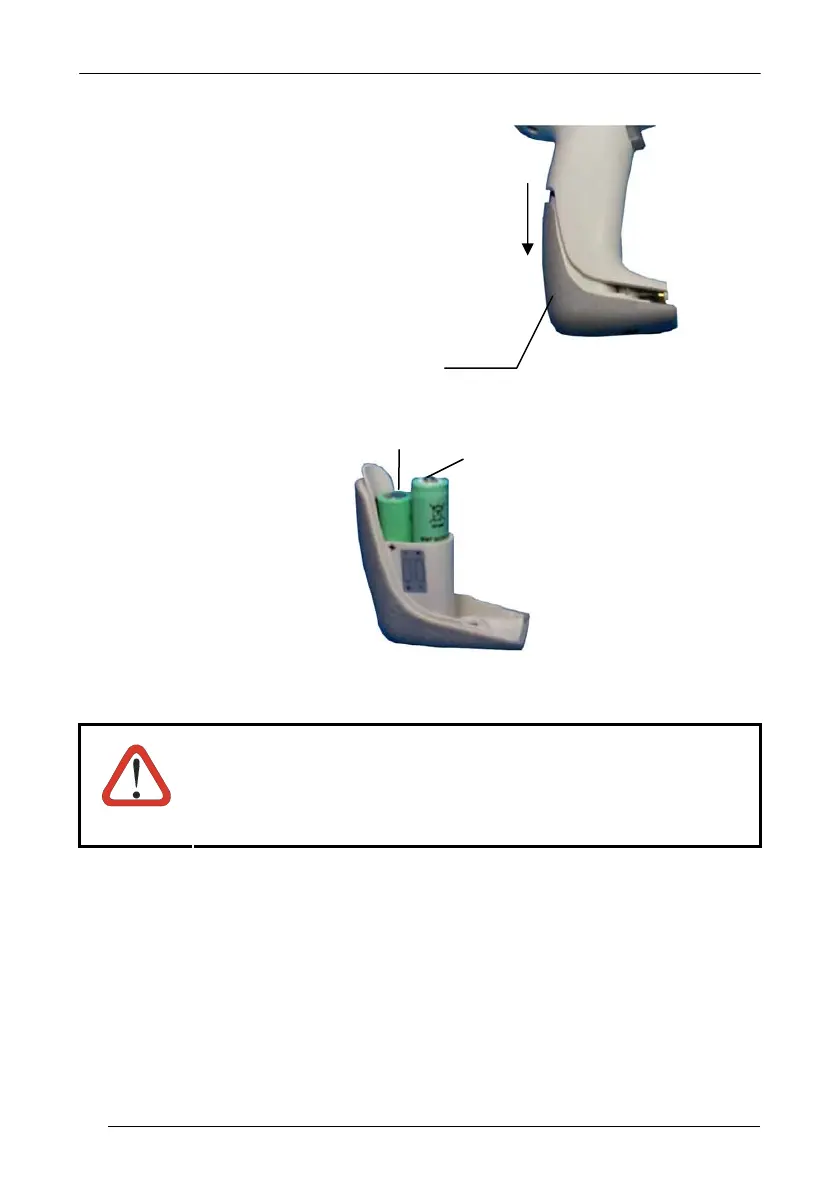GRYPHON™
8
2. Open the battery cover.
3. Replace the old batteries with new ones, then screw the battery cover back into
place.
NiMh, NiCd, or Alkaline AA Batteries
WARNING
Do not incinerate, disassemble, short terminals or expose to
high temperature. Risk of fire, explosion. Use specified
charger only. Risk of explosion if the battery is replaced by
an incorrect type. Dispose of the batteries as required by the
relevant laws in force.