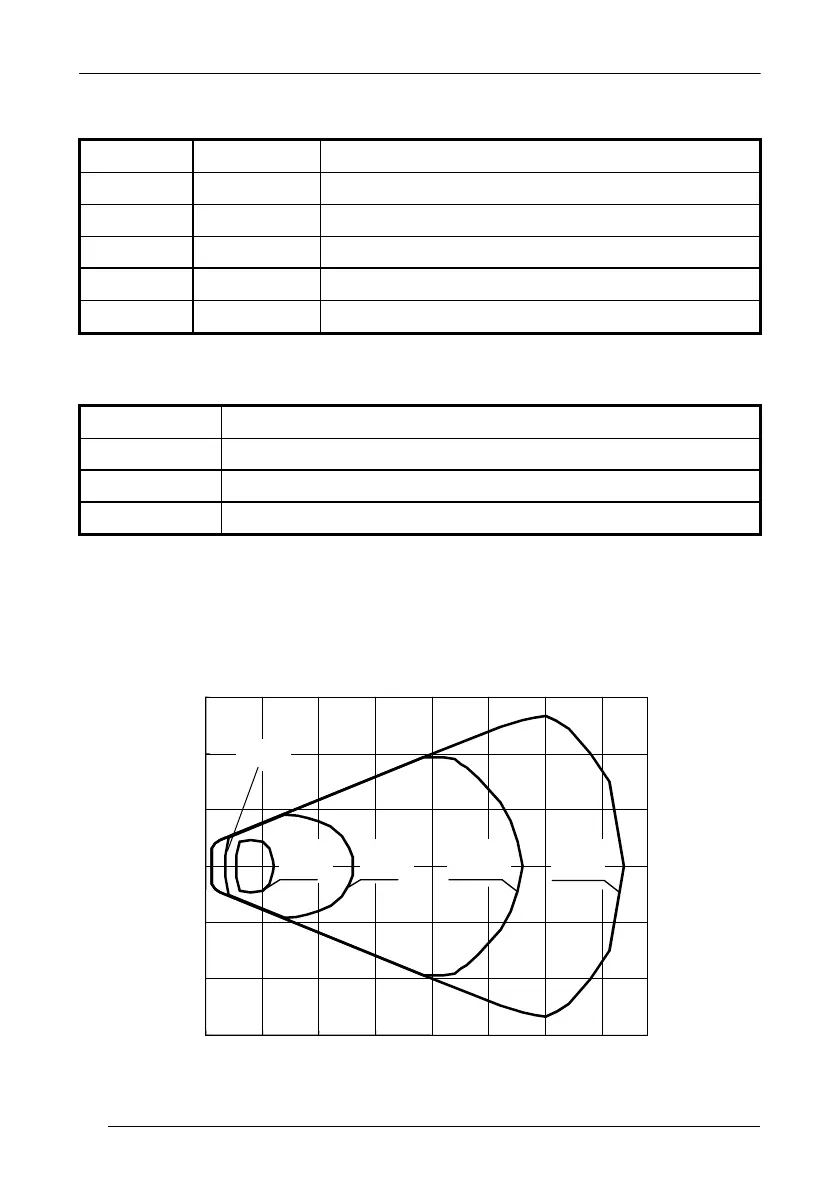GRYPHON™
164
OM-GRYPHON™/C-GRYPHON™ CHARGE STATUS
Red LED Green LED Meaning
ON ON Charging
OFF ON End of charge
OFF OFF No battery inserted
Flashing OFF
Discharging (see par. 2.8.2)
Flashing Flashing Shorted or open battery
OM-GRYPHON™/C-GRYPHON™ POWER/COMMUNICATION
Yellow LED Meaning
ON Power applied
OFF Error in reading EEPROM parameters
Blinking Transmission over the Host port
6.6 READING DIAGRAMS
GRYPHON™ D/M100
0
5
10
15
20
25
30
35
-15
-10
-5
0
5
10
15
Reading Zones (10° skew angle)
(cm)
CODE 39
0.13 mm
(5 mils)
EAN13 M=1
0.33 mm
(13 mils)
CODE 39
0.50 mm
(20 mils)
CODE 39
0.076 mm
(3 mils)
0.13 mm
(5 mils)