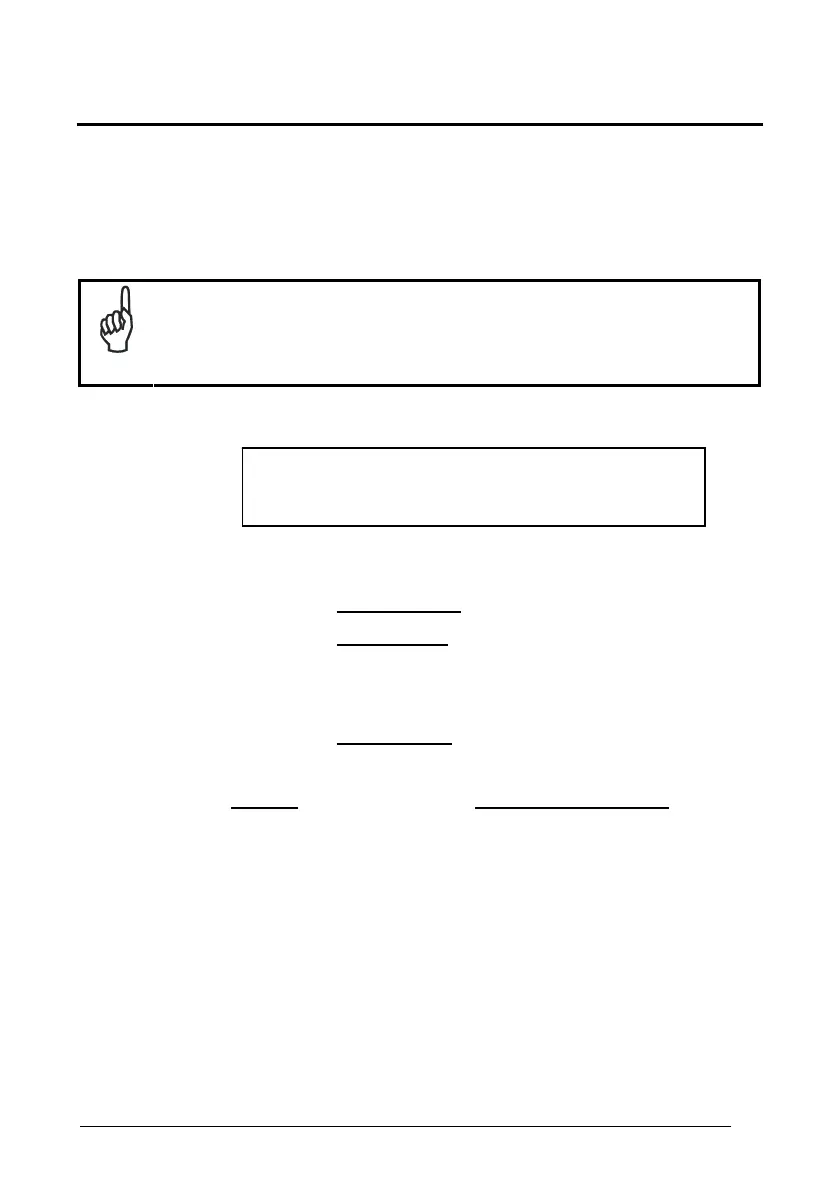Enter Configuration Exit and Save Configuration
CODE SELECTION
91
DISABLE ALL CODE FAMILIES
ÌAZ0ÃÎ
NOTE
The reader allows up to 5 code selections. This does not limit the
number of CODES enabled to 5, as it depends on the code family.
SINGLE
SELECTIONS =
Example
5 code selections: 1. 2/5 Interleaved
2. 2/5 Industrial
3. Code 128 + EAN 128
4. Code 39 Full ASCII + Code 32
5. UPC A/UPC E
In this section all SINGLE
code selections are underlined and in bold.
•