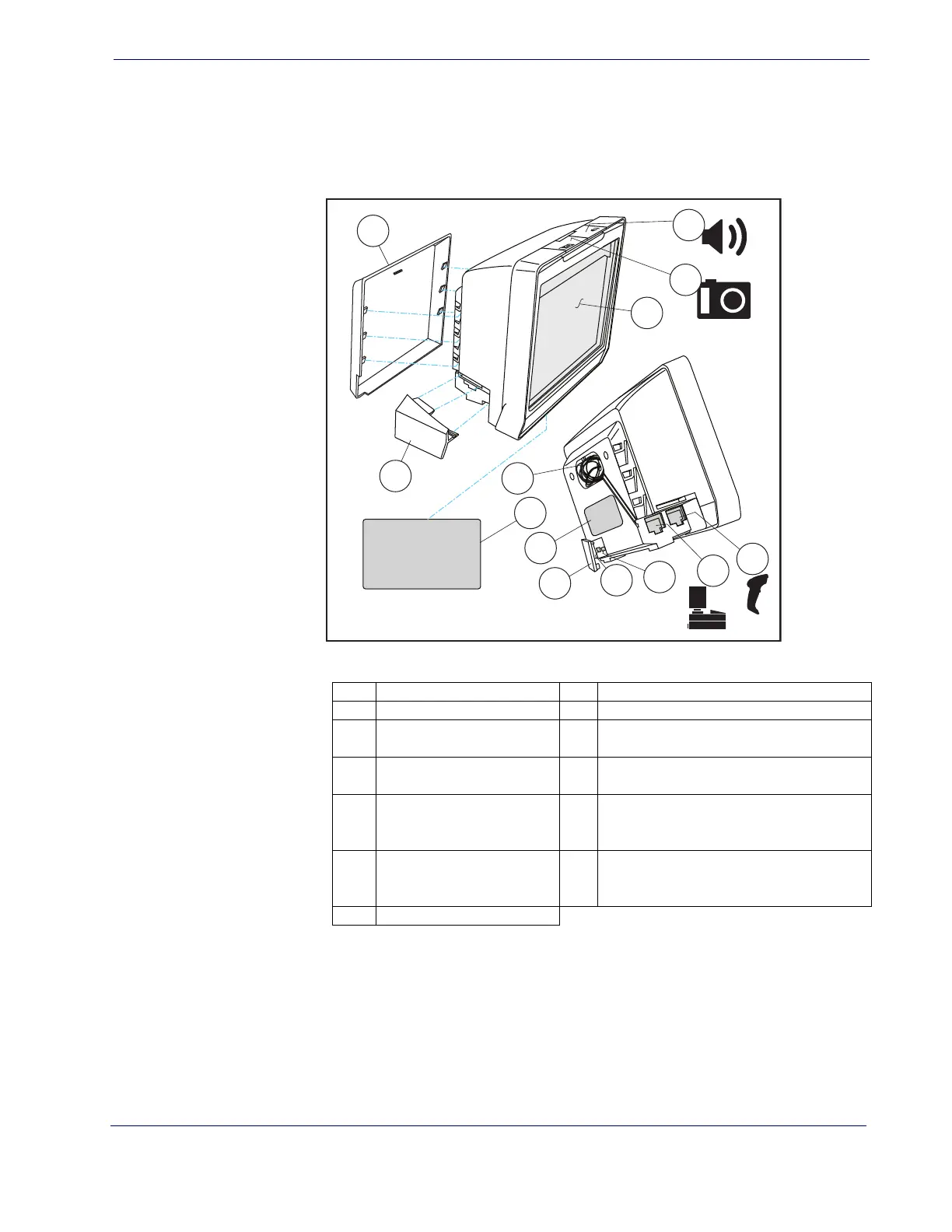Connecting the Scanner
Product Reference Guide
3
Keyboard Wedge Connection —
Before connection, turn off power to the terminal/PC. The Key-
board Wedge cable has a ‘Y’ connection from the scanner. Connect the female to the male end
from the keyboard and the remaining end at the keyboard port at the terminal/PC. Reference
Figure 1a.
Figure 2. Labeling and Nomenclature
6
5
1
9
7
8
13
12
11
10
2
3
4
1 Back Cover 8 P/N Label
2 Scanner Push Button 9 USB/SD Cover
3 Camera Push Button 10
USB Service Port — On Screen Programming
Tool
4 Scan Window 11
microSD Card Slot — Upgrade, imaging, statis-
tics data
5 Cable Connector Cover 12
Host (blue) Port— POS terminal, label data,
application host download, host commands to
scanner
6
Checkpoint EAS Wire Cavity
Electrical Article Surveillance
Antenna Connection
13
Auxiliary (yellow) Port for RS-232 handheld
scanner, EAS Interlock, PIR data, etc.
7 Serial Number/Regulatory Label
