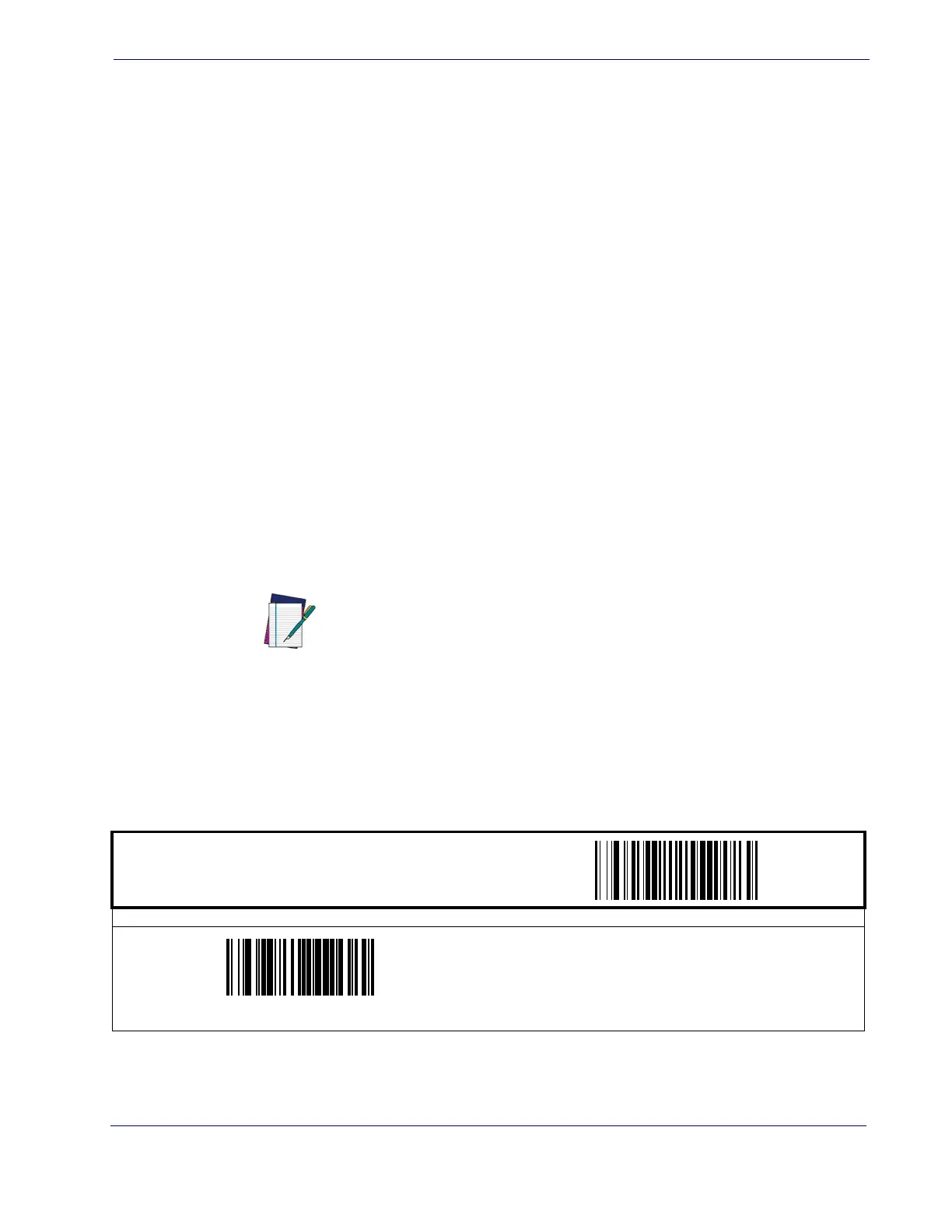Character Conversion
Product Reference Guide
83
Character Conversion
Character conversion is an eight byte configuration item. The eight bytes are 4 character pairs
represented in hexadecimal ASCII values. The first character in the pair is the character that
will be converted. The second character in the pair is the character to convert to. If the charac-
ter to convert in a pair is FF, then no conversion is done.
For example, if you have the character conversion configuration item set to the following:
41423132FFFFFFFF
The first pair is 4142 or AB (41 hex is an ASCII capital A, 42 hex is an ASCII capital B) and
the second pair is 3132 or 12 (31 hex is an ASCII 1, 32 is an ASCII 2). The other two pairs
are FFFF and FFFF.
With the label, AG15TA81, it would look as follows after the character conversion:
BG25TB82.
The A characters were converted to the B character and the 1 characters were converted to the
numeral 2 character. Nothing is done with the last two character pairs, since they are all FF.
To set Character Conversion:
1. Scan the START/END bar code.
2. Scan the Character Conversion bar code.
3. Determine the desired string. Up to sixteen positions can be determined as in the above
example. Next, turn to the
ASCII Chart on the inside back cover of this manual and find
the equivalent hex digits needed to fulfill the string.
4. Turn to
Appendix C, Alpha-Numeric Pad and scan the bar codes representing the hex charac-
ters determined in the previous step. When the last character is scanned, the scanner will
sound a triple beep.
5. Scan the START/END bar code to exit Programming Mode.
NOTE
The positions not used must be filled with the character ‘F’.
START / END
PROGRAMMING bar codes
DEFAULT SETTING FOR THIS FEATURE:
FFFFFFFFFFFFFFFF hex (no conversion)
Character Conversion
