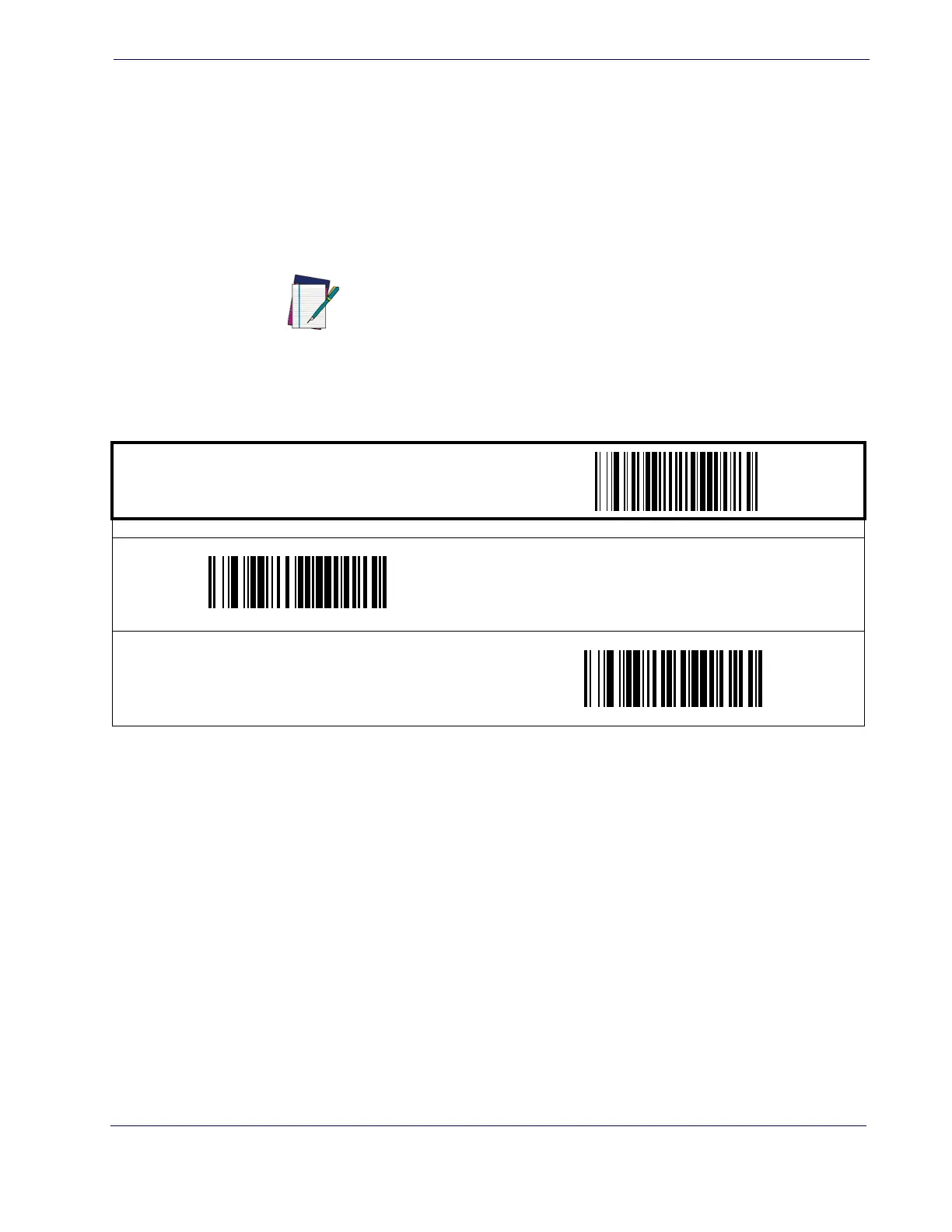2D Symbologies
Product Reference Guide
133
Micro PDF 417 — cont.
Micro PDF 417 Length 1, Length 2 Programming Instructions
1. Scan the START bar code.
2. Scan either the Set Length 1 or Set Length 2 bar code.
3. Turn to
Appendix C, Alpha-Numeric Pad and scan the four digits (zero-padded) representing
the length.
Scan the END bar code.
NOTE
For Micro PDF 417 bar codes, only the data characters are included in
the length calculations.
Any value set higher than 366 will be considered to be 366.
START / END
PROGRAMMING bar codes
DEFAULT SETTING FOR THIS FEATURE: 0001
Set Length 1
Set Length 2
DEFAULT SETTING FOR THIS FEATURE: 0366
