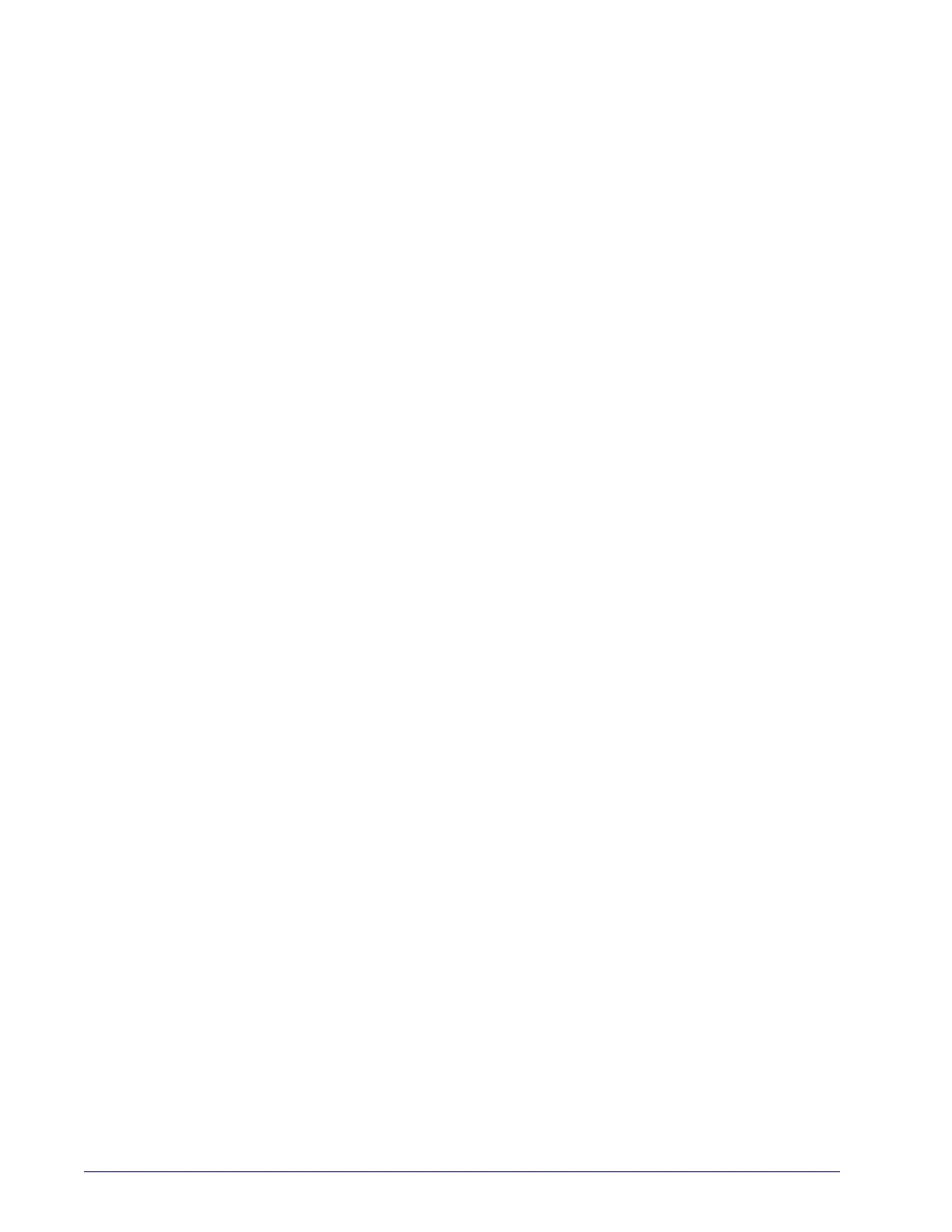ii
Magellan
TM
3200VSi
Host Transmission Buffers ............................................................................................................................................................................. 42
RS-232 Interface Features .......................................................................................................................................................................................43
Hardware Flow Control .................................................................................................................................................................................. 45
Intercharacter Delay ........................................................................................................................................................................................ 46
Software Flow Control ....................................................................................................................................................................................47
Host Echo ............................................................................................................................................................................................................48
Host Echo Quiet Interval ................................................................................................................................................................................49
Signal Voltage: Normal/TTL .......................................................................................................................................................................... 50
RS-232 Invert ......................................................................................................................................................................................................51
Beep on ASCII BEL ............................................................................................................................................................................................51
Beep on Not on File ......................................................................................................................................................................................... 52
ACK NAK Options .............................................................................................................................................................................................53
ACK Character ....................................................................................................................................................................................................54
NAK Character ...................................................................................................................................................................................................54
Retry on ACK NAK Timeout ..........................................................................................................................................................................55
ACK NAK Timeout Value ................................................................................................................................................................................55
ACK NAK Retry Count .....................................................................................................................................................................................56
ACK NAK Error Handling .......................................................................................................................................................................................... 57
Transmission Failure Indication .................................................................................................................................................................. 58
Single Cable RS-232 ......................................................................................................................................................................................................58
Single Cable RS-232 Options .................................................................................................................................................................................58
Single Cable RS-232 RTS CTS Selection ..............................................................................................................................................................59
Single Cable RS-232 Use BCC .................................................................................................................................................................................60
Single Cable RS-232 Use ACK/NAK ......................................................................................................................................................................60
Single Cable RS-232 Use STX .................................................................................................................................................................................61
Set Single Cable RS-232 STX Character ..............................................................................................................................................................61
Single Cable RS-232 Use ETX .................................................................................................................................................................................62
Set Single Cable RS-232 ETX Character ..............................................................................................................................................................62
Single Cable Pacesetter Plus ..................................................................................................................................................................................63
Single Cable Datalogic Extensions ......................................................................................................................................................................63
USB-OEM Interface Features ..................................................................................................................................................................................64
USB-OEM Device usage .................................................................................................................................................................................64
IBM ..................................................................................................................................................................................................................................64
IBM Transmit Labels in Code 39 Format .................................................................................................................................................. 64
Keyboard Wedge .......................................................................................................................................................................................................65
USB Keyboard .............................................................................................................................................................................................................. 65
Caps Lock State .................................................................................................................................................................................................67
USB COM Interface Set-up ..........................................................................................................................................................................................71
Chapter 5. Data Editing.................................................................................................................................................................. 73
Data Editing Overview .................................................................................................................................................................................................73
Please Keep In Mind... ...............................................................................................................................................................................................73
Global Prefix/Suffix ........................................................................................................................................................................................................74
AIM ID .................................................................................................................................................................................................................................75
Label ID ..............................................................................................................................................................................................................................76
Case Conversion .............................................................................................................................................................................................................82
Character Conversion ...................................................................................................................................................................................................83
Chapter 6. Symbologies................................................................................................................................................................. 85
UPC-A ..................................................................................................................................................................................................................................85
Disable/Enable UPC-A ..............................................................................................................................................................................................85
Check Digit Transmission ........................................................................................................................................................................................86
Number System Transmission ..............................................................................................................................................................................86
Expand UPC-A to EAN-13 ........................................................................................................................................................................................87
UPC-E ..................................................................................................................................................................................................................................88
Disable/Enable UPC-E ..............................................................................................................................................................................................88
Check Digit Transmission ........................................................................................................................................................................................88
Number System Digit ...............................................................................................................................................................................................89
Expand to UPC-E to UPC-A .....................................................................................................................................................................................89
Expand UPC-E to EAN13 ..........................................................................................................................................................................................90
GTIN ................................................................................................................................................................................................................................91
Expand UPC/EAN to GTIN .......................................................................................................................................................................................91
