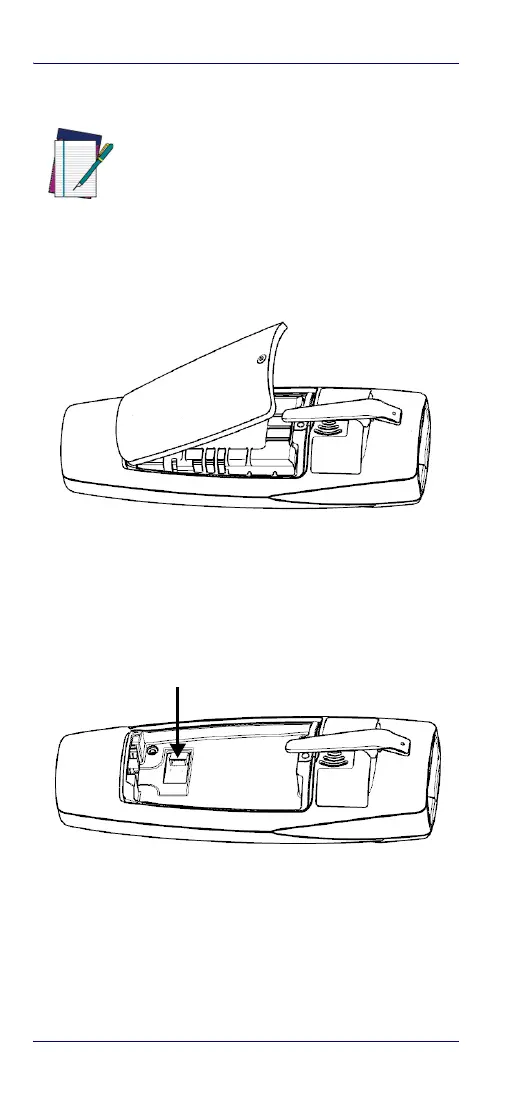Setting Up the Reader
6RIDA™ DBT6400
Replacing the Battery Pack
1. Use a T5 type screwdriver to unscrew the cover of
the battery pack until it is disengaged.
2. Pull up the battery pack and disconnect the cable
from the battery connector. For this operation you
can use a plastic nipper. If under the battery there is
any label that covers the battery connector, remove
it.
To mount the new battery pack reverse the process.
Restore the label under the battery if it was present. Use
the new one included in battery spare part.
NOTE
Before proceeding, read “Battery Safety” in
the Safety and Regulatory Addendum. Data-
logic recommends annual replacement of
rechargeable battery packs to ensure maxi-
mum performance.
