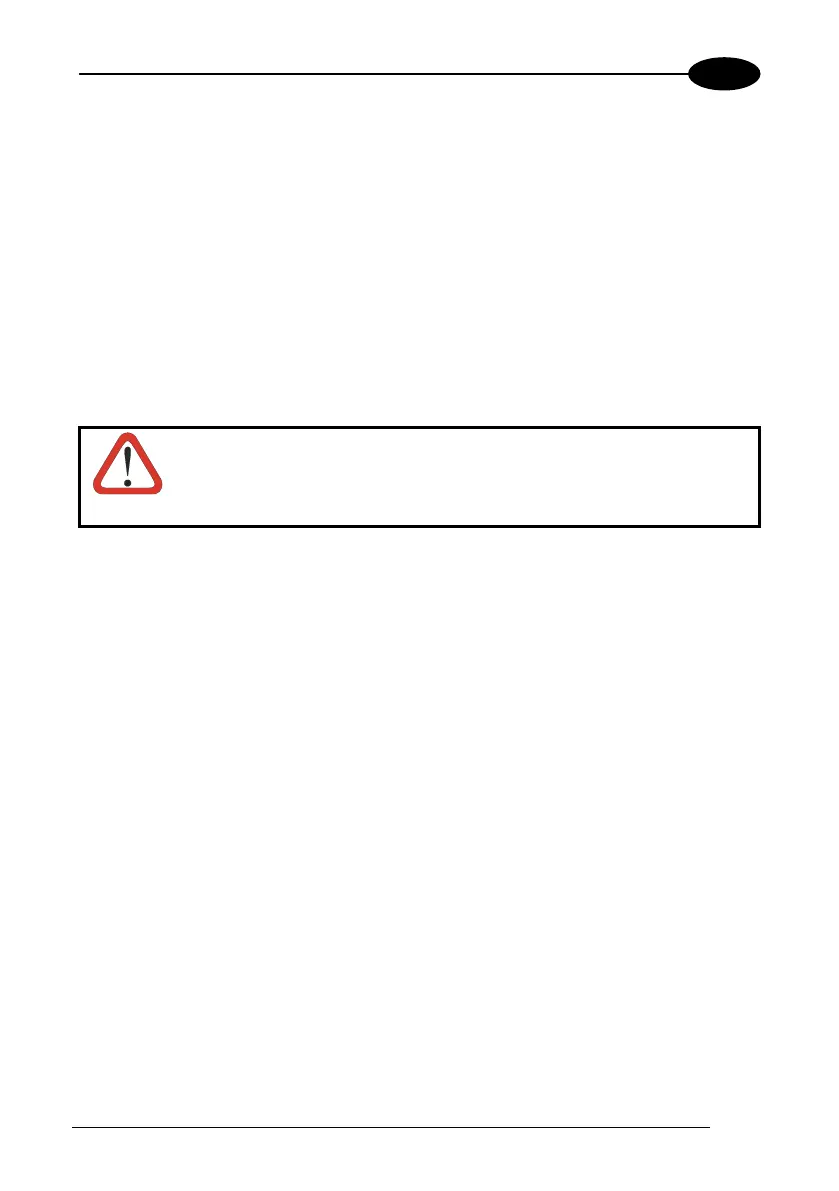MAINTENANCE
4
4.3 COMPACT FLASH AND SECURE STORAGE CARDS
The Datalogic Skorpio™ supports both Compact Flash and Mini Secure Digital
storage cards.
The Mini SD storage card slot accepts storage cards only, while the Compact Flash
card slot accepts either a storage card or the 802.11b/g radio card.
To install a Compact Flash, it is recommended to contact a Datalogic representative
for technical assistance since to access the card slot it is necessary to open the
mobile computer by removing its screws and causes warranty loss.
The Mini Secure Digital storage card can be installed by removing the battery,
without opening the mobile computer see par. 1.4.
CAUTION
Opening the Datalogic Skorpio™ may damage internal components.
4.4 CLEANING THE MOBILE COMPUTER
Periodically clean the Datalogic Skorpio™ with a slightly dampened cloth.
Do not use alcohol, corrosive products or solvents.
85
