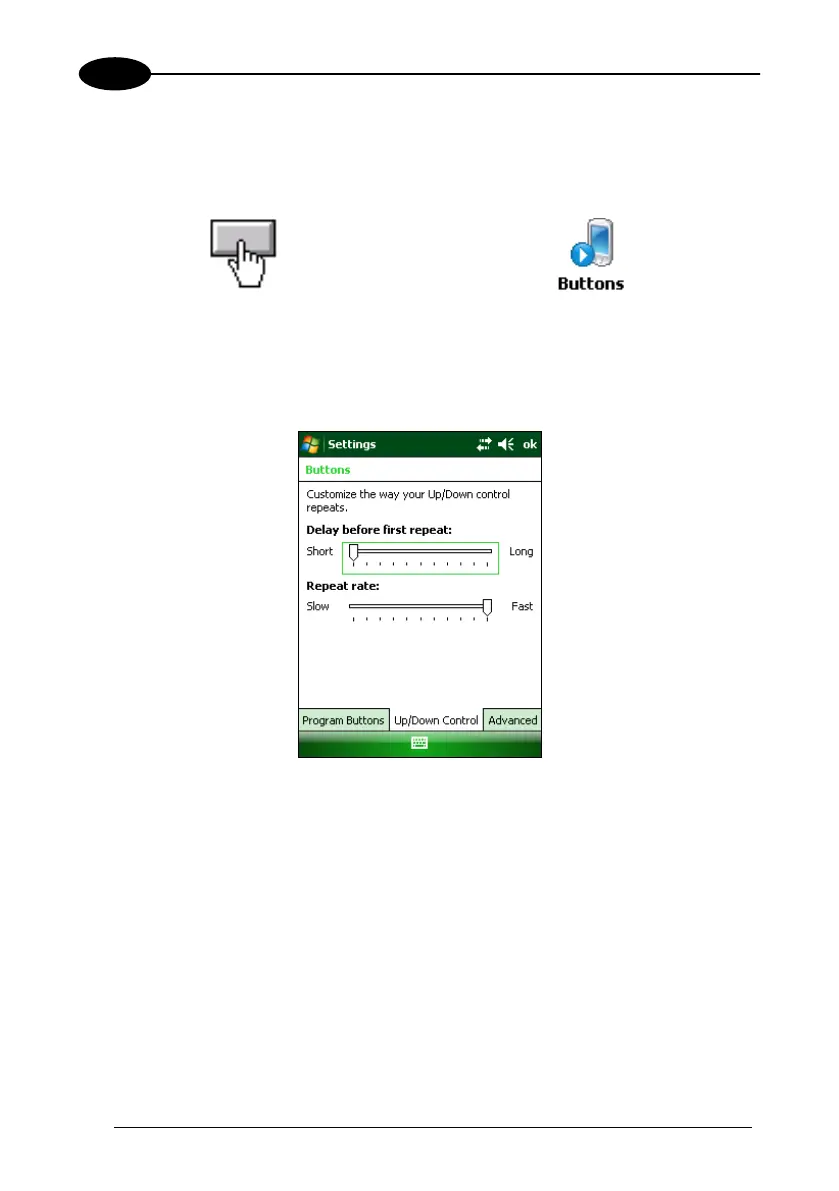DATALOGIC SKORPIO™/ SKORPIO-GUN™
3
3.8.1 Buttons
On Windows CE models, the BUTTONS Applet allows assigning desired applications
to be launched by one of the function keys (F1, F2, F3, F4).
Windows CE Buttons Icon Windows Mobile Buttons Icon
On Windows Mobile models, the user is also able to configure the way up/down and
the rest of keys control repeats, using the Up/Down Control applet (Start -> Settings -
> Personal -> Buttons -> Up/Down Control).
On both Windows CE and Windows Mobile models, you can also select to wake up
the terminal by the SCAN key and trigger key (for Datalogic Skorpio-GUN™ only).
46
