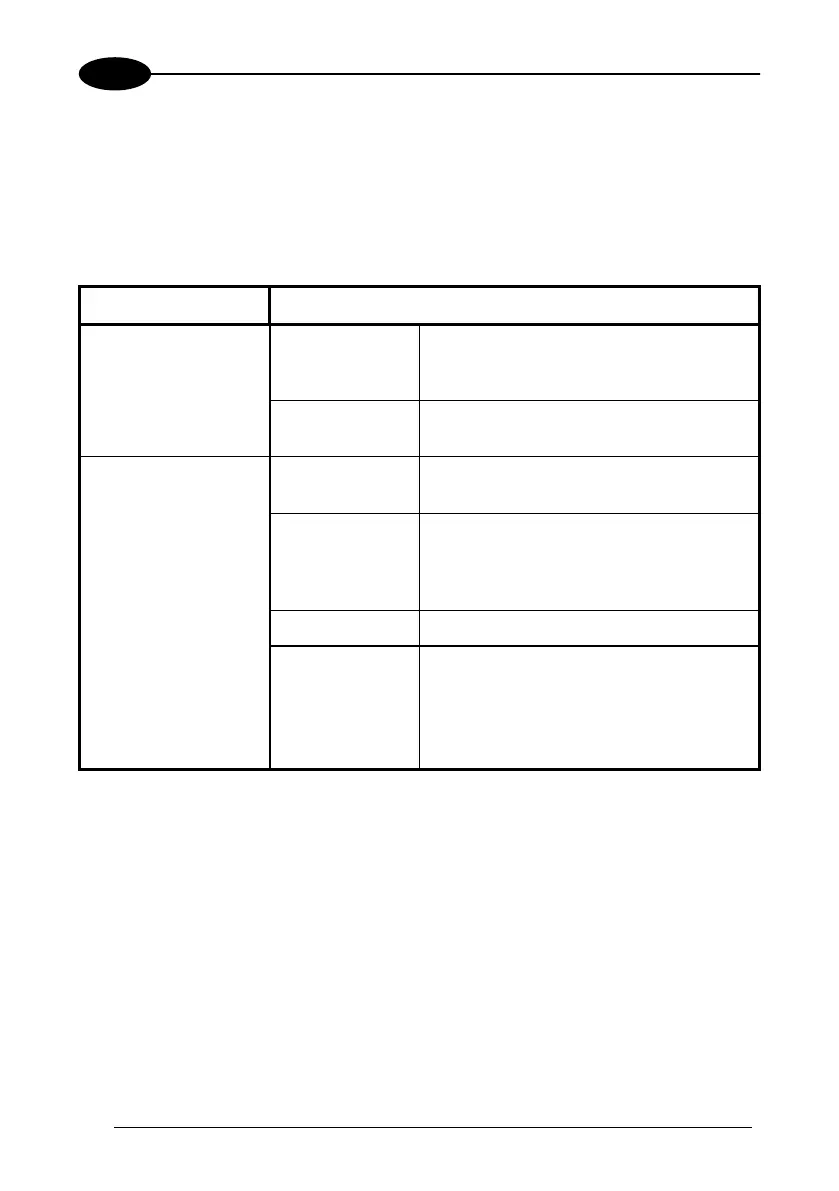DATALOGIC SKORPIO™/ SKORPIO-GUN™
3
3.6 STATUS INDICATORS
3.6.1 LED Status
The Datalogic Skorpio™ provides two different LEDs signaling the mobile computer
status.
LED STATUS
Good Read and
General Purpose
(left-side)
Green
It is constant for a configurable time to
signal that a successful read has
occurred.
Green/Red It is also available to the application
program.
Charging Status and
Battery Low Warning
Green constant It is constant once the charging process
has been completed.
(right side)
Red blinking When the mobile computer is powered
by the battery (not by the cradle nor by
the cable), this LED blinks red to signal
that the battery is running down.
Red constant It is constant while charging.
Orange blinking It blinks when a charging error has
occurred, for example when safe
charging timeout has expired.
36