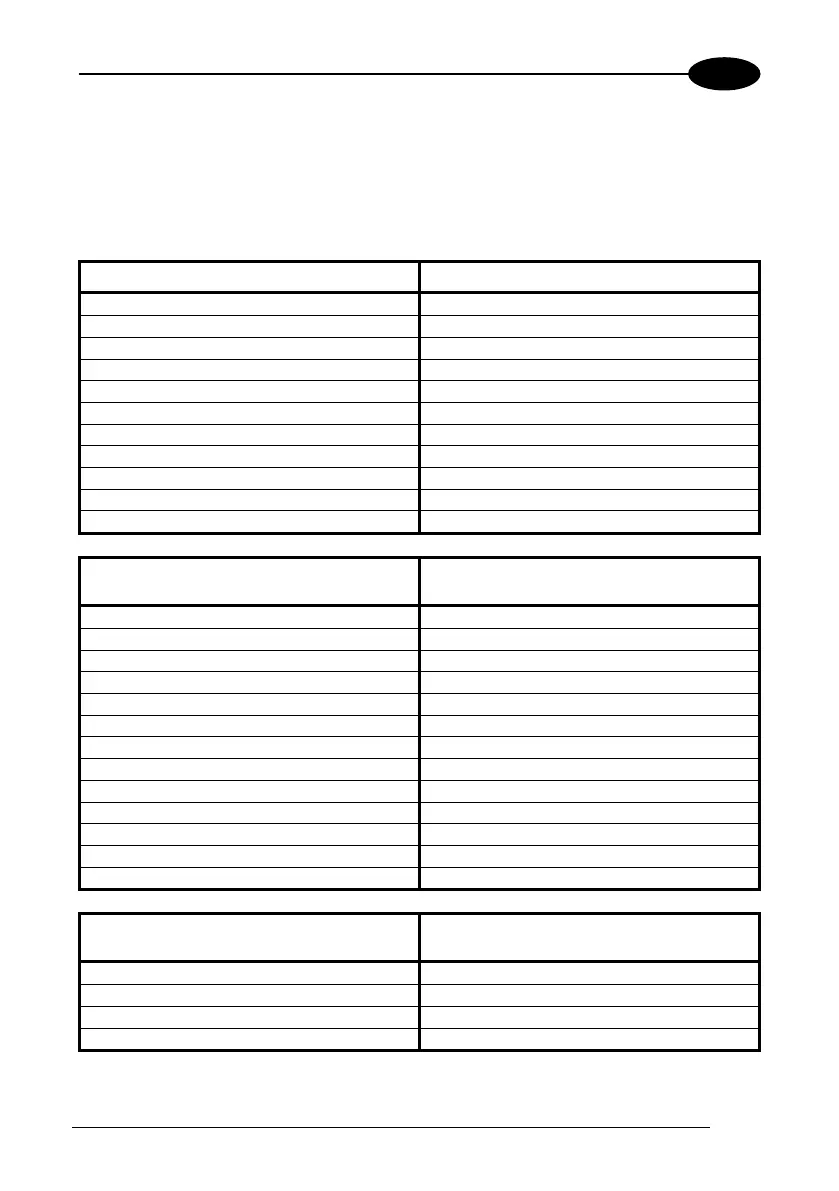USE AND FUNCTIONING
3
Default Settings
The following tables contain the default values for the major barcode setup
parameters, according to the type of scan engine mounted on the mobile computer.
For a complete list of parameters and of their configuration procedures, please refer
to the SDK Help file on the CD.
SCAN PARAMETERS
ScanTimeout 5000
GoodReadSound Beep.wav
LedDuration 200 mS
LedPulses 1
ContinuousMode Disabled
KeyboardEmulation Enabled
SoftTrigger Enabled
ScanAlwaysOn Disabled
GreenSpotDuration 1000
NotPrintableChar Leave
ScanButton Enable
BARCODE SYMBOLOGY
SPECIFIC READER PARAMETERS
UPC A
Enabled
UPC E
Enabled
EAN 8
Enabled
EAN 13
Enabled
Code 39
Enabled
Code 39 Full ASCII
Disabled
Code 32
Disabled
2/5: Interleaved
Enabled
2/5: Industrial
Disabled
2/5: Matrix
Disabled
Code 128
Enabled
EAN 128
Enabled
Codabar
Enabled
BARCODE SYMBOLOGY
SPECIFIC READER PARAMETERS
MSI
Enabled
Plessey
Disabled
Code 93
Disabled
Code 11
Disabled
43