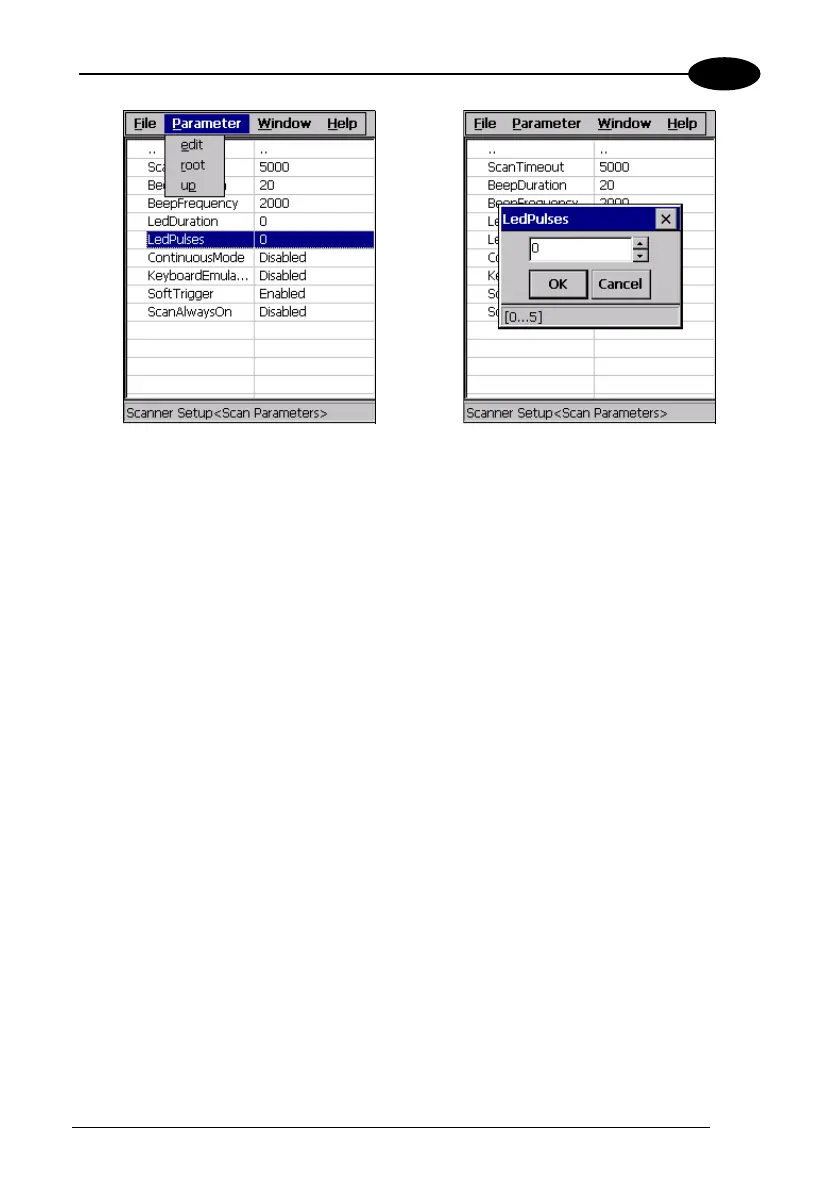USE AND FUNCTIONING
3
Selecting Data Capture Setup Parameters
Alternatively using the stylus, you can tap once directly on the value on the right
column; continue tapping until the desired value is reached.
To activate a new configuration select the File ->Save Menu to send the new
configuration to the barcode decoding software and save the new configuration. This
will save the configuration to non-volatile memory preventing loss at the next system
reset.
Reader Parameters
The barcode reading parameters and values are dependent upon the type of scanner
module mounted in your mobile computer. For a detailed list of parameters and of
their configuration procedures, please refer to the SDK Help file on the CD.
Scan Parameters
The Scan Parameters are common to all scanner modules and allow control of the
scanning device. The Scan parameters are described as follows:
ScanTimeout: the maximum time, in milliseconds, during which the scanner remains
on without decoding any barcode.
GoodReadSound: is the filename of a .wav file played when the scanner reads a
code.
LedDuration: the length of the good-read led pulse, in milliseconds.
LedPulses: the number of times the good-read led pulse is emitted when the
scanner reads a code.
41
