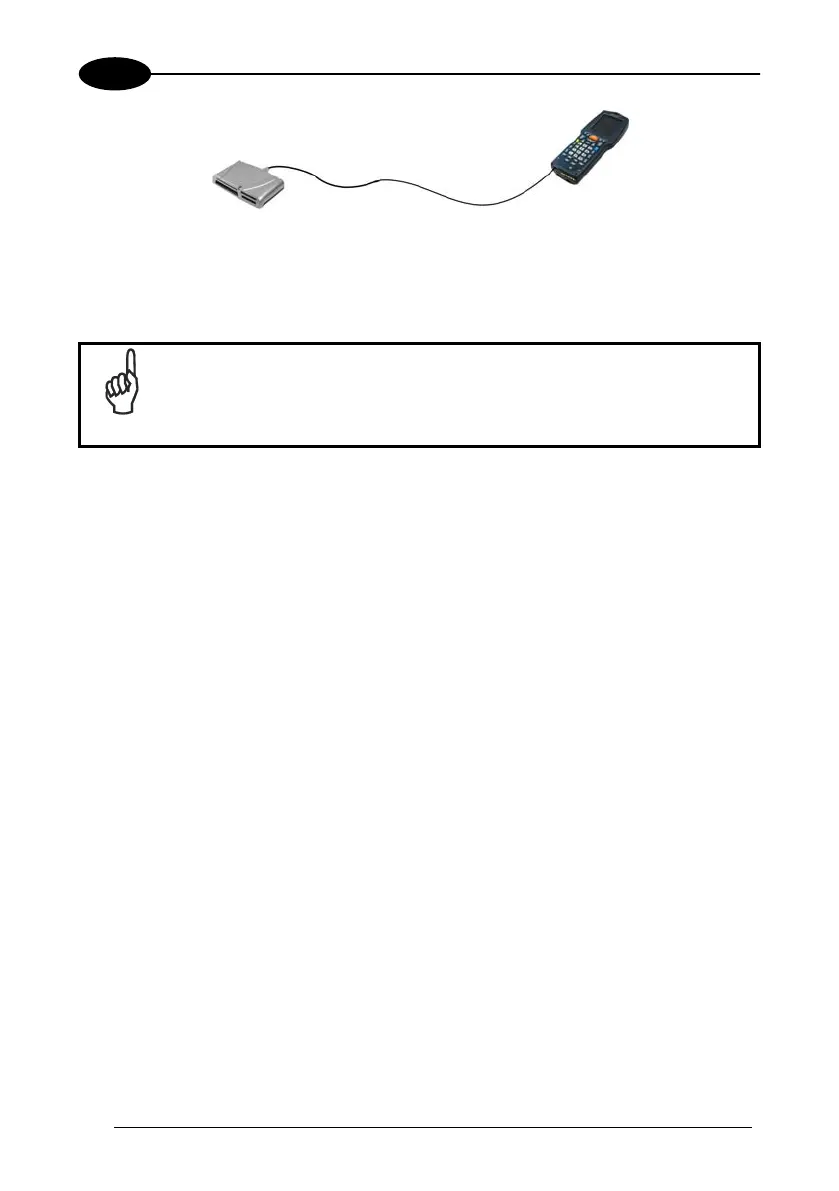DATALOGIC SKORPIO™/ SKORPIO-GUN™
2
B
C
Key:
A Memory with USB interface C 94A051024 (Standard A to Mini A USB
cable)
B Datalogic Skorpio™
NOTE
Datalogic Skorpio™ works with most of mentioned USB peripherals. In
any case, we can’t guarantee good operations with all devices
available on market place.
2.3 RS232 CONNECTION
The Datalogic Skorpio Single Cradle Desk, the Datalogic Skorpio Single Cradle
Modem and the Datalogic Skorpio/F-Color Multiple Cradle can be connected to the
Host by cable 94A054000 for 9-pin connections.
The RJ45 connector of the desired cable must be connected to the RS232 port of the
cradle.
Insert the power supply plug into the power jack on the base of the cradle and attach
the power supply to a power outlet.
Once the Host has been turned on, insert the Datalogic Skorpio-GUN™ terminal into
the cradle.
14
