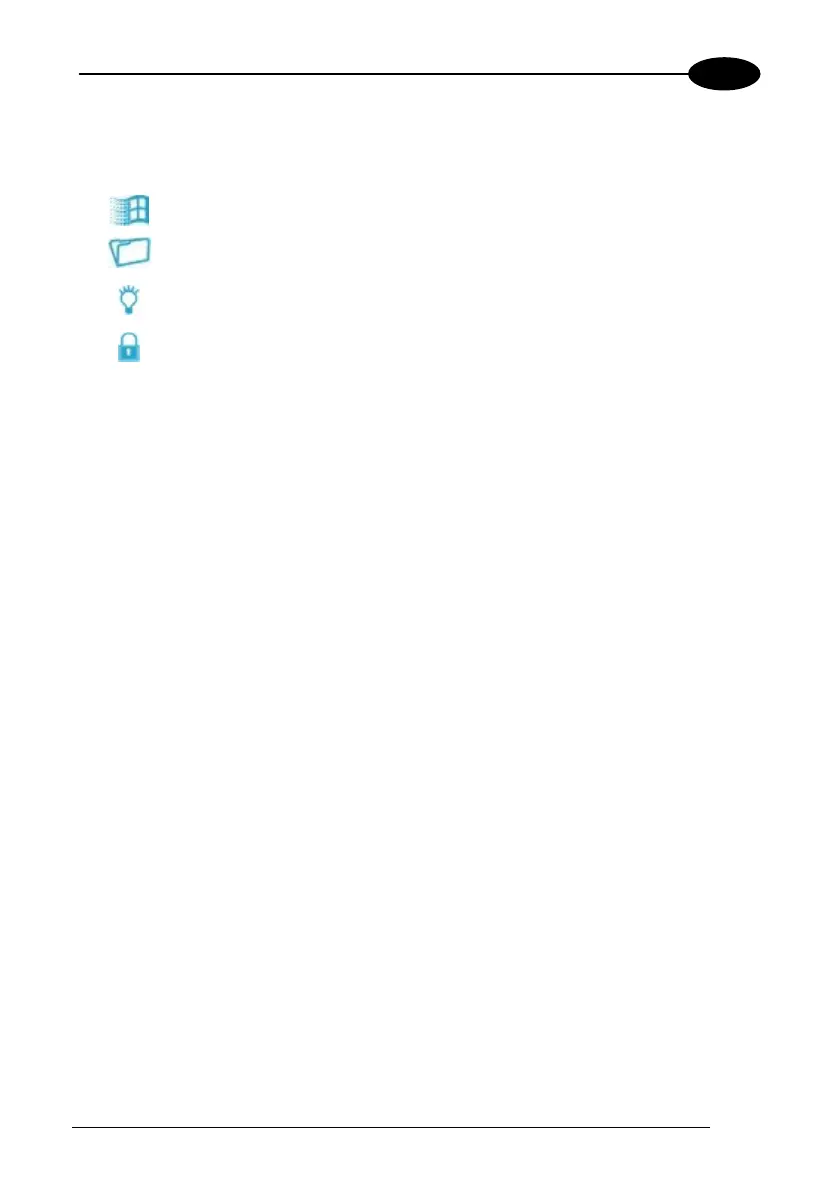USE AND FUNCTIONING
3
Special Function Icons
ICON FUNCTION
After a blue modifier key press, it opens the Start menu.
After a blue modifier key press, it opens the file manager.
After a blue modifier key press, it modifies the display backlight
intensity (5 levels available through subsequent presses).
After a blue modifier key press, it locks and unlocks the keyboard.
29