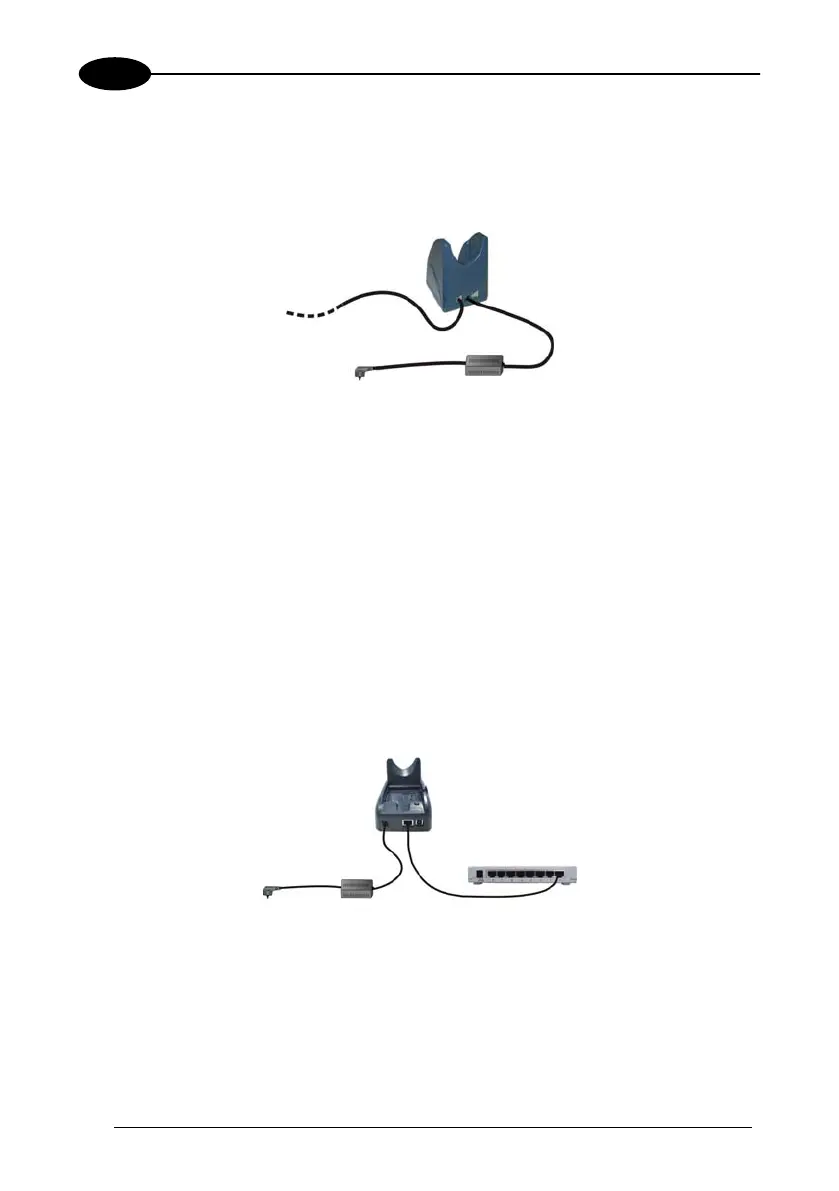DATALOGIC SKORPIO™/ SKORPIO-GUN™
2
2.4 MODEM CONNECTION
The Datalogic Skorpio™ Serial/Modem Cradle has an integrated modem and
provides a modem connector, which can be used with an RJ11 connector. It can be
connected to a telephone line to transfer data to a Host.
B
A
C
Key:
A) Phone line to remote Host C) Power Supply*
B) Datalogic Skorpio™ Serial / Modem Cradle
* Recommended Power Supply: FPS18 AC/DC Power Supply (94ACC4595).
It is mandatory to use an appropriate custom software application that calls the
DLDEVICE_SetCradleModem function in the SDK in order to use the cradle
integrated modem port.
Refer to the Datalogic Skorpio™ Serial/Modem Cradle instructions for further details.
2.5 ETHERNET CONNECTION
The Datalogic Skorpio™ Single Cradle Ethernet and the Datalogic Skorpio™
Ethernet Multi Cradle provide an Ethernet connection. Connect the Ethernet cradle to
an Ethernet hub or switch. Connect the power jack to power supply*.
A
B
C
Key:
A) Datalogic Skorpio™ Single Cradle Ethernet/
Datalogic Skorpio™ Ethernet Multi Cradle
C) Power Supply*
B) Ethernet hub
* Recommended Power Supply: FPS18 AC/DC Power Supply (94ACC4595).
Refer to the Datalogic Skorpio™ Single Cradle Ethernet or to the Datalogic Skorpio™
Ethernet Multi Cradle instructions for further details.
16
