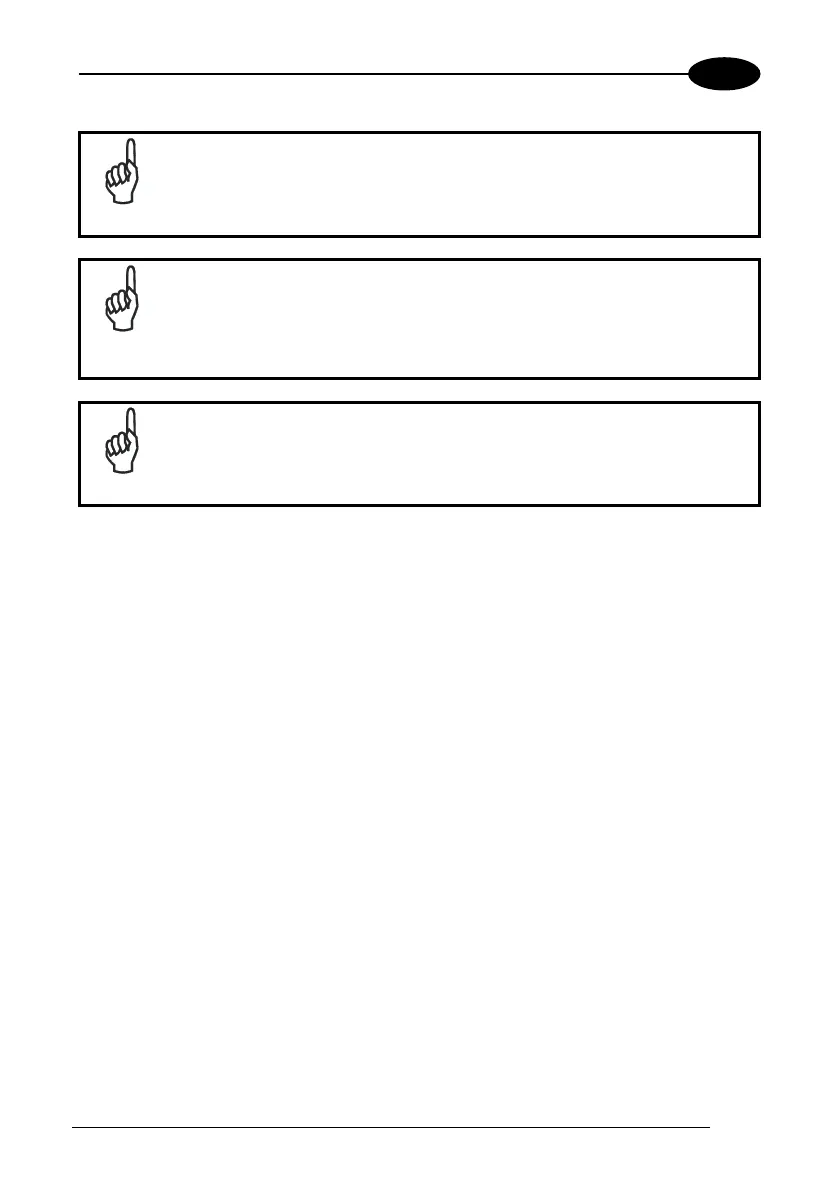CONNECTIONS
2
NOTE
Wi-Fi module is on by default, in order to avoid wasting energy, you
can switch it off using the Wireless Communications applet.
NOTE
Suspending the terminal powers off the 802.11b/g radio and drops
the radio connection. When the terminal resumes, depending on the
radio power mode and security protocol selected, it takes
approximately from 10 to 30 seconds for the 802.11b/g radio driver to
re-associate the radio to the network.
NOTE
Area coverage and radio performance may vary, due to
environmental conditions, access points types or interference caused
by other devices (microwave ovens, radio transmitters, etc.)
19
