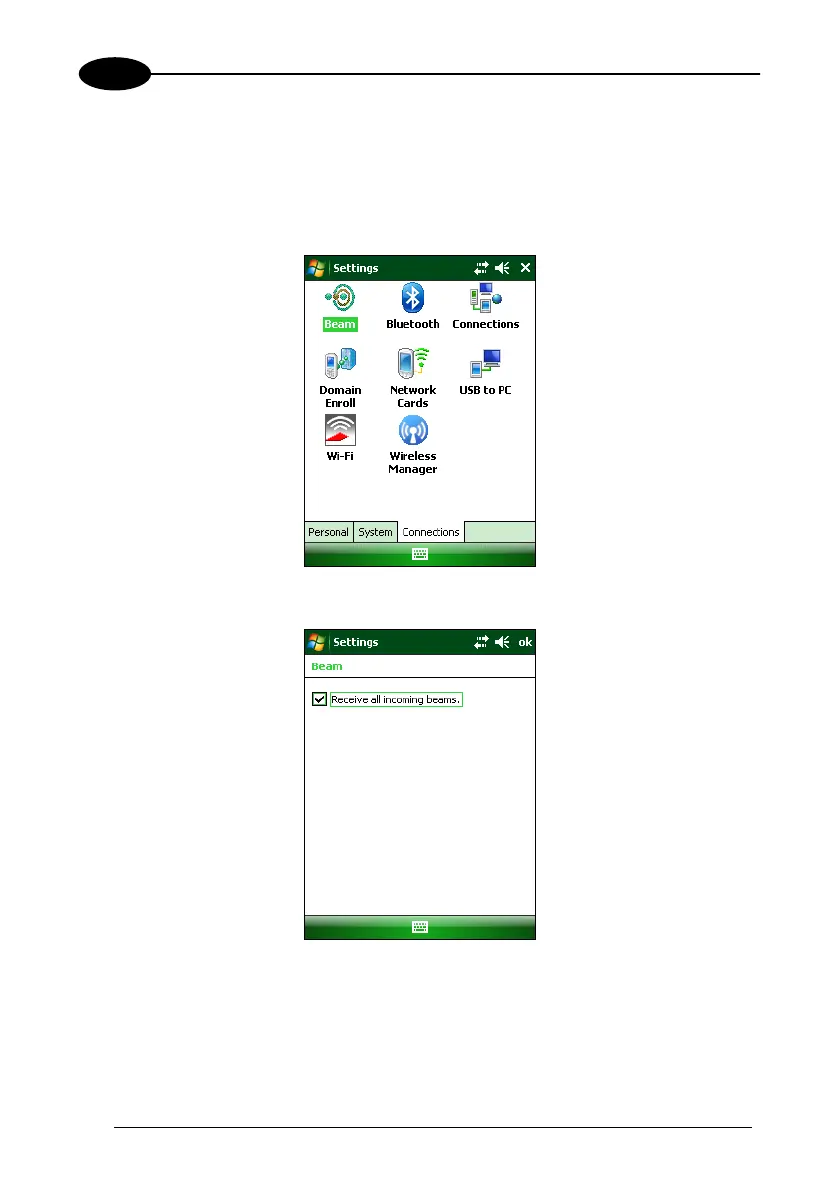DATALOGIC SKORPIO™/ SKORPIO-GUN™
3
If you no longer want your device to be discoverable, clear the “Make this device
visible to other devices” check box.
Your device will not detect and notify you of incoming Bluetooth® beams unless you
set it up to do this. To receive a Bluetooth® beam:
1. Tap Start -> Settings -> Connections tab -> Beam:
2. Select the “Receive all incoming beams” check box:
3. Ensure that your device is turned on, discoverable, and within close range of the
device that is beaming the information.
When prompted to receive an incoming beam, tap “Yes” to receive the beamed
information.
70
