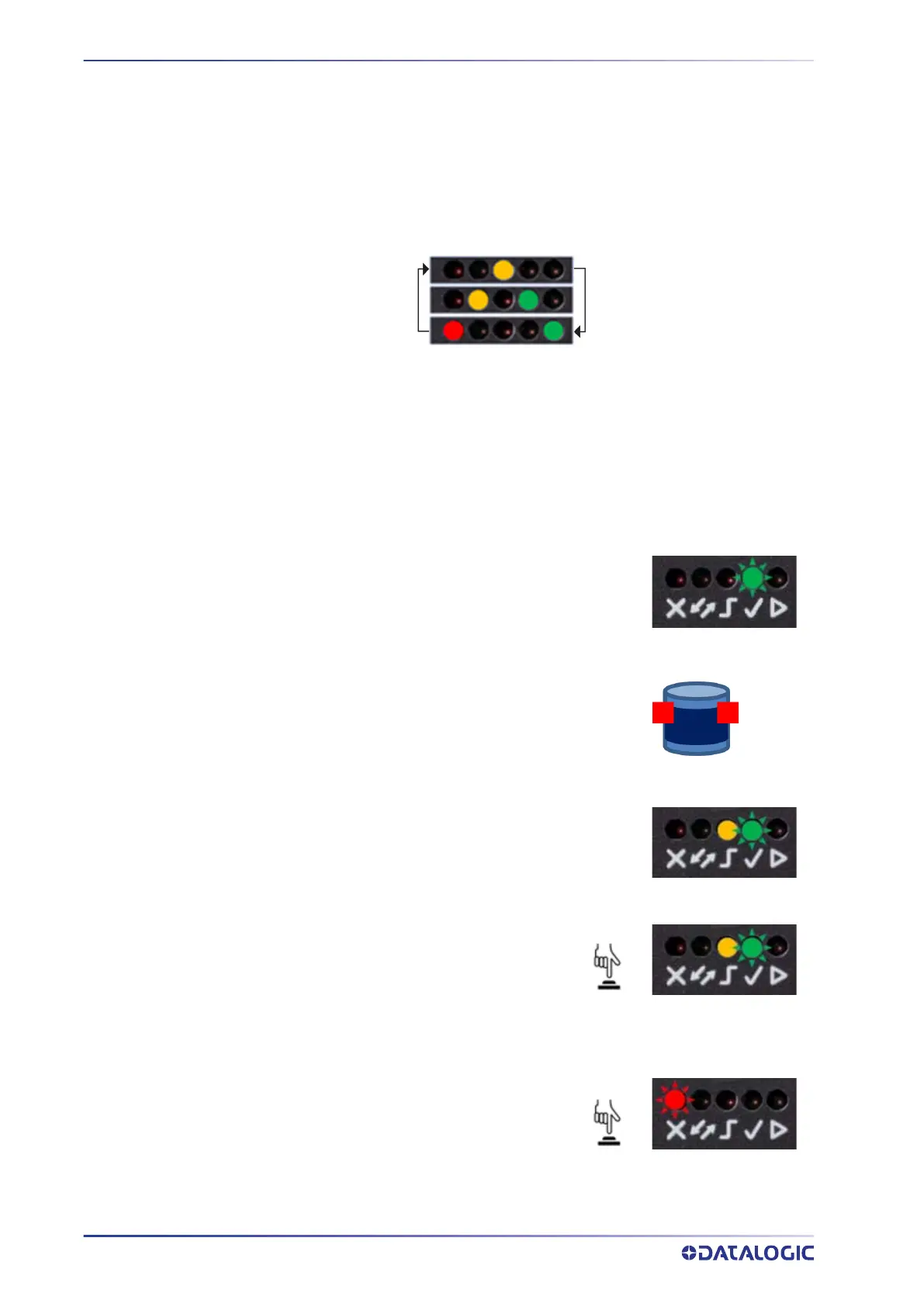RAPID CONFIGURATION
3 SMART-VS PLUS
HMI BUTTON CONFIGURATION
The procedures described below depends on the value of the “Enable Triggered Train-
ing” parameter displayed in the "
I/O Settings" on page 19.
If “Enable Triggered Training” is enabled, when the user make the Short press (< 1s), the
camera will not acquire the image but will be ready to acquire it as soon as a first trigger
arrives. After the Short press (< 1s) and before the arrival of the trigger, the LEDs will
display the following pattern:
Button Teaching Procedure
The Run LED will blink until the Teaching procedure is entered (e.g. device factory
default).
Long press (> 4s, until the red LED on HMI lights up) the HMI Button to enter the Teach-
ing procedure.
1. GOOD objects required to be taught (green
LED and green spot blink).
2. Place the GOOD object in front of the Aiming
System.
3. Place the trigger sensor properly. The Trigger
LED indicates object detection.
4. Short press (< 1s) the HMI Button to acquire
the image. More than one GOOD object can
be acquired. It is suggested to acquire one
image per GOOD object instance. Camera
parameters are auto-adjusted on the first
acquisition only.
5. Long press (> 4s, until the red LED on HMI
lights up) the HMI Button to start acquiring
NO GOOD objects. The red LED and the red
spot start blinking.
