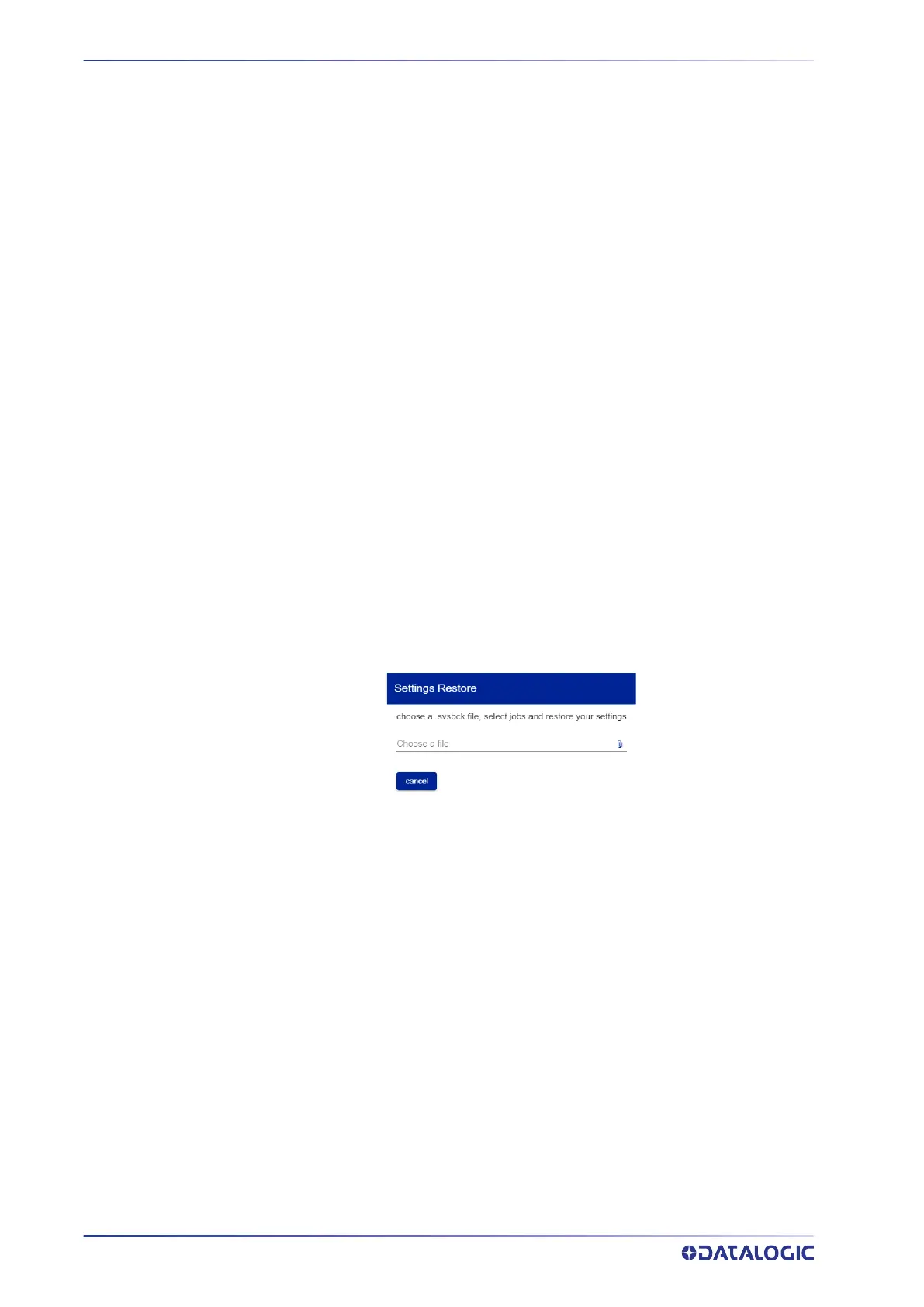RAPID CONFIGURATION
9 SMART-VS PLUS
Current Bank
Allows to change the bank in use.
Import Job
To import a job previously downloaded on PC from another Smart-VS.
New Job
To create a new job through the Teaching wizard. Refer to "Teaching" on page 11.
Monitor
Allows to go to the monitoring page if the selected bank is configured.
IP Settings
Under IP Settings, the Address and Netmask fields can be edited to configure any static
IP address, while the Gateway field is optional.
Furthermore, by enabling DHCP, the device automatically acquires the IP address. There
must be a DHCP server in the network. If there is no DHCP server, the device will assign
itself an IP address in the local link range (169.254.0.0/16).
Settings Backup
When a Settings Backup of a device has been completed, this button allows importing
all jobs and global settings of that device.
Restore
Opens the following window:
After selecting the backup file (.svsbck format), select one or more job you want to
restore and confirm. The global settings will be restored automatically. At the end of the
procedure, the
Monitoring page is displayed.
Backup
Only available if there is at least one job on the device. Allows to save all the jobs on the
device in a .svsbck file.