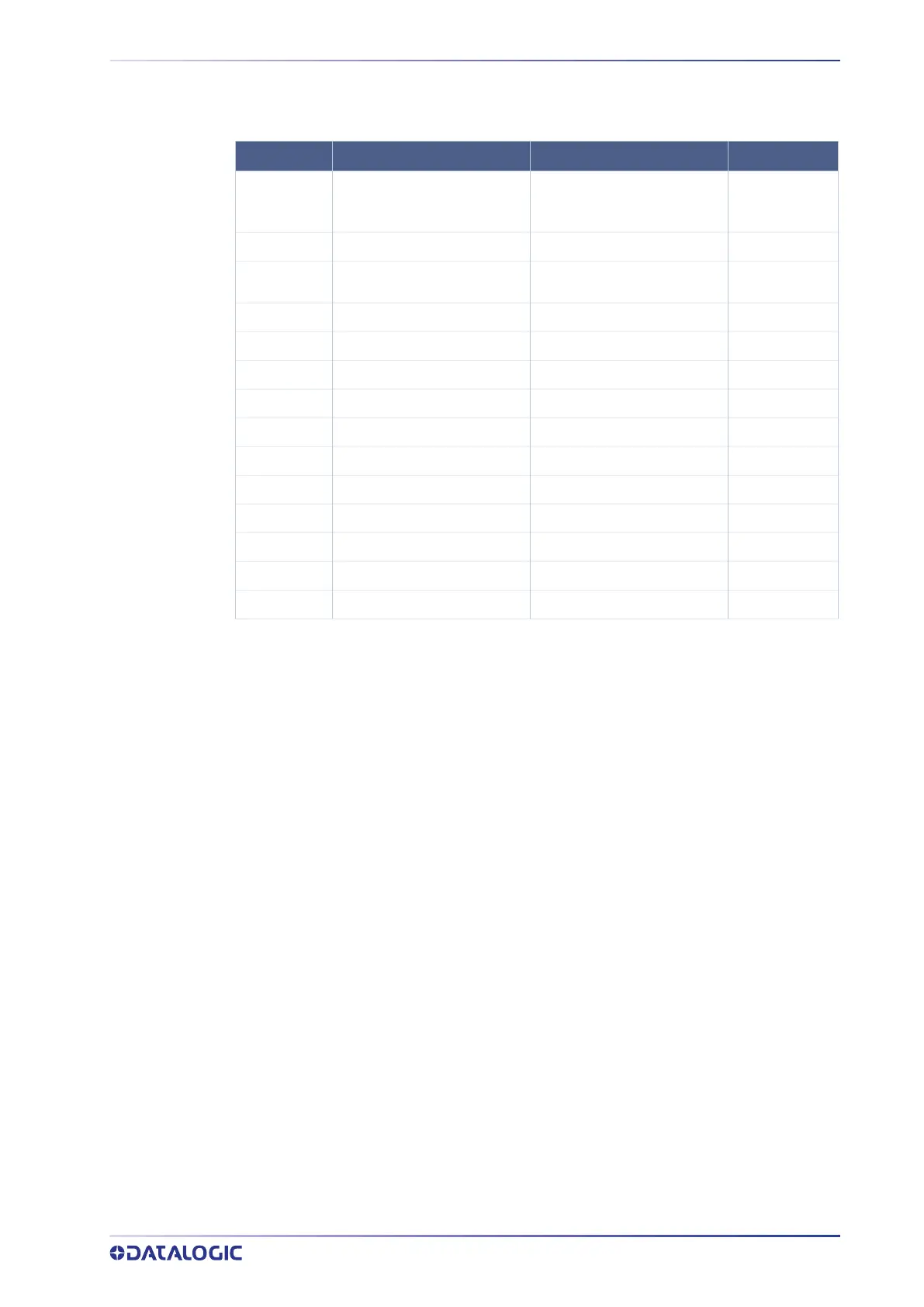DEVICE CONTROL COMMANDS
PRODUCT REFERENCE GUIDE 52
List of available device control functions
Table 1: Device control command list
COMMAND FUNCTION PARAMETER TYPE
CRTJB
Create a new job
Bank number to be
configured, name to be
assigned to the job
asynchronous
MDFJB
Modify a job Bank number to be changed synchronous
EXTJB
Exit the configuration
without saving
synchronous
TRNJB
Train job asynchronous
CNGJB
Change job Bank number to load synchronous
BNKST
Bank Status synchronous
GTRJB
Current Bank See here synchronous
GTDVCS
Device Status synchronous
ACQIMG
Reference image acquisition Class of the image synchronous
CLRBNK
Clear Bank Bank number synchronous
CLRJBS
Clear Jobs synchronous
GTATS
Get Async Task Status synchronous
FNZJB
Finalize Job creation synchronous
FNZTRN
Finalize Train synchronous