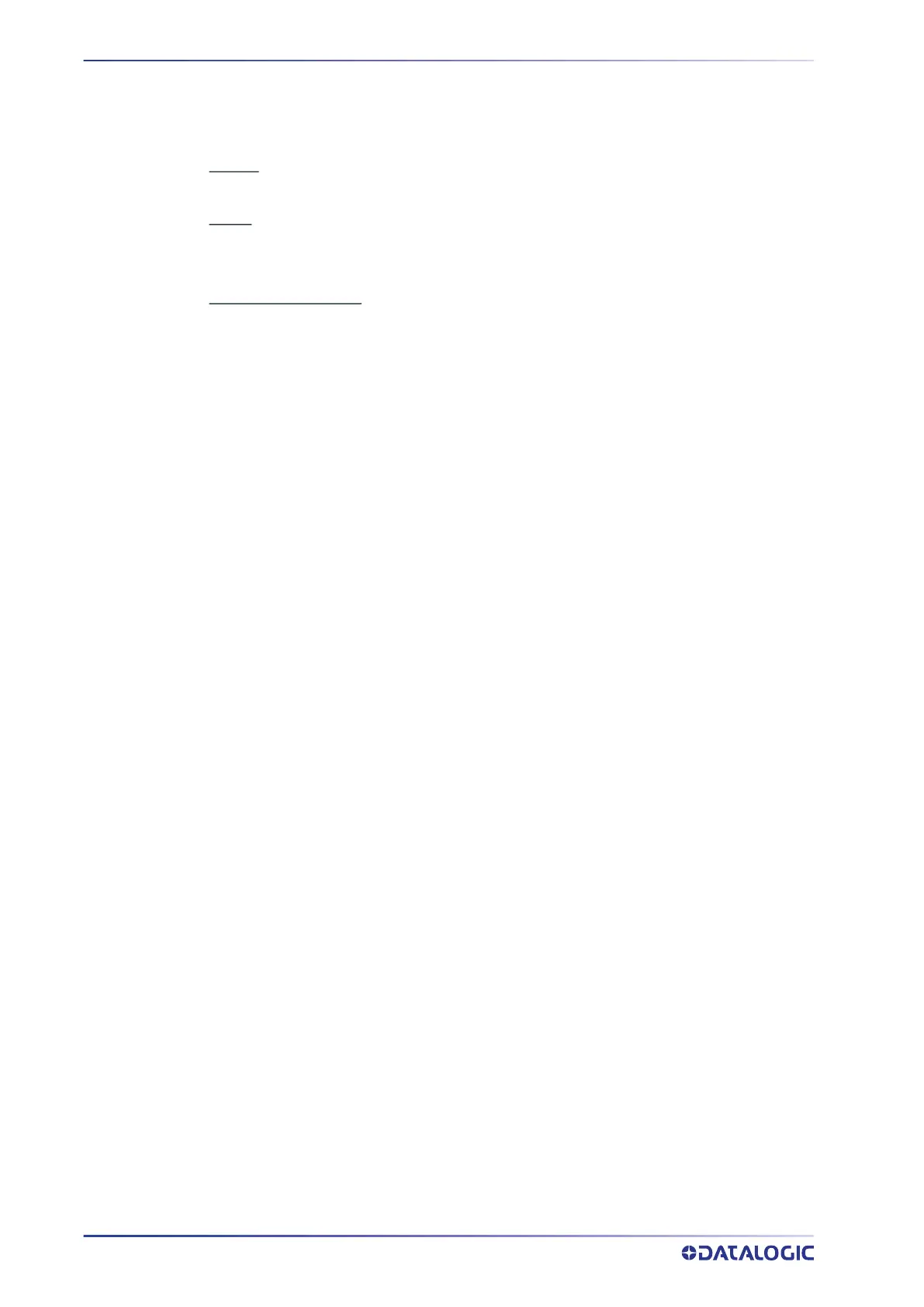TCP/IP COMMUNICATION
59 SMART-VS PLUS
FNZTRN (FiNaliZeTRaiNing)
Finalize the asynchronous job training command and actually save the job in flash
(“
TRNJB (TRaiNJoB)" on page 55).
Syntax:
FNZTRN<CR><LF>
Reply:
FNZTRN;ReturnCode;BankStatus;JobName <CR><LF>
JobName: Name of the job contained (Empty Bank in the case of an empty bank).
Possible return codes:
• Success → Command successful.
• NotInProgress → No asynchronous tasks in progress.
• OtherInProgress → Another asynchronous task is in progress.
• Failed → The asynchronous task did not finish successfully.
Example of creating a new job
Below is the list of operations to be performed to create a new job via a remote client:
1. Connect to the device.
2. Place the GOOD object in front of the Smart-VS.
3. Send the CRTJB command specifying the bank on which the job is to be saved and
the name to be assigned to the job. The device will start the focusing procedure
and the adjustment of the photometric parameters.
4. Wait for the completion of the image auto-setup operation.
5. Finalize the image auto-setup with the FNZJB command.
6. Send the ACQIMG command specifying the label to be assigned to the object.
7. Place the NO-GOOD object in front of the Smart-VS.
8. Send the ACQIMG command specifying the label to be assigned to the object.
9. Send the TRNJB command. The device will train.
10. Wait for the training to finish.
11. Finalize the training through the FNZTRN command, thus saving the job on the
device.
Example of incremental training
Below is the list of operations to be carried out to modify a job by adding additional
images via a remote client:
1. Connect to the device.
2. Place the GOOD or NO-GOOD object in front of the Smart-VS.
3. Send the MDFJB command specifying the bank containing the job to be modified.
4. Send the ACQIMG command specifying the label to be assigned to the object.
5. Send the TRNJB command. The device performs a training.
6. Wait for the end of the training.
7. Finalize the training through the FNZTRN command, thus saving the job on the
device.
