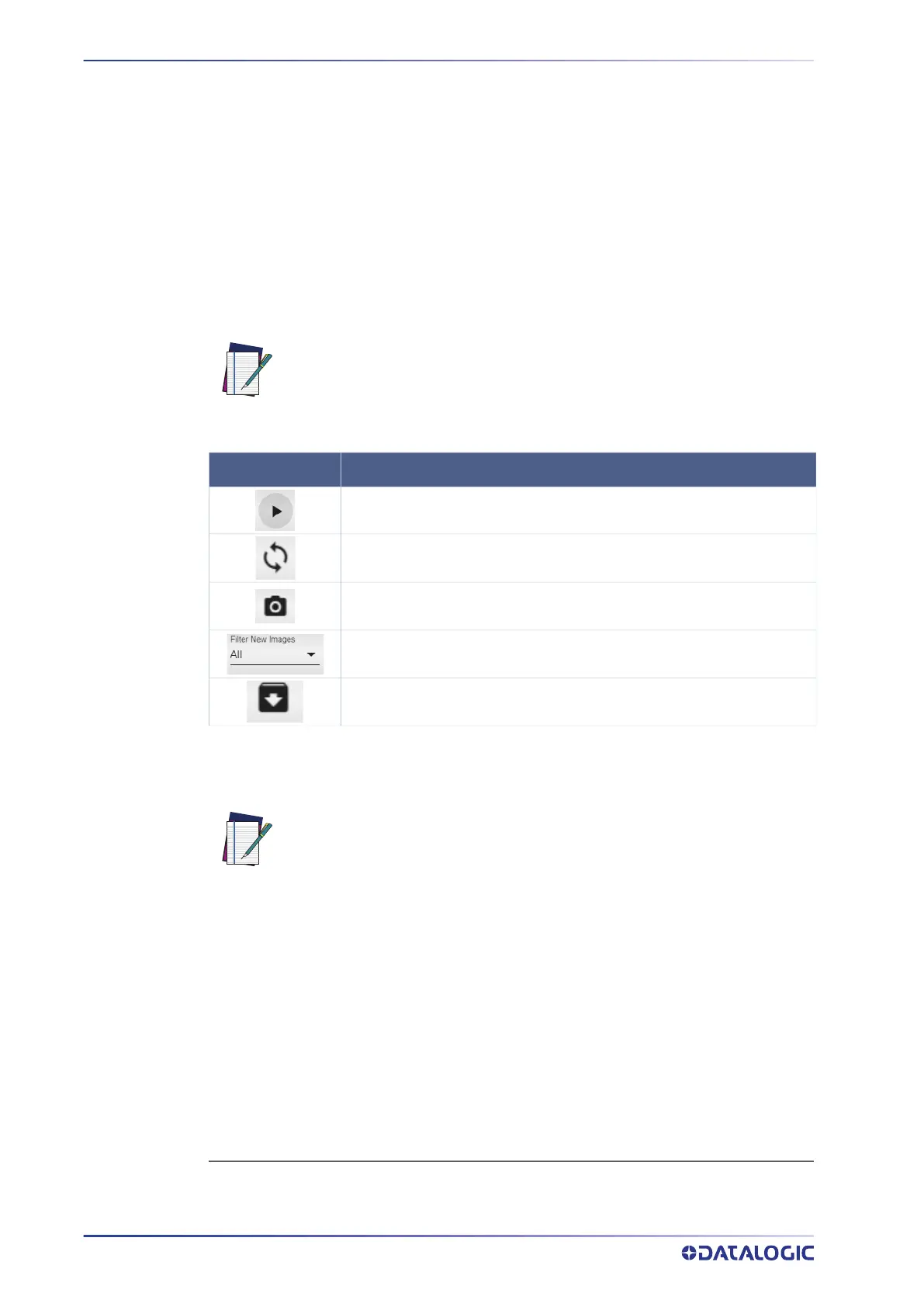RAPID CONFIGURATION
17 SMART-VS PLUS
Main area
The main area includes:
• the statistics box to the left. This shows the statistics concerning the ongoing
acquisitions. These are active by default, but can be changed or removed;
• the cropping area at the center;
• empty area at the right available for custom widget.
Bottom bar
The bottom bar displays an archive of acquisitions (filmstrip).
To start acquiring objects, the following options are available:
The Play button is also a Save button: click on it before leaving the page to store any
change.
Next to the Play icons, the acquisition results are displayed as green bars for GOOD
objects, red bars for NO GOOD objects, and gray bars for OVERRUN
1
occurrences.
Click on the Pause icon to stop acquisition and enable all available functions.
Dragging the gray box along the bottom bar displays the acquisitions included in that
interval. You can now perform Incremental Training: click on an acquired image and
select GOOD or NO GOOD to add it to the corresponding acquisition box. It is also possi-
ble to drag and drop acquired images to the GOOD / NO GOOD box or from the GOOD
box to the NO GOOD box and vice versa.
After clicking on one of the Play icons, the newly added acquisitions will be used by the
device in addition to those stored during the initial Teaching procedure.
NOTE: When the device receives no trigger event, the Monitoring page only
displays the statistics box to the right and a blank filmstrip.
ICON DESCRIPTION
Save and Play with External Trigger
Play with Self-Trigger
Single shot
Show all images or just one category between GOOD, NO GOOD, and
OVERRUN
Download the filmstrip (refer to "Download the filmstrip" on page 18)
NOTE: The Play with Self-Trigger button is not an actual operating mode
(output signals are not driven). It is only intended for demonstration pur-
poses or preliminary checks in static condition.
1. Overrun occurrences are mostly due to a noisy trigger signal and/or a too fast sequence of
trigger events (e.g. more than two events every 50 ms). Choose a proper Debounce filter time
and/or adjust the line speed to have 20 pieces per second.