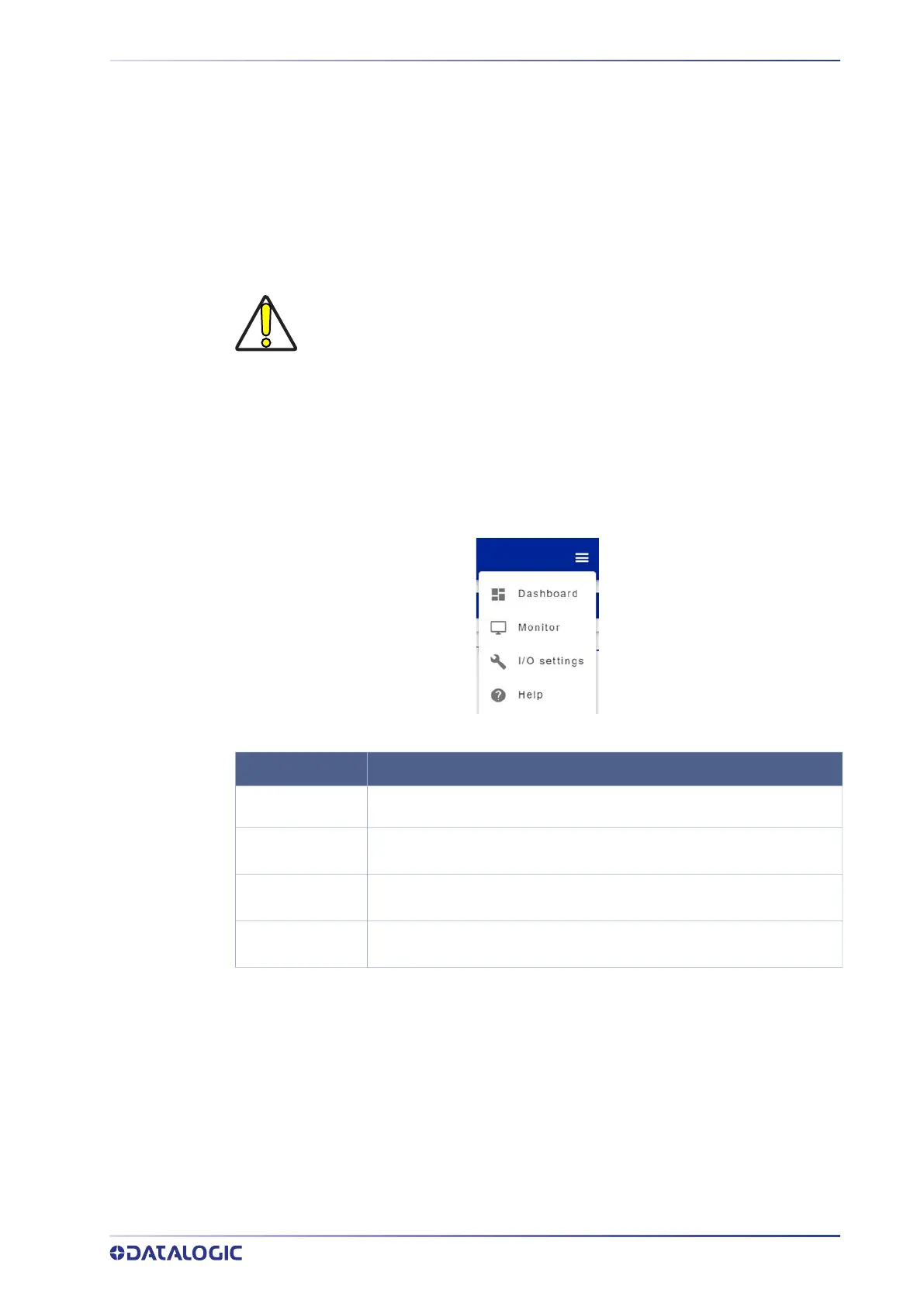DASHBOARD PAGE
PRODUCT REFERENCE GUIDE 10
Device Information
Show device information (model, serial number, software versions).
Upload
To upload a firmware package.
Download
To download the device firmware package.
Global settings
Refer to "I/O Settings" on page 19.
Hamburger icon
CAUTION: Do NOT perform the Settings Restore and Upload Package opera-
tions while the device is receiving trigger signals.
AREA DESCRIPTION
Dashboard
Opens the Dashboard page
Monitor
Opens the Monitor page
I/O Settings
Opens the I/O Settings page
Help
Opens the Smart-VS WebApp User’s guide
