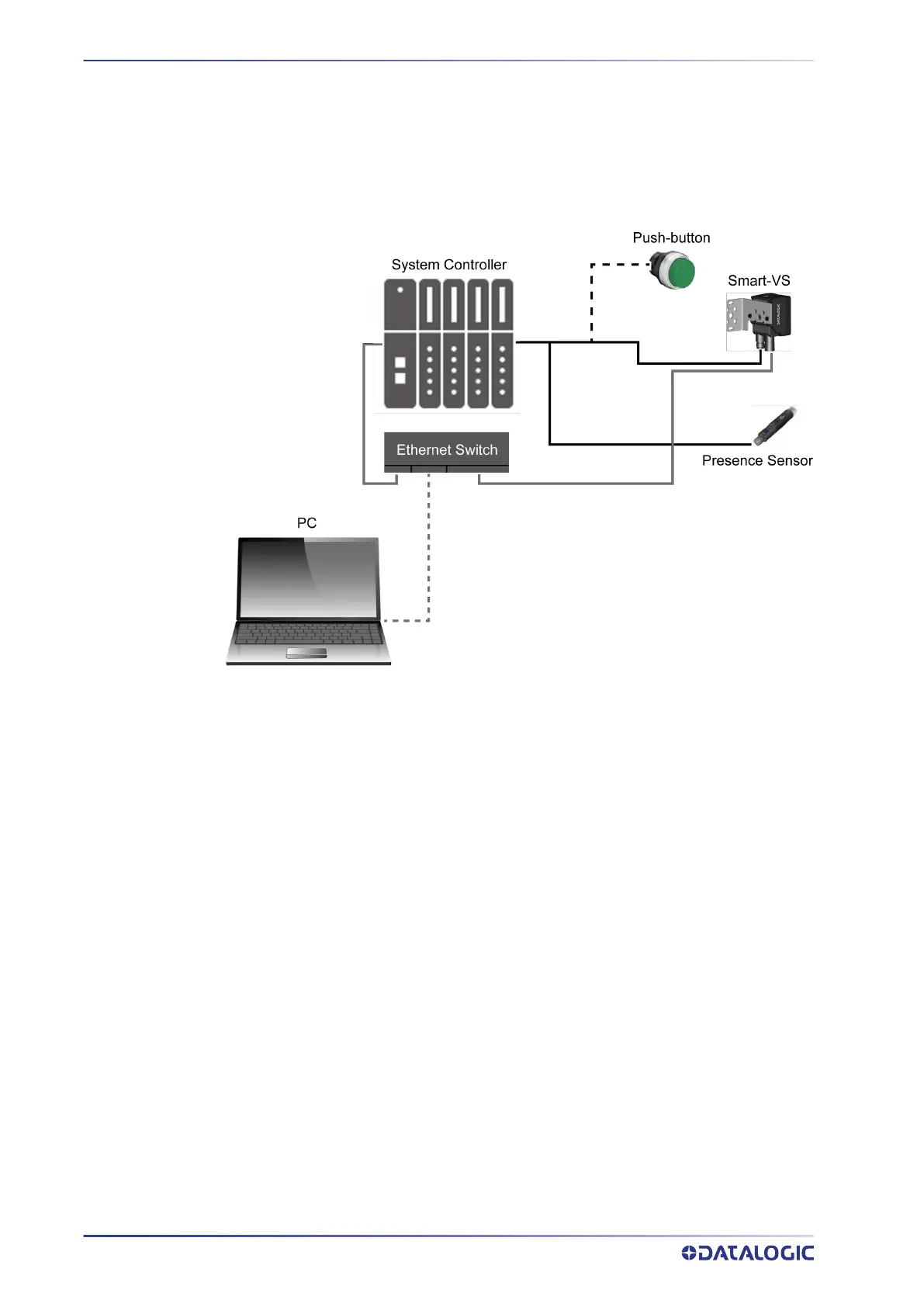TYPICAL LAYOUTS
37 SMART-VS PLUS
SETUP WITH TELNET COMMUNICATION FOR JOB SWITCHING
If more than one Job is needed, Job switching can be done via Telnet communication.
An Ethernet switch can be used to ease the connection, but a dedicated LAN is still rec-
ommended, since the Smart-VS Plus is configured with a fixed IP address.
A presence sensor or the machine electrical phase is necessary to trigger image acquisi-
tion.
Figure 18 - Telnet Setup
For more information on Job switching via Telnet, refer to "Job Switching via Telnet Com-
munication" on page 41
.