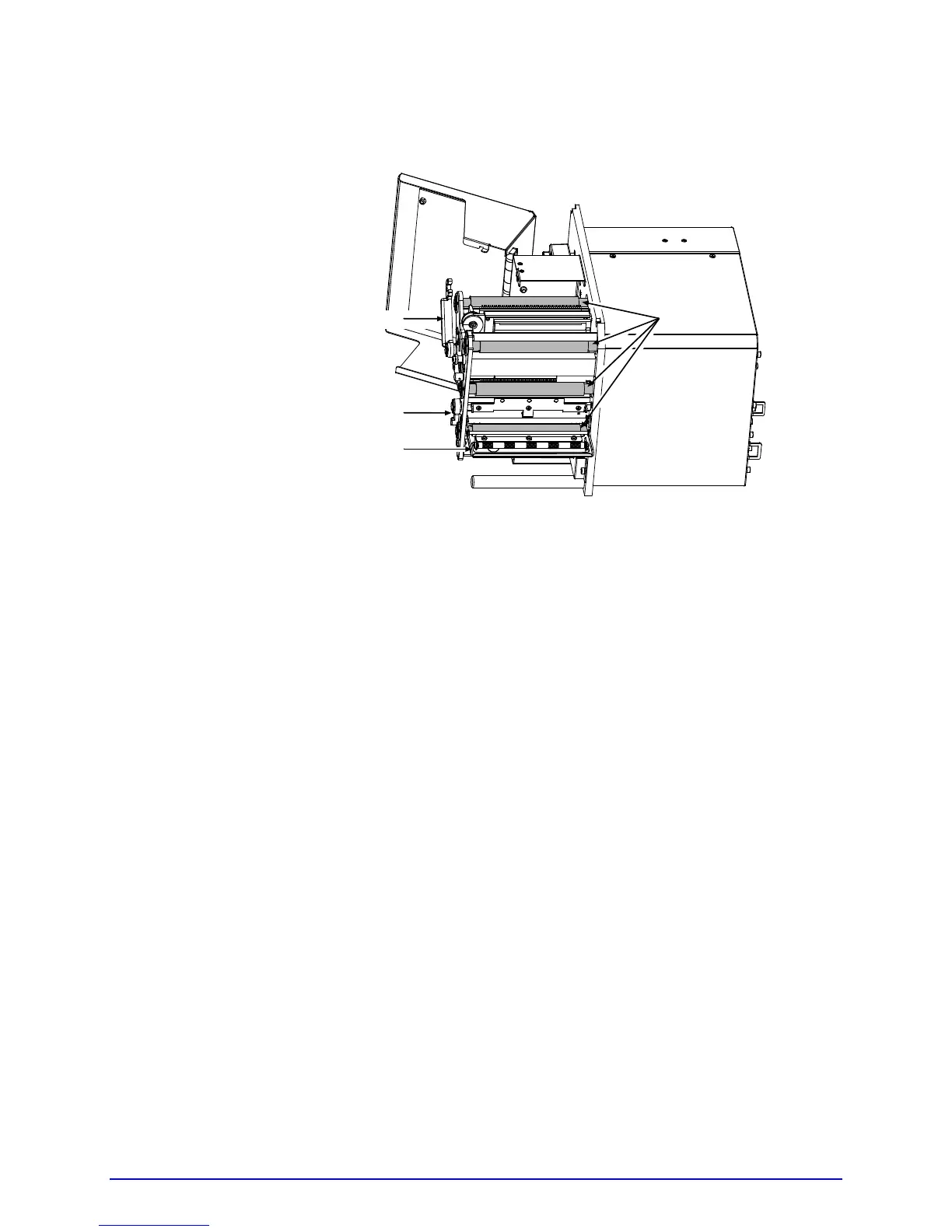94 A-Class
2. Raise the Head Lift Lever. Lower the Peel Assembly Release Lever. Remove media and
ribbon.
Rollers
Peel Assembly
Peel Assembly Release Lever
Head Lift Lever
3. Using a cotton swab dampened with isopropyl alcohol, clean the Rollers, rotating each as
necessary to clean its entire surface.
4. After allowing the Rollers to dry, replace ribbon and media. Close the Peel Assembly and
lower the Head Lift Lever into the locked position.
5. Close the access cover. Plug in and turn ON the printer. This completes the procedure.
5.5.3 Cleaning the Peel Assembly
Clean the Peel Assembly as follows:
1. Turn OFF and unplug the printer. Raise the access cover.
2. Raise the Head Lift Lever. Lower the Peel Assembly Release Lever. Remove media and
ribbon.