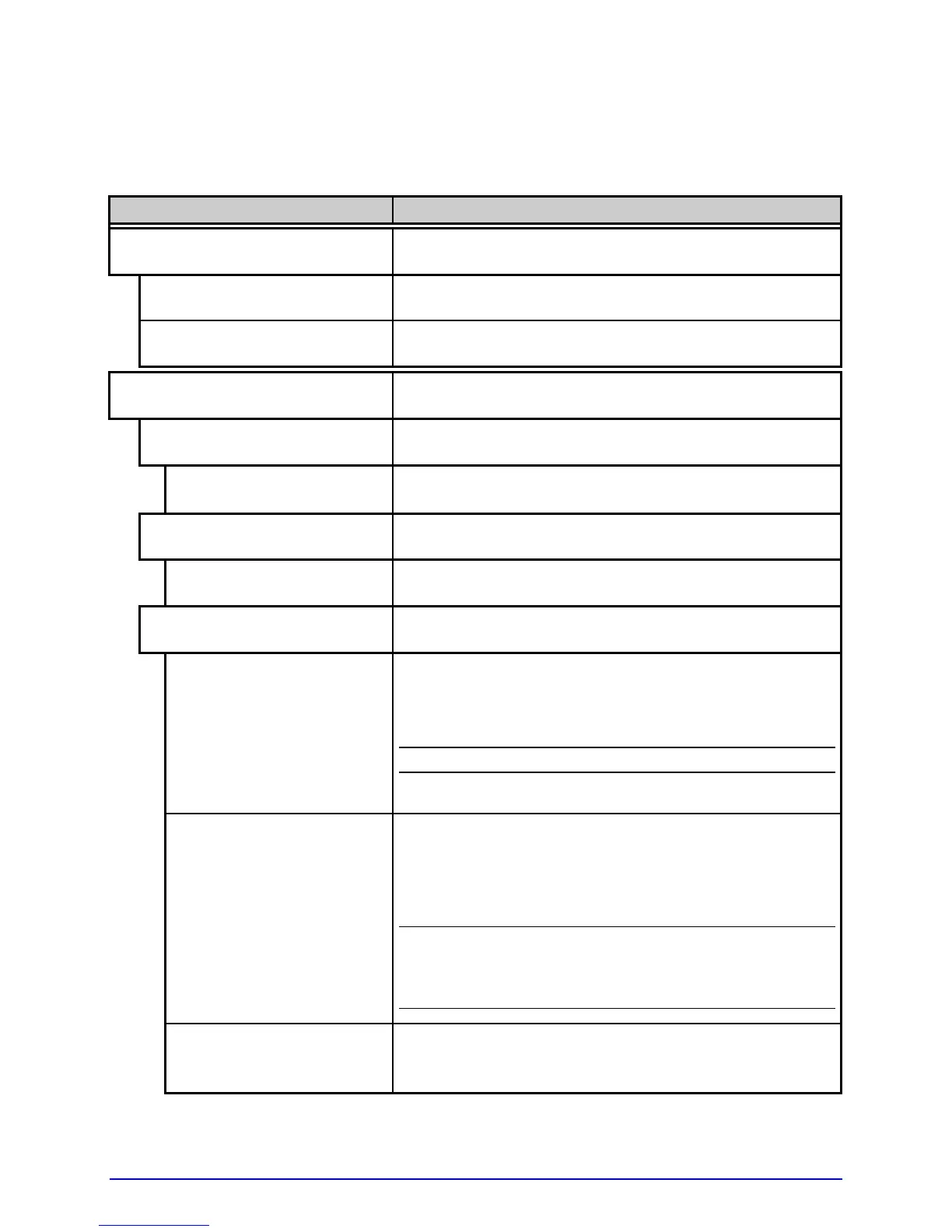A-Class 63
4.2.6 Diagnostics
The Diagnostics menu contains testing functions:
Menu Item Details
HEX DUMP MODE
Determines how the printer handles host data, where:
DISABLED
Processes data normally.
ENABLED
Prints received ASCII data without interpretation or
processing; see Section 6.2.
OPTIONS TESTING
Performs option diagnostics, where:
TEST CUTTER
Tests the Cutter, where:
PERFORM TEST
1 TIME
Selects the number of cuts (1, 10, & 100) to perform
then displays the PASS / FAIL results.
TEST RIBBON SAVER
Tests the Ribbon Saver, where:
PERFORM TEST
1 TIME
Selects the number of cycles (1, 10, & 100) to
perform then displays the PASS / FAIL results.
TEST GPIO
Tests the Applicator Interface CCA’s GPIO function,
where:
MONITOR GPIO INPUT
SOP FEED PAUSE REPRT
1 1 1 1
i1 i2 i3 i4 i5 i6
1 1 1 1 1 1
Displays input signal logic values for Start of Print
(SOP), Feed, Pause, Reprint (REPRT), and six
unassigned input lines. (The values given here are
examples only.)
;
Unconnected lines may display a zero or one.
TEST GPIO OUTPUT
EP RL SR MO RO DR OF
1 1 1 1 1 1 1
o1 o2 o3 o4 o5 o6
1 1 1 1 1 1
Displays output signal logic values for End of Print
(EP), Ribbon Low (RL), Service Required (SR), Media
Out (MO), Ribbon Out (RO), Data Ready (DR), Option
Fault (OF), and six unassigned output lines. (The
values given here are examples only.)
;
To change an output signal, cursor over the
displayed state to select and then toggle it using
the keypad, except Data Ready which cannot be
toggled.
PRINT SIGNAL INFO
Prints a reference label (see Appendix D) containing
GPIO signal names, pin and port assignments,
programmed settings, and current signal states.