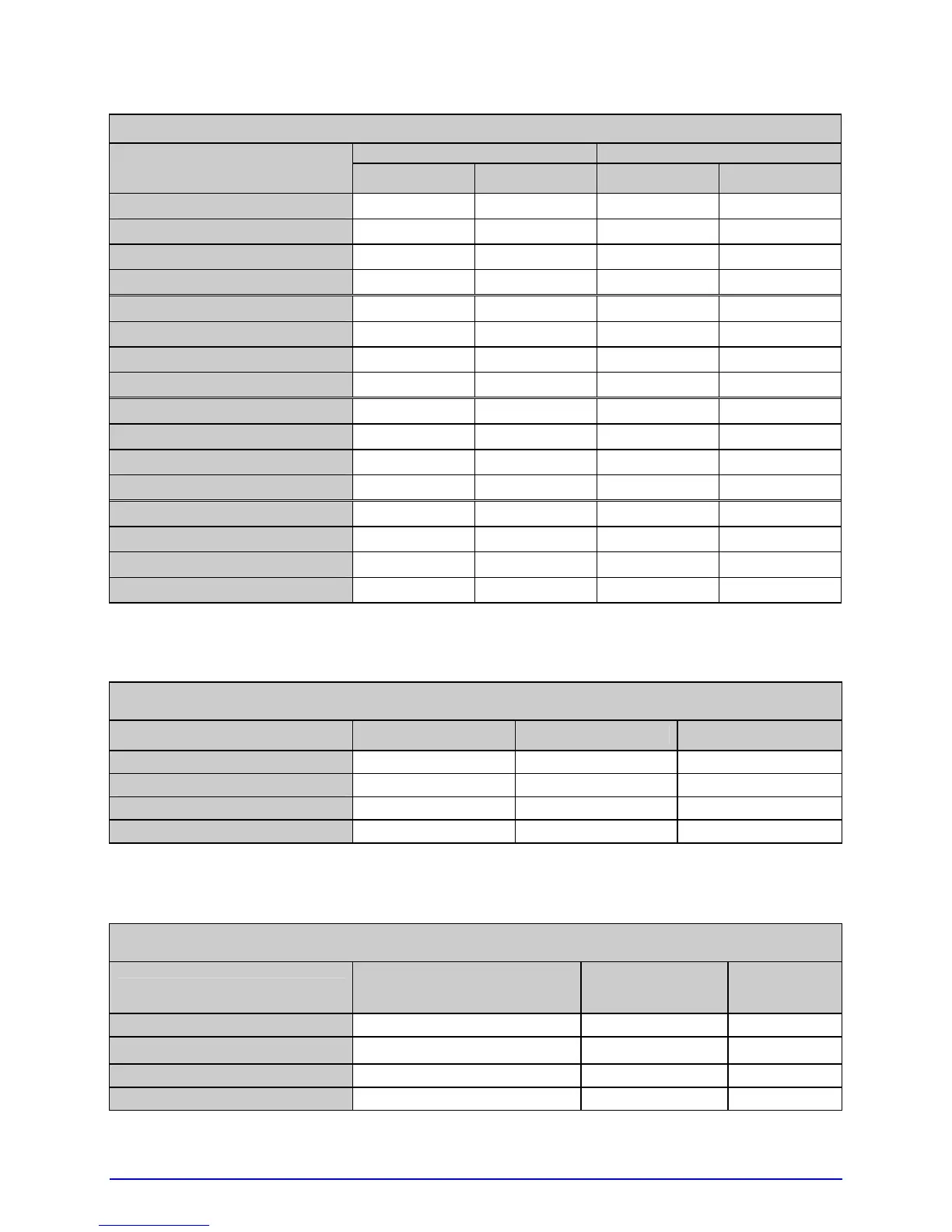128 A-Class
Speed Ranges and Defaults (continued)
Range Default Setting
Model &
Function
IPS MMPS IPS MMPS
A-4408: Print 2-8 51 – 203 6.0 152
Feed 2-10 51 – 254 6.0 152
Reverse 2-5 51 – 127 4.0 102
Slew 2-16 51 – 406 6.0 152
A-4606: Print 2-6 51 – 152 4.0 102
Feed 2-8 51 – 203 4.0 102
Reverse 2-5 51 – 127 4.0 102
Slew 2-16 51 – 406 4.0 102
A-6212: Print 2-12 51 – 305 8.0 203
Feed 2-14 51 – 356 8.0 203
Reverse 2-5 51 – 127 4.0 102
Slew 2-14 51 – 356 8.0 203
A-6310: Print 2-10 51 – 254 8.0 203
Feed 2-12 51 – 305 8.0 203
Reverse 2-5 51 – 127 4.0 102
Slew 2-14 51 – 356 8.0 203
Column & Row Emulation Ranges
Column and Row Emulation Ranges (in dots)
Model Column Row Default Setting
A-4212 & A-6212 153 – 203 103 – 303 203
A-4310 & A-6310 250 – 300 200 – 400 300
A-4408 356 – 406 306 – 506 406
A-4606 550 – 600 500 – 700 600
Custom Adjustments: Column, Present, & Row Adjust Ranges
Custom Adjustments: Column, Present, & Row Adjust Ranges (in dots)
Model
Column Adjust and
Present Adjust Ranges
Row Adjust
Range
Default
Setting
A-4212 & A-6212 -100 – 100 -100 – 2030 000
A-4310 & A-6310 -150 – 150 -150 – 3000 000
A-4408 -200 – 200 -200 – 4060 000
A-4606 -300 – 300 -300 – 6000 000