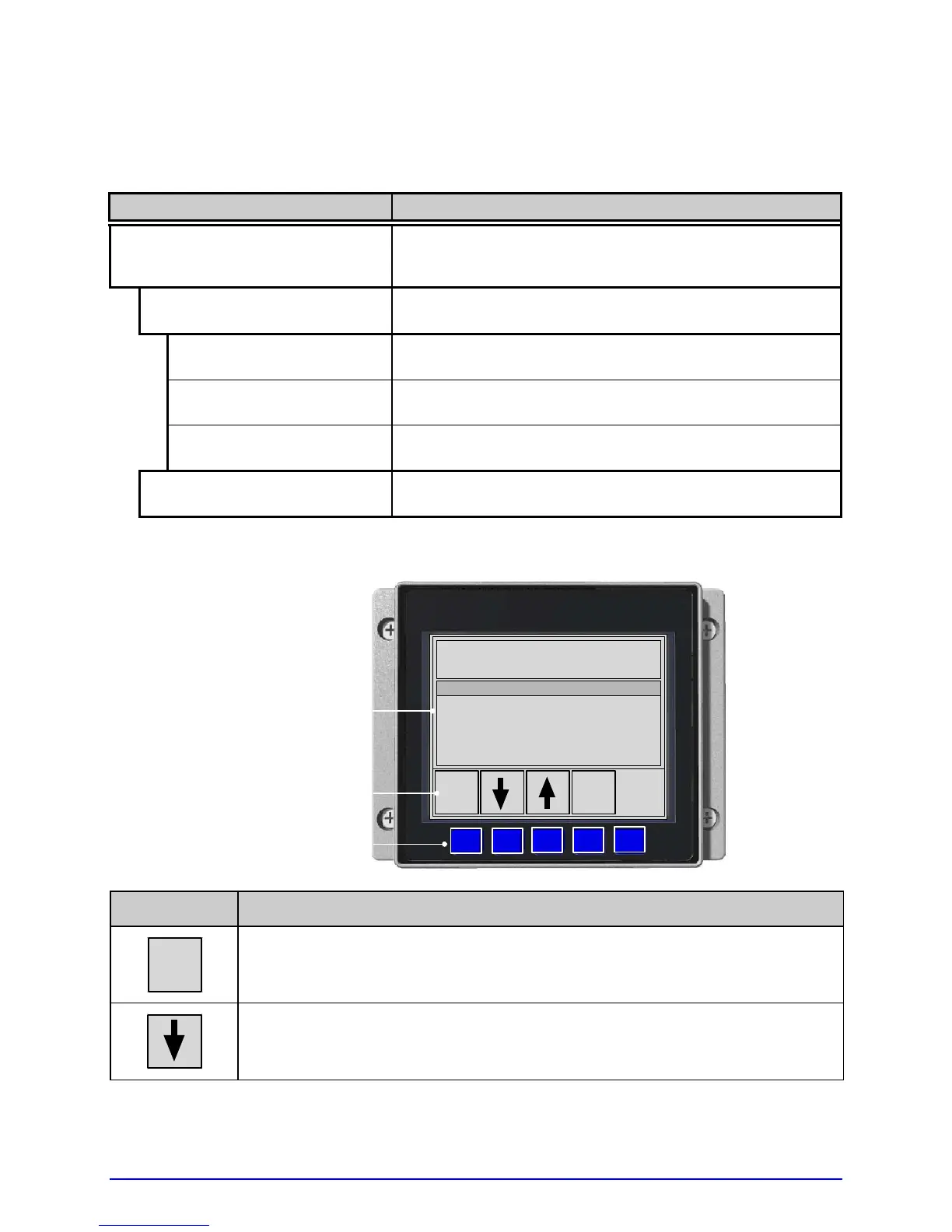A-Class 65
4.2.7 MCL Options
The MCL Options menu contains alternate operating selections:
Menu Item Details
MCL OPTIONS
Allows the printer to use the optional MCL (Macro
Command Language) tool suite to accept peripheral
device input data, where:
MCL AT POWER-UP
Allows MCL operation to begin when the printer is
turned ON, where:
DISABLED
MCL operation does not occur; the printer uses
standard DPL functions.
MCL LINK MODE
Starts MCL in Link Mode.
MCL PROGRAM MODE
Starts MCL in Program Mode.
START MCL
Starts MCL after exiting the menu.
When MCL is enabled, the Keys have the following functions:
TUE 11:55 A 04 FEB 2003
OFFLINE
ESC ENTER
MCL
System Menu
MCL Operating Menu
Key Labels
Keys
1. Run Program
Key Function
ESC
The ESC (Escape) Key, program dependent, typically returns to the
previous menu level.
The DOWN ARROW Key, program dependent, typically selects the next
menu item.
(continued)