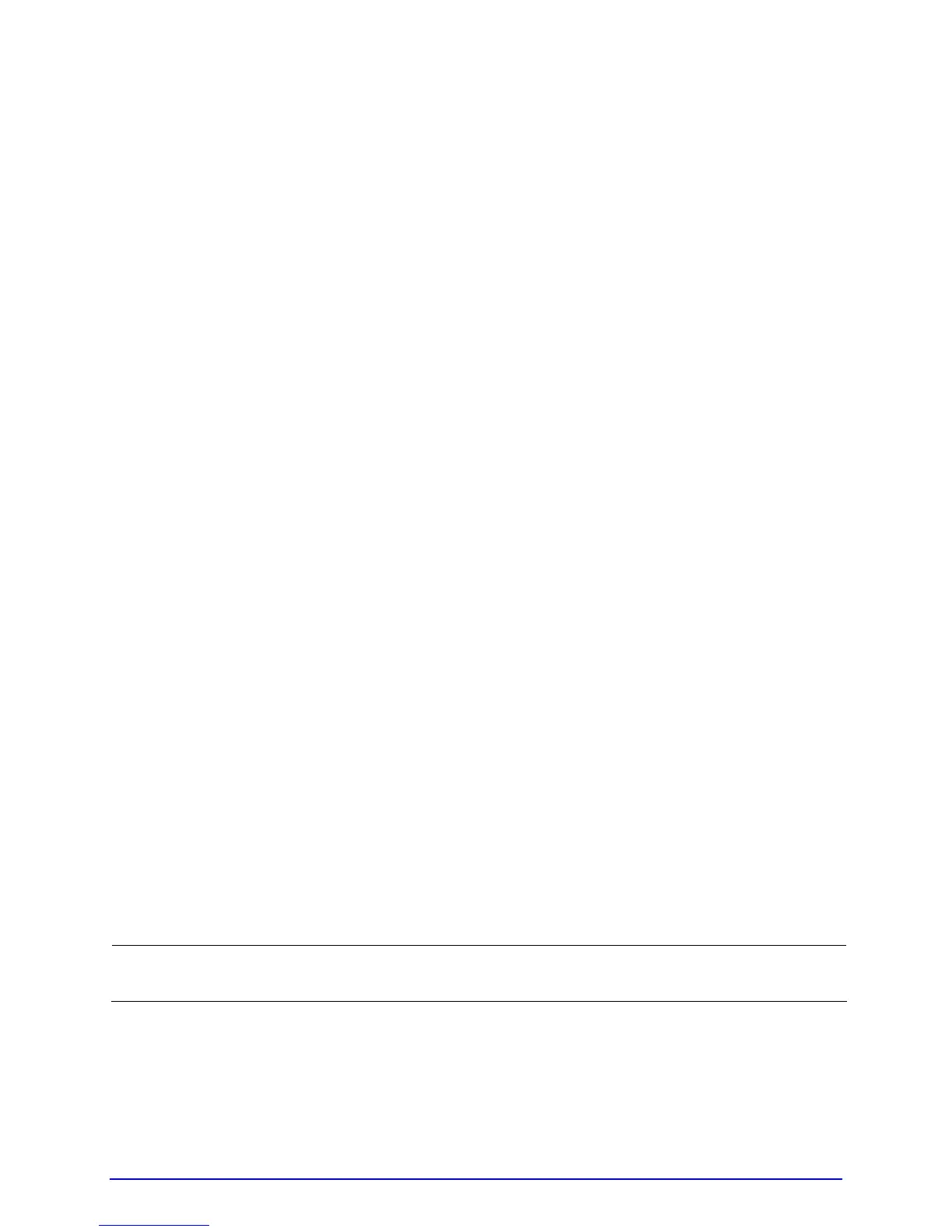A-Class 97
5.5.5 Cleaning Exterior Surfaces
Clean the printer surfaces as follows:
1.
Turn OFF and unplug the printer.
2.
Using a soft cloth or sponge dampened with cleanser, wipe the exterior surfaces clean.
3.
Allow the surfaces to dry.
4.
Plug in and turn ON the printer.
5.6 Reset Methods
There are three reset levels for the printer.
5.6.1 Soft Reset
Soft Reset clears temporary host settings. To perform a Soft Reset, press and hold the
CANCEL Key (see Section 4.1) for approximately four seconds.
5.6.2 Level One Reset
The Level One Reset returns the factory default settings, or if saved a Factory Setting File.
To perform a Level One Reset, select SET FACTORY DEFAULTS (see Section 4.2.4).
5.6.3 Level Two Reset
The Level Two Reset returns the firmware default settings and clears all parameters. To
perform a Level Two Reset, press and hold the PAUSE, FEED, & CANCEL Keys while turning
ON the printer (see Section 4.1).
;
Calibration will be required; see Section 5.2.