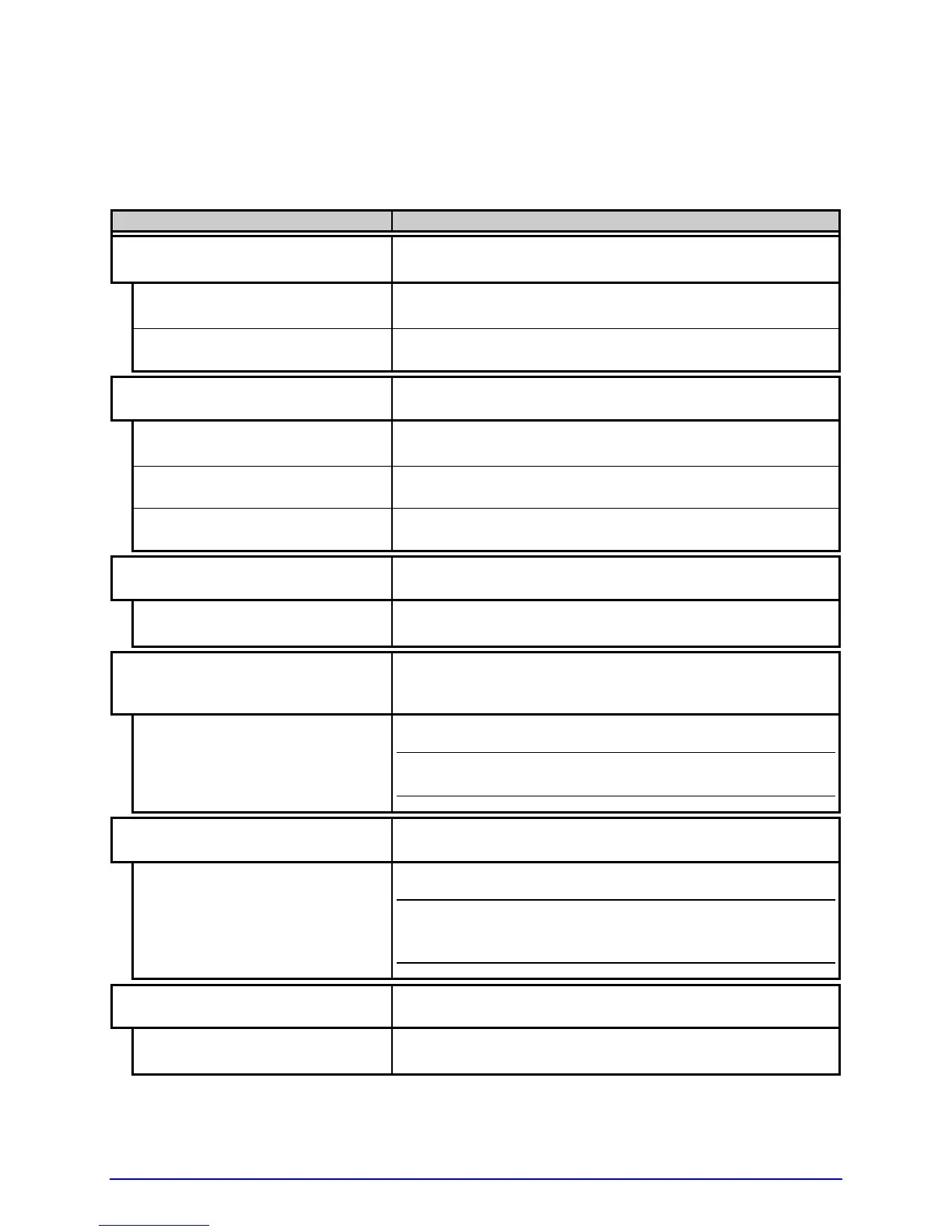A-Class 35
4.2.1 Media Settings
The Media Settings menu contains label and ribbon settings, and printhead maintenance
selections.
Menu Item Details
MEDIA TYPE
Selects the printing method, where:
DIRECT THERMAL
Sets printing for heat reactive media.
THERMAL TRANSFER
Sets printing for media that requires ribbon to produce
an image.
SENSOR TYPE
Selects the Top Of Form (TOF) sensing method used
to determine the leading edge of the label, where:
GAP
Senses the gaps or notches in the media.
CONTINUOUS
Uses the LABEL LENGTH (see below) to determine the
TOF.
REFLECTIVE
Senses the reflective (black) marks on the underside
of the media.
LABEL LENGTH
Determines the length of the label when the SENSOR
TYPE is set to CONTINUOUS, where:
04.00in (0-99.99)
Is the desired length of the format.
MAXIMUM LABEL LENGTH
Sets the distance that the printer will feed GAP or
REFLECTIVE media before declaring a TOF fault,
where:
16.00in (0-99.99)
Is the length of travel to detect a TOF gap or mark.
;
This distance should be 2.5 to 3 times the length
of the label.
PAPER OUT DISTANCE
Sets the distance the printer will attempt to feed
media before declaring an Out Of Stock fault, where:
00.25in (0-99.99)
Is the length of travel to detect the presence of media.
;
If using transparent or translucent media, this
setting should be longer than the label’s physical
length.
LABEL WIDTH
Sets the maximum printable width. Objects extending
beyond this limit will NOT print, where:
X.XXin (XX – X.XX)
Is the maximum width; see Appendix B for the model
dependant default and range.