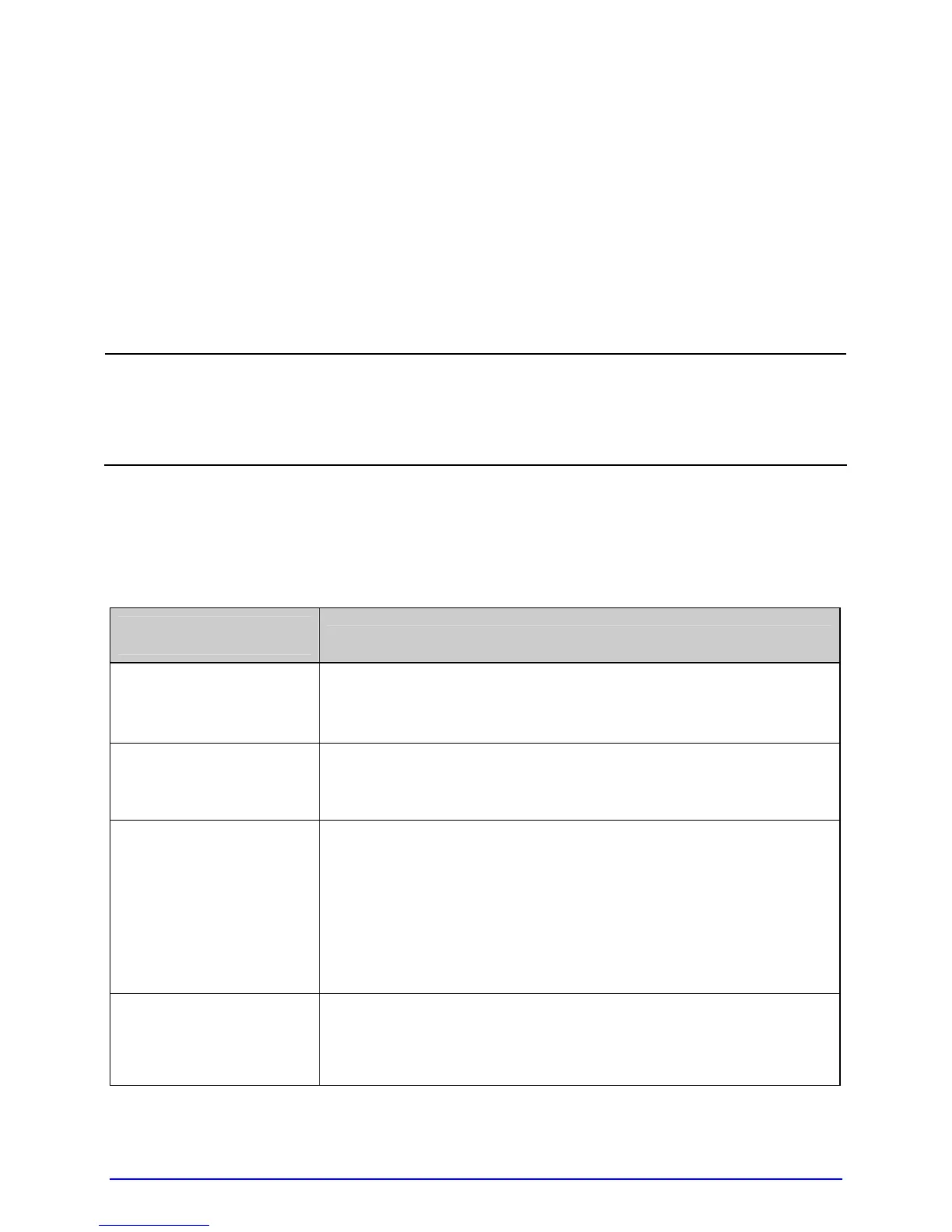A-Class 103
6
Troubleshooting
6.1 Problem Resolution
When a problem is encountered, the information in this section will help resolve it. Locate
the description of the problem to find an appropriate solution. For problems that are
accompanied by a displayed message, see Section 6.1.2.
;
Depending on your labeling program and the printer's menu settings, some
commands and selections can be ignored. See HOST SETTINGS (Section 4.2.5) for
more information and consult your software vendor for program information. If you
have questions or if problems persist, contact a qualified technician or Datamax
Technical Support.
6.1.1 General Resolutions
The following table lists problems that may not be accompanied by a displayed message:
If experiencing this
problem…
Try this solution…
Blank display (but the
backlight is ON):
The display contrast may set too low (press and hold the MENU
Key; see Section 4.1.1).
Erratic feeding:
Calibration may be needed (press and hold the FEED Key; see
Section 3.4).
Erratic printing:
Check the following possibilities:
• Hex Dump Mode may be enabled (disable it; see Section
6.2); or,
• If using serial communication, check the host and printer
port settings (settings must match; see Section 4.2.5).
Intellifont will not
print:
You may be using an incorrect type – Intellifont format is
Little/Big Endian specific and the printer uses Big Endian (refer
to your font supplier for information).