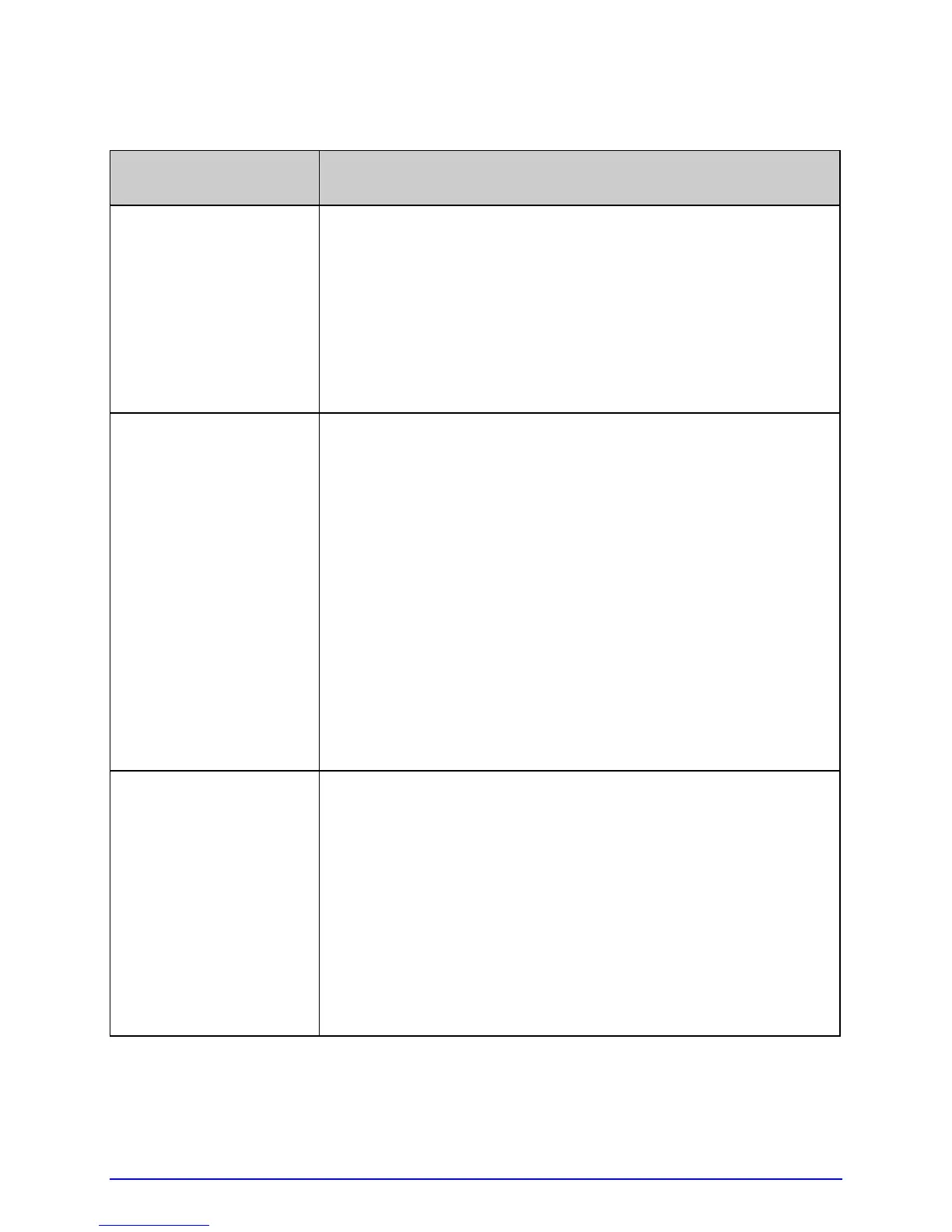104 A-Class
General Resolutions (continued)
If experiencing this
problem…
Try this solution…
Light or no print on the
side of the label:
Check the following possibilities:
• The Leveling Cam may be incorrectly adjusted (adjust it;
see Section 5.3.1); or,
• The Platen may be dirty or worn (clean and inspect; see
Section 5.5.2).
• The HEAD BIAS setting may be incorrect (check the setting;
see Section 4.2.4).
Missing label
information:
Check the following possibilities:
• Check the format for character or image placement outside
the label dimensions (all row / column values must allow for
character and bar codes space for printing within the format
size);
• Available memory may have been exceeded by the format
requirements (try reducing the memory allocation to either
the INTERNAL MODULE or SCALEABLE FONT; see Section
4.2.4);
• If using serial communication, ensure that the interface
cable meets requirements (verify necessary pin outs; see
Section 2.2.2.2); or,
• The HEAD BIAS setting may be incorrect (check the setting;
see Section 4.2.4).
No power (display
backlight is OFF):
Check the following possibilities:
• Verify that the AC power cord is connected to and that the
power switch is ON (for details see Section 2.2.4);
• Verify that the AC outlet is functioning, or move the printer
to another location on a different circuit;
• Replace a possibly damaged AC cord; or,
• The line fuse may be blown (call for service).