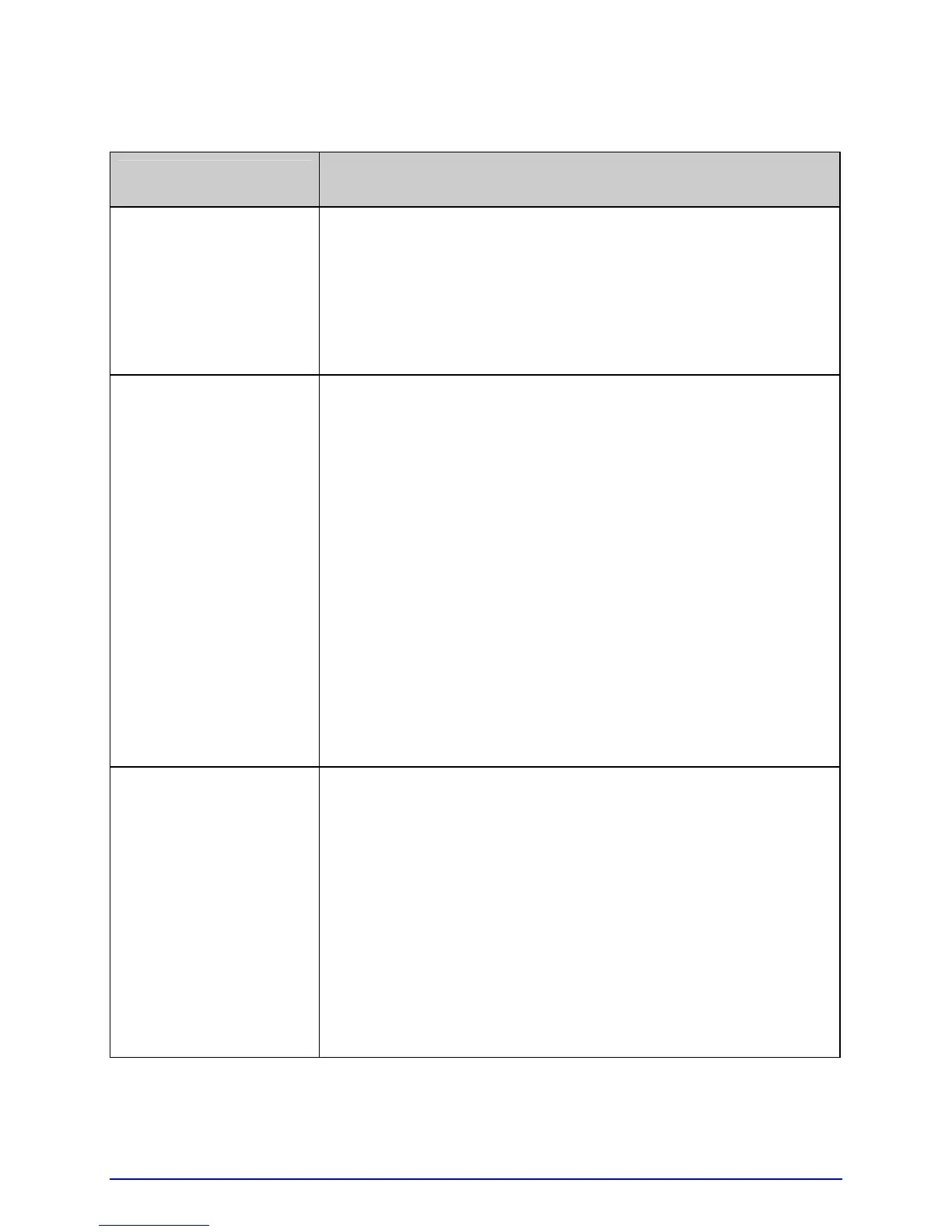A-Class 105
General Resolutions (continued)
If experiencing this
problem…
Try this solution…
No print using direct
thermal media (labels
advance normally):
Test the heat reactivity of the labels then proceed accordingly:
• If the labels react, increase the HEAT setting via the
software program or through the menu (see Section 4.2.2);
or,
• If the labels do not react, install different media.
No print using thermal
transfer media (labels
advance normally):
Examine the used ribbon for an image:
• If an image is on the ribbon, verify that the ribbon was
correctly installed. (Confirm the coated side by pressing the
label’s sticky side against the ribbon, where ink will lift from
the coated side.) Clean the printhead (see Section 5.5.1)
then correctly install the ribbon (see Section 3.3); or,
If no image is on the used ribbon, try the following:
• Run a Test label, and if an image printed then ensure that
the protocol and port settings for the printer and host
match; see Section 4.2.5.
• Increase the HEAT setting; see Section 4.2.2.
• Verify that the media and ribbon combination is compatible;
see Section 7.2.
Nothing prints when
using a software
program (Test labels
print normally):
Ensure that the printer is at READY then observe the display
when sending your label format to the printer and proceed
accordingly:
• If Receiving Data (see Section 4.1) is not indicated, check
the protocol, port settings and / or IP Address between the
printer and host. If networking, check for the appropriate
Current State Icon. Also, ensure that the interface cable
meets the requirements of the printer and host, and that it
is properly connected; or,
• If Receiving Data is indicated, disable COMMUNICATIONS /
ESC SEQUENCES; see Section 4.2.5.