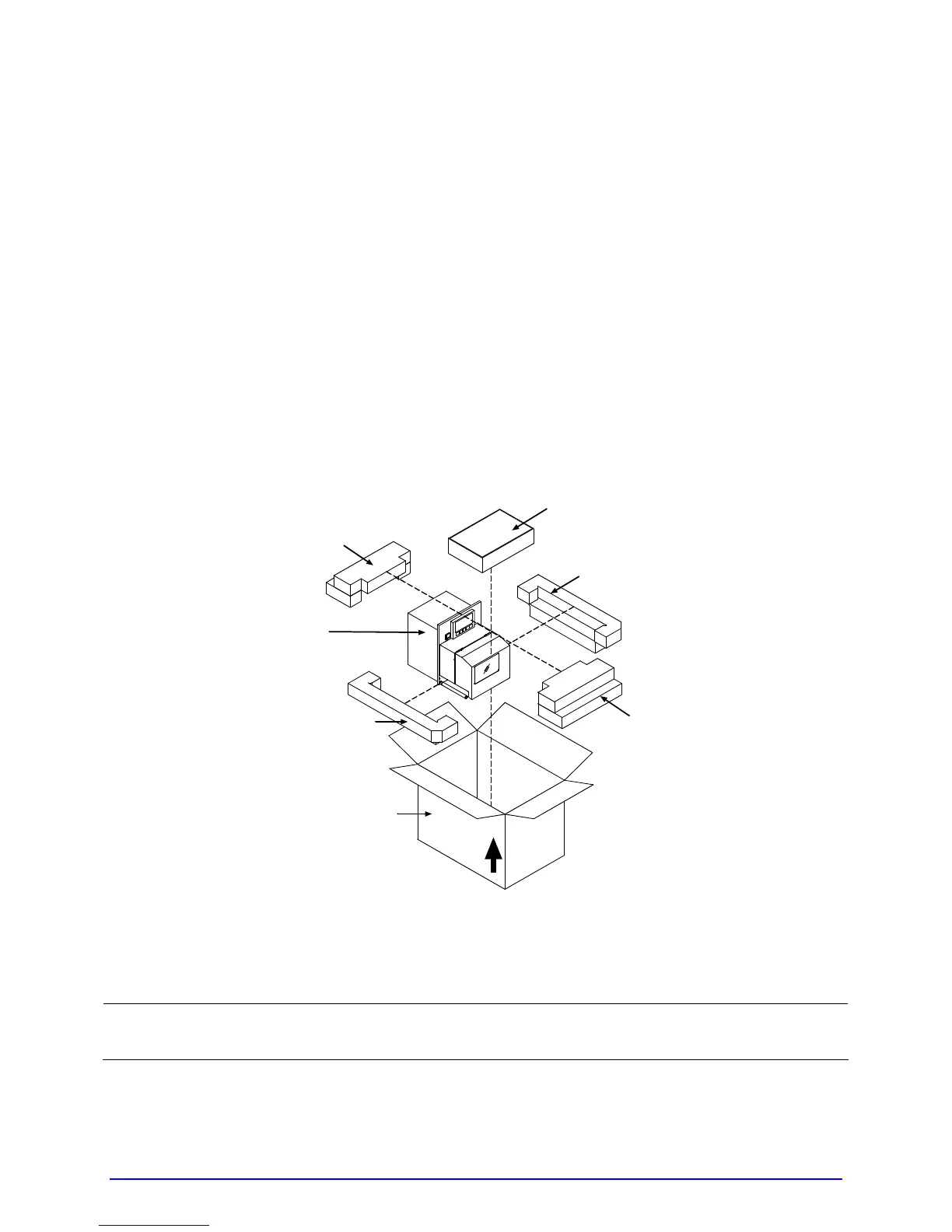A-Class 9
2
Getting Started
2.1 Unpacking
The printer is carefully packaged for transit. Upon arrival, inspect the shipping carton(s) for
damage; if evident, immediately report the damage to the freight company.
In order to operate the printer, remove all packaging material:
1. With the Shipping Carton arrows pointing upward, open the Shipping Carton and remove
the Accessories Box and the Top Foams.
2. Carefully lift the wrapped Printer from the carton and place it on a solid level surface.
Accessories Box
Printer
Shipping Carton
Top Foam
Bottom Foam
Top Foam
Bottom Foam
3. Remove the Printer from the plastic bag and then remove all remaining packing
materials.
;
Save the carton and packing material for future use.