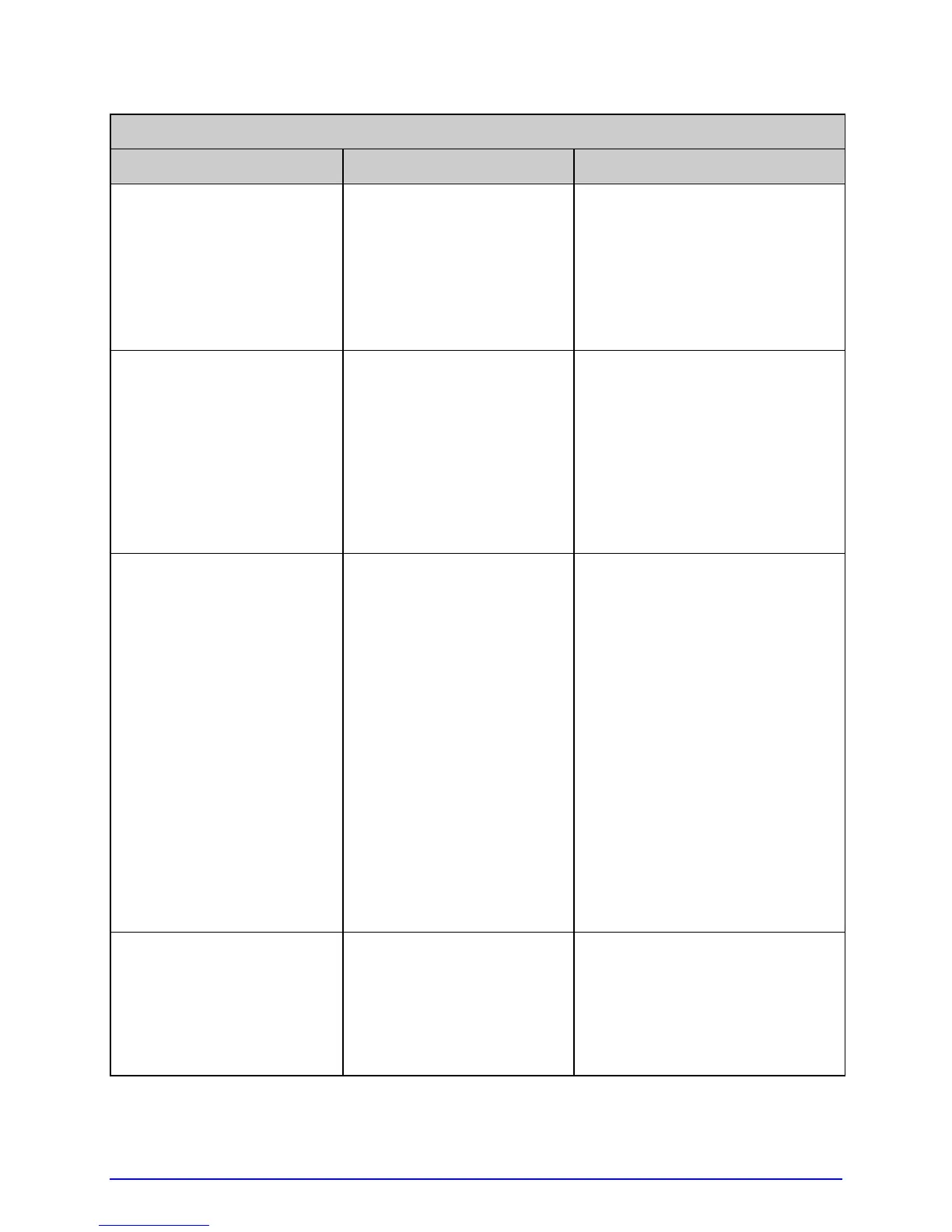A-Class 111
Fault Messages (continued)
Displayed Message Description Possible Solution(s)
REFLECTIVE MODE
CANNOT CALIBRATE
Consistently low sensor
readings were detected.
Press any key to continue.
Ensure that the reflective mark
was inserted face down. Also,
ensure that the sensor is clean
and that the reflective mark is
made from carbon-based ink.
Retry calibration.
REFLECTIVE MODE
FAULTY SENSOR
Consistently high sensor
readings were detected.
Press any key to continue.
Ensure that media was removed
from the media sensor during
the appropriate calibration
steps; also ensure that no labels
are stuck in the media sensor.
Retry calibration. If the problem
persists, call for service.
RIBBON FAULT
Two causes are possible:
(1) The Thermal Transfer
media type has been
selected, but no ribbon
movement or only sporadic
movement has been
detected; or,
(2) The ribbon sensor
values have changed.
If using direct thermal stock,
change the Media Type setting
to Direct Thermal; otherwise
ensure that ribbon is installed.
Press the FEED Key to clear the
fault -- if the fault does not
clear check the Ribbon Hubs for
free movement. Also, ensure
that the ribbon core fits snugly
onto the supply hub, and that
the ribbon is not slipping or
stalling as labels print. If no
binding, slipping, or stalling is
apparent press and hold the
FEED Key until at least three
labels have been output. If the
fault does not clear, call for
service.
TEMPERATURE FAULT
The printer has shutdown
due to a high printhead
temperature.
Turn OFF the printer. Ensure
that the printer has been
installed within an acceptable
environment. DO NOT restart
operation until the printhead
cools.