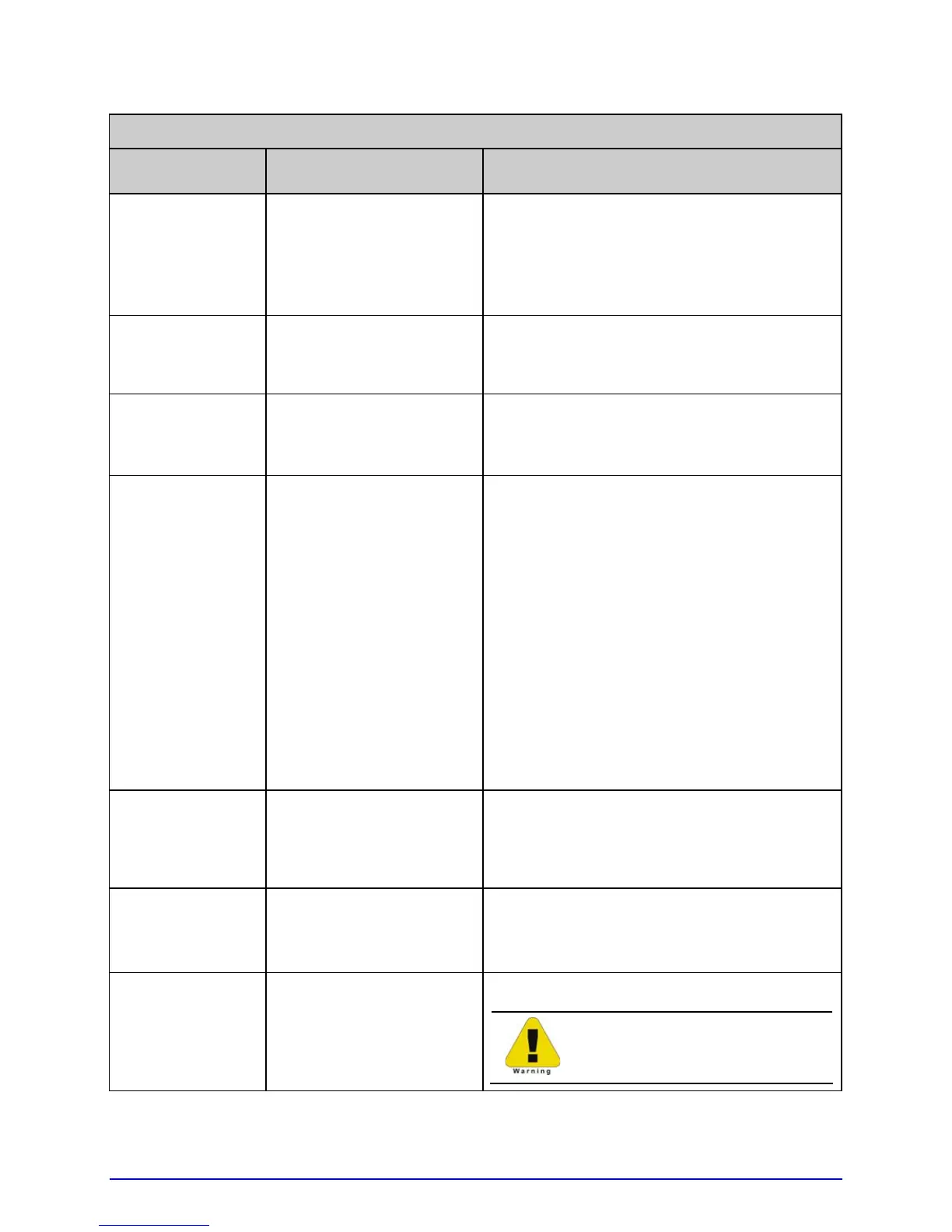124 A-Class
File Handling Messages
Displayed
Message
Description Possible Solution(s)
FAILED
The copy or format
request has failed.
Insufficient space exists to store the file or
the module is protected - try storing to a
different location. (If the problem persists,
this could indicate a hardware problem.)
FILE EXISTS,
OVERWRITE?
An existing file of the
same name and type
was found.
Select YES to overwrite, or NO to exit.
MODULE
PROTECTED
Formatting has been
denied because the
module is protected.
Unprotect the module.
NO FILES
AVAILABLE
No associated files can
be found to perform the
requested action.
Ensure the file is present:
Following a Print File request, this is
normal when no files are available for
printing (also note that some files will
print only the file name);
Following a Process File request, this is
normal when no files are available for
processing (also note that some files
may not display); or,
Following a Copy File request, this is
normal when no files are available for
copying (also note that internal
database files cannot by copied).
NOT SUPPORTED
The file type requested is
not supported.
Recheck the type of file requested for
printing or processing, and ensure that it
matches one of the available types for that
function.
PROTECTED,
COPY FILE?
The file requested will be
copied to a protected
module.
Select YES to override protection and copy
the file, or NO to exit.
UNFORMATTED
The module is
unformatted.
Format the module.
FORMAT MODULE will erase all
data in the selected memory.